View Tasks in a Calendar with iCal Feeds
Editor’s note: We’ve made some updates since this post was published. Learn more about Asana’s calendar view or read a detailed Help Center article on how to sync Asana to Google, Apple, or Outlook calendars.
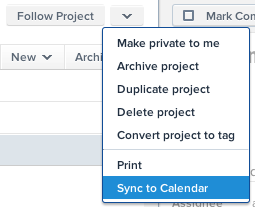 Lots of us organize our tasks by imagining them on a calendar. This makes it easy to balance how much work you do on any day and gives you a feel for what your week looks like.
Lots of us organize our tasks by imagining them on a calendar. This makes it easy to balance how much work you do on any day and gives you a feel for what your week looks like.
Now you can sync your Asana tasks with due dates to a calendar like Google Calendar, Apple iCal, and Microsoft Outlook.
To start viewing your tasks in a calendar, click on the menu to the right of the project name in the middle pane and select “Sync to Calendar”. Then, you can click the webcal link or Google Calendar button. Incomplete tasks with due dates will appear on your calendar.
See the full list of Asana integrations.

