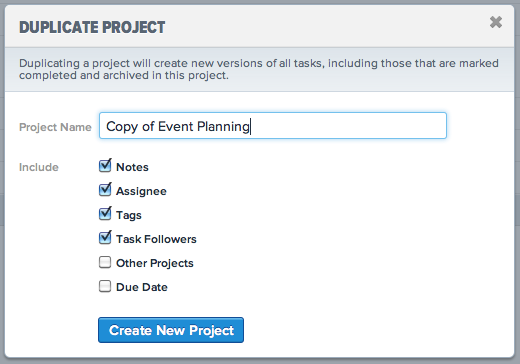Create Project Templates with “Duplicate project”
Lots of people have a repeatable process for each project. From design consulting to book publishing to photography shoots, checklists can help us make sure that we don’t miss a step.
In the past, we’ve recommended using copy & paste to recreate the same tasks in each new project. Now, we’re happy to announce a much richer solution: Duplicate project.
Duplicating a project allows you to make a copy of any of your projects, and to choose which of the details are copied over. You can choose to just copy over the names of the task, or go as rich as copying over all the notes, assignees, tags, followers, projects and due dates.
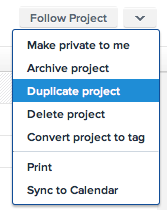 For example, lets say you host a weekly event, and each week a different team of people coordinate the event. You can go to the project from last week’s event, choose Duplicate project from the menu at the top-right of the center pane, and create a copy that has the same tasks, notes and tags, but not the same assignees or followers.
For example, lets say you host a weekly event, and each week a different team of people coordinate the event. You can go to the project from last week’s event, choose Duplicate project from the menu at the top-right of the center pane, and create a copy that has the same tasks, notes and tags, but not the same assignees or followers.
Or, lets say you’re preparing for several teams to demonstrate their project on the same day. You could set up one template with all of the preparation steps and due dates, and then create a copy for each team.
Duplicating a project is easy – just select “Duplicate project” from the project menu to the right of the project name in the center pane, name the new project, choose which details to copy over, and then click “Create New Project”. Currently, you can only duplicate projects with fifty or fewer tasks.
Let us know how you’re using Duplicate project at feedback@asana.com!