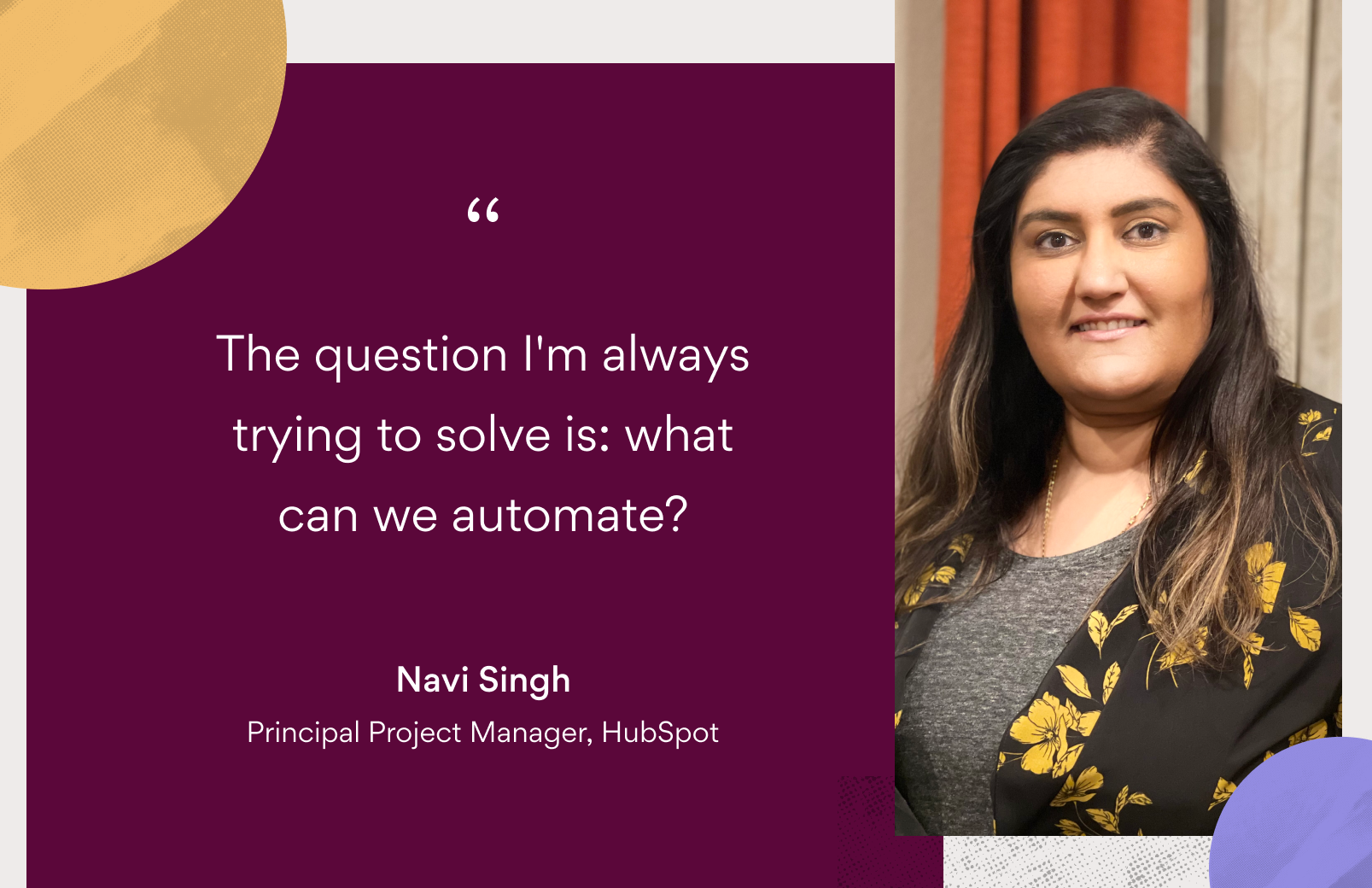Asana tips: thank a teammate

New! Celebrate wins, share encouragement, and thank your teammates with Asana Appreciations. Learn more about how to use these in-product Appreciations in our blog post.
Asana helps you and your team track work, so you can collaborate more easily. And while that leads to some pretty amazing results, the people behind those results (aka your teammates) are just as important. When you build a stronger relationship with your team, those efforts tend to show in your work and make collaboration natural (and fun). That’s why Asana is full of simple ways to say thanks and show your coworkers some appreciation.
Heart it
One of the easiest ways to show some love in Asana is by, well, :heart:-ing things. Hearting tasks, comments, and status updates is a great way to say thanks, show support, give approval, or even let someone know you saw something in Asana. So much meaning in one click.
To heart a task, click on the heart icon at the top of the right pane; or if it’s a comment, just click the heart off to the right. If you really want to get the BPMs going, use the shortcut Tab + H. You don’t even have to leave your Inbox to do it.
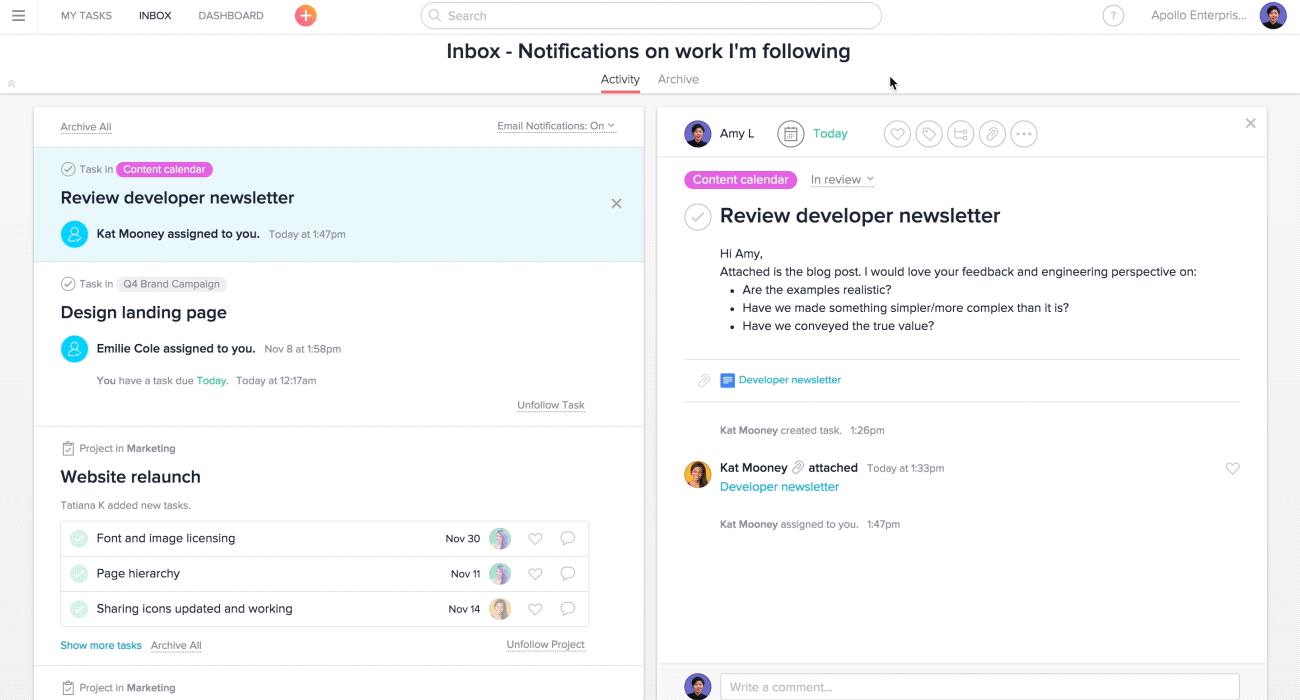
Examples:
- A coworker finishes a review of your work and gives you helpful, constructive feedback.
- Your teammate uploads a file you needed.
- Someone contributes a suggestion you like.
Give props in a status update
Project status updates give everyone on your team an understanding of how things are progressing, so there’s clarity (and therefore less stress—something everyone can be grateful for). But you don’t just have to report strictly on the project. Status updates are a great time to call out the work of individuals who have helped move things forward and recognize what has been achieved since the last update.
But you don’t just have to report strictly on the project. Status updates are a great time to call out the work of individuals who have helped move things forward and recognize what has been achieved since the last update.
To make a status update, head to a project and click on the Progress tab in the header. Choose a color (red, yellow, or green) to represent how the project is going, then type out your message. To recognize individuals, use @mentioning by typing @ then the name of the teammate you want to thank. You can also use emoji :information_desk_person: to make it a little more personal and fun.
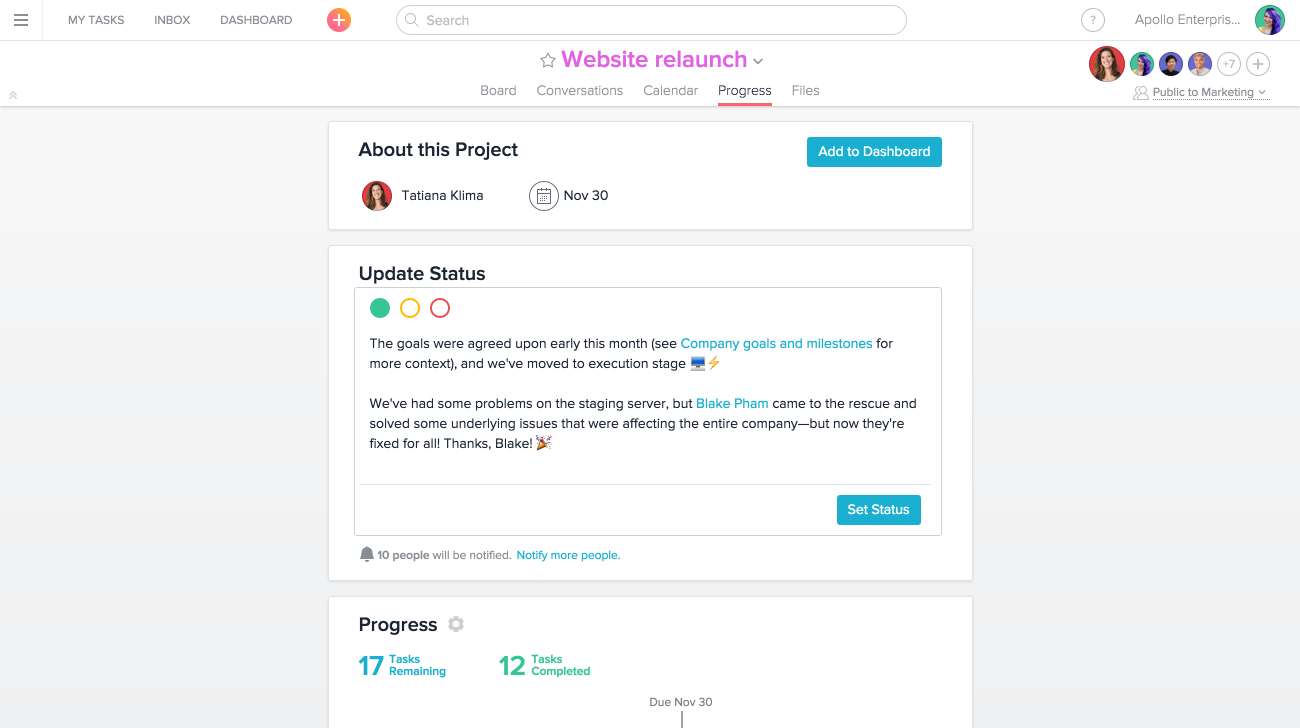
Examples:
- When work has progressed since the last update, thank the teammates responsible for keeping things moving forward.
- Even if a project isn’t quite going according to schedule, you can recognize teammates that have helped troubleshoot or solved problems along the way.
Celebrate with a team conversation
One step up from project updates are conversations with your entire team. You can use team conversations to celebrate bigger news, congratulate everyone after finishing a team- or company-wide effort, or give kudos where you might not otherwise have a chance to. They can be especially great to keep remote workers (and teams) connected and vice versa.
Starting a team conversation is simple. Navigate to the team (from the sidebar or via search) and click on Conversations. Just like status updates, you can @mention teammates to tag them in your conversation.
Examples:
- Start a team conversation when someone at work is celebrating an anniversary to say thanks for all they’ve done and reflect on memories along the way.
- Use team conversations to plan a celebration after achieving a team-wide goal. Whether it’s donuts in the break room or an off-site camping trip, stopping to celebrate is a great way to say thanks.
- Say thanks for a something a colleague did (even if it’s not necessarily work related), or tell a story about an experience you shared.
It’s easy to get caught up in work, but taking time to say thanks acknowledges the efforts of your teammates and helps them feel valued for their contributions. Whether it’s a simple heart to say thanks, or a full-on celebration party plan, Asana is made to help you collaborate and build a better relationship with your team.
It’s easy to get caught up in work, but taking time to say thanks acknowledges the efforts of your teammates and helps them feel valued for their contributions.
To see an example of gratitude in action, see how Betabrand gets it right. And let us know how you show :heart: in the comments.