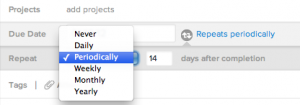Create Repeating Tasks for your Recurring To-Do’s
Editor’s note: We’ve made some updates since this post was published. Read the most up-to-date information on how to set up recurring tasks.
We’re happy to announce the launch one of our most requested features: recurring tasks. Now you can set how frequently your tasks should repeat and Asana will remind you when they’re due.
In addition to the normal schedules like daily, weekly, monthly, and yearly, you can also choose “periodically” for tasks that should repeat based on the last time the task was completed.
For example, I like to send the team a summary of customer feedback every week. I can set the due date to Monday, and have it repeat 7 days after completion. If I have a busy week and don’t write the summary until Thursday, when I mark it complete, it will create the next task for next Thursday. This is really nice because my tasks don’t get crowded close together, and get scheduled for just when I want them.