Focus Mode is a new feature that could raise your IQ
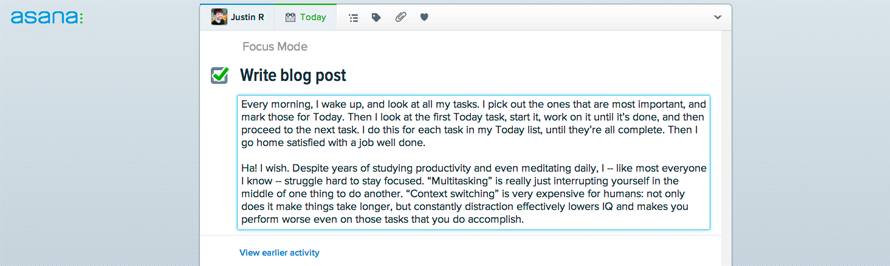
Every morning, I wake up, and look at all my tasks. I pick out the ones that are most important, and mark those for Today. Then I look at the first Today task, start it, work on it until it’s done, and then proceed to the next task. I do this for each task in my Today list, until they’re all complete. Then I go home satisfied with a job well done.
I wish. Despite years of studying productivity and even meditating daily, I — like most everyone I know — struggle hard to stay focused. “Multitasking” is really just interrupting yourself in the middle of one thing to do another. “Context switching” is very expensive for humans: not only does it make things take longer, but constant distraction effectively lowers IQ and makes you perform worse even on those tasks that you do accomplish.
Both research and common sense demonstrate that single-tasking is optimal for productivity. On those occasions when I find it, I feel great: productive, effective, in flow.
At Asana, we’re obsessed with flow, and how technology can help achieve it. So for hackathon, Rachel and I decided to build Focus Mode. Focus Mode allows you to see one task at a time, without feeling tempted or overwhelmed by all the other tasks in your center pane. We’ve been using it internally for a few weeks now, and it’s done wonders for helping us get more work done, one step at a time.
How it works
Select the task you want to focus on. Then, select “Focus Mode” from the dropdown menu in the upper right corner of the task details pane. Or, hold down Tab and press X.
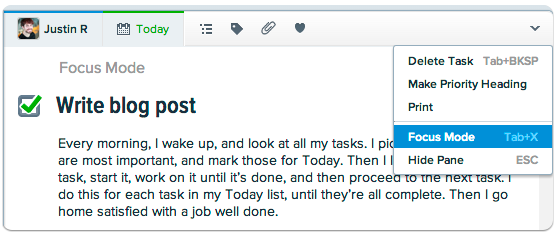
The task becomes the center of attention. Everything else fades away. To get back, click anywhere on the background, or press Escape.
Hope you enjoy this small addition as much as we have!
More tricks for focusing
- Close other windows and browser tabs, unless they are essential to the task at hand.
- Close chat.
- Set your phone to “Do Not Disturb” (for iPhone) or Airplane Mode.
- Try putting on headphones, but without music. I find this helps me block out the rest of the world, and also hints to other people not to interrupt me.
- Take a deep breath and imagine yourself doing the task. What’s the very first action you’re going to perform?
- If you find yourself spending more than 15 minutes on a single task without getting anywhere, take a quick break and try again for 15 minutes.
- Still not feeling inspired? Try Focus Mode on another task.

