Smile: you can now use emojis in Asana
Editor’s note: Since this post was published, we’ve made some :thumbsup: improvements to formatting text and emojis in Asana. Learn more about our rich text features or how to use emojis in the guide.
:smile_cat: :love_letter: :white_check_mark: :speech_balloon: :heart_eyes: :balloon: :thumbsup: :smile_cat: :love_letter: :white_check_mark: :speech_balloon: :heart_eyes: :balloon: :thumbsup: :smile_cat: :love_letter: :white_check_mark: :speech_balloon: :heart_eyes: :balloon: :thumbsup: :smile_cat: :love_letter: :white_check_mark: :speech_balloon:
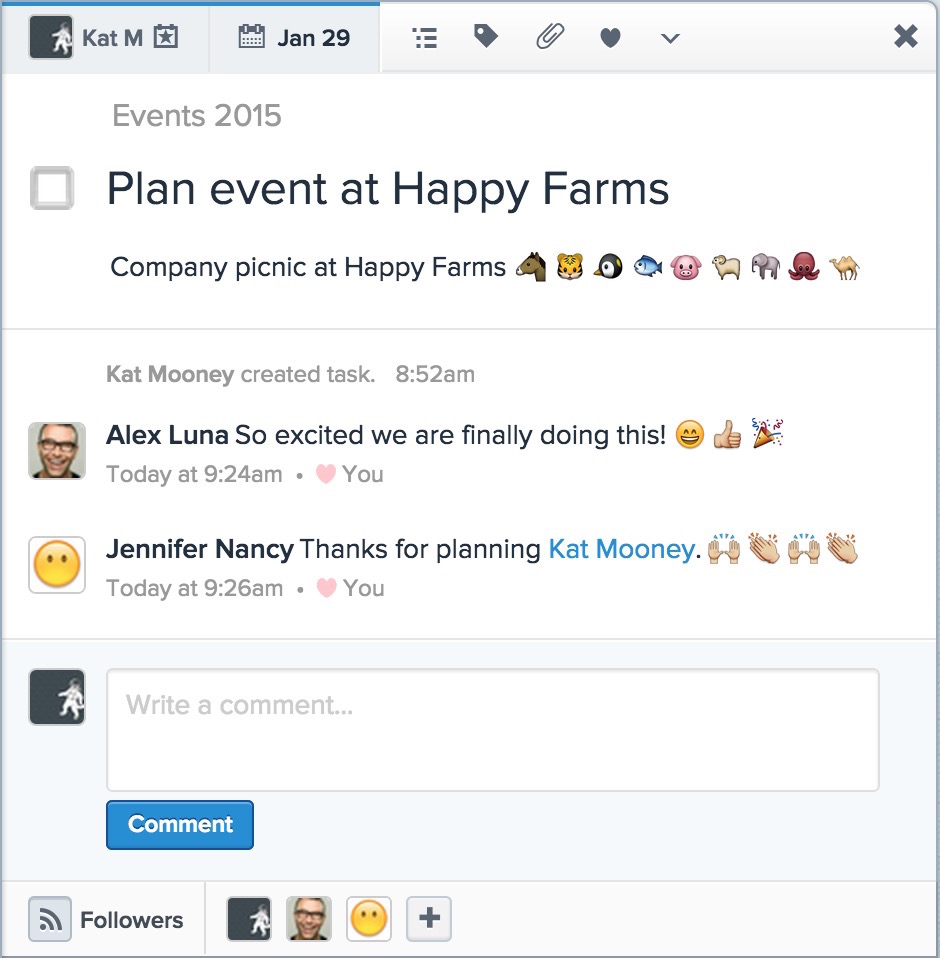 We’ve been busy as :honeybee:s adding new features to Asana this month :calendar:, and the latest feature came out of our last polish :nail_care: week. Now for the :smiley: :newspaper: for anyone who :blue_heart:s emoji — we now support it :ballot_box_with_check: in Asana :clap:. Go add some :sun_with_face: to your team’s (:boy: :construction_worker: :man: :person_with_blond_hair: :woman: :older_man: :girl: ) workday :city_sunset:.
We’ve been busy as :honeybee:s adding new features to Asana this month :calendar:, and the latest feature came out of our last polish :nail_care: week. Now for the :smiley: :newspaper: for anyone who :blue_heart:s emoji — we now support it :ballot_box_with_check: in Asana :clap:. Go add some :sun_with_face: to your team’s (:boy: :construction_worker: :man: :person_with_blond_hair: :woman: :older_man: :girl: ) workday :city_sunset:.
Adding emoji is a :v: of :cake:. On the web :computer:, just type the emoji code into the task description :white_check_mark: or comments section :speech_balloon: and they will :sparkles: appear :sparkles: after you add a space or hit enter. Add emoji on :calling: by using the emoji keyboard. You’ll even see emoji in your Asana Inbox :bell:. If you need a :page_facing_up:of codes, visit Emoji Codes where you can copy any code to your :clipboard:.
We hope you are as :smile_cat: as we are about this :rocket:. Take a :eyes: now in Asana, and :mega: this :love_letter: with your :boy: :construction_worker: :person_with_blond_hair: :woman: :older_man: :girl: :man: . :wave:
Writing :pencil: comments :speech_balloon: :point_down: is encouraged.

