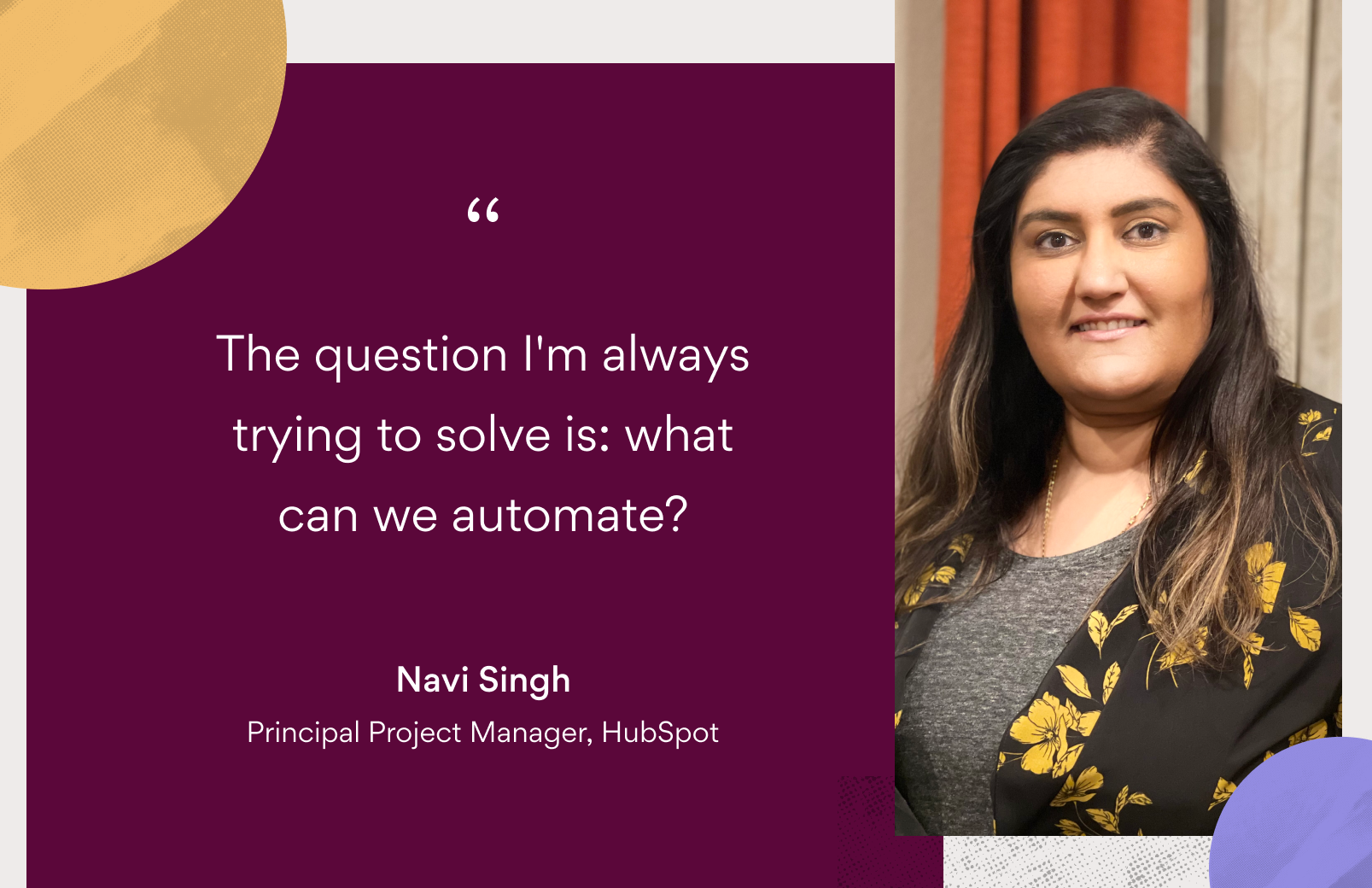How can you better manage your social media? Workflows.
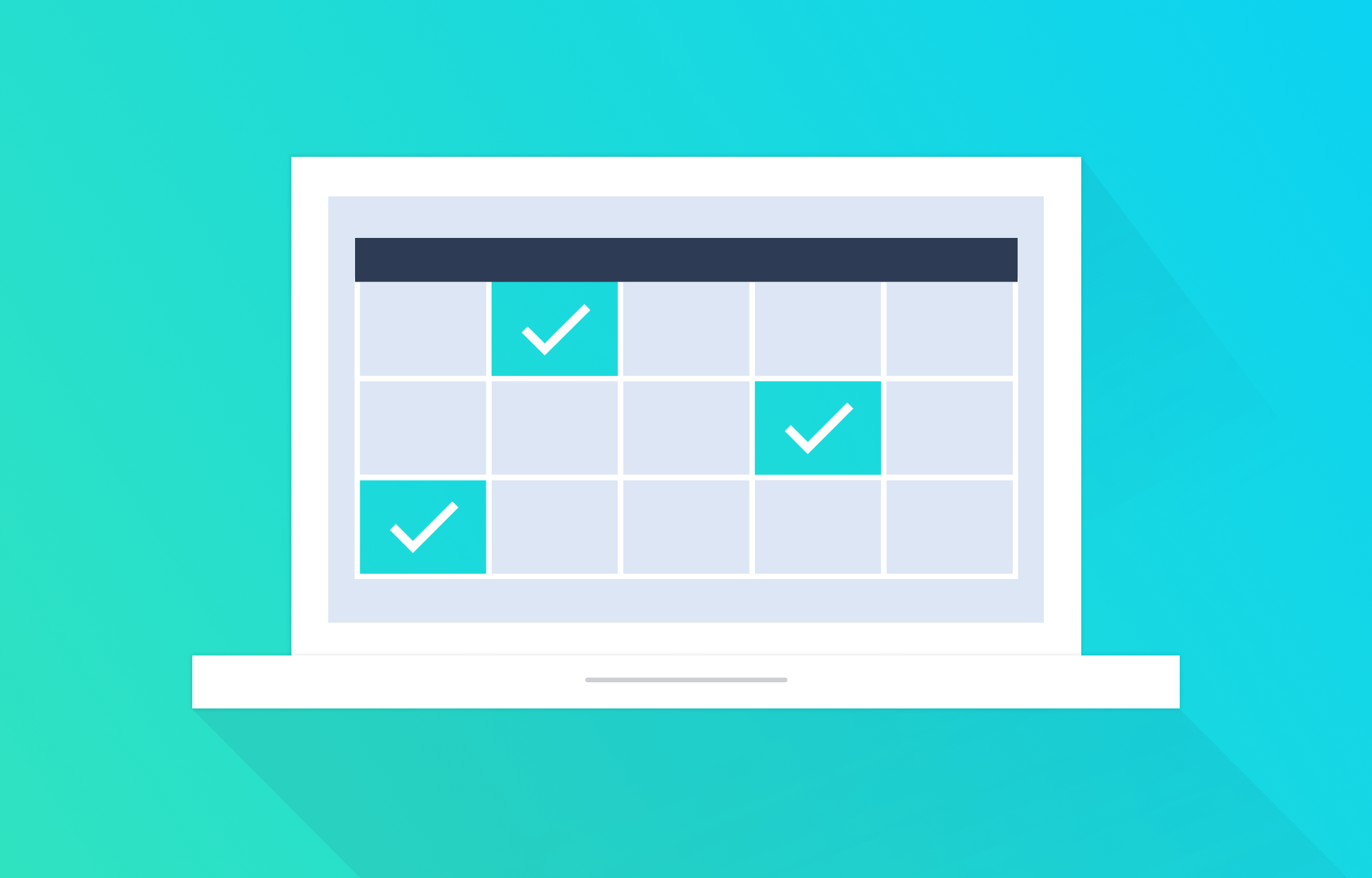
Between Facebook, Twitter, Pinterest, LinkedIn, Instagram, Snapchat, and whatever new buzzworthy social channel the world will launch next, it takes serious organizational skills to keep track of a company’s social media calendar.
That’s only the start. As social media marketers, our role goes beyond simply knowing what’s going out on which channel and when. We also need to create and manage our social media strategy. We track down data. We make sure every tweet, post, or snap is on-brand (not to mention spell-checked!) It’s a lot to keep track of.
Fortunately, these 4 templates and workflows can help you keep your social media plans on track:
- Social media strategy
- Social media posts
- Social media calendar
- Social media management workflow
Want to learn how to run your other marketing programs successfully? Get your free guide on how to create effective processes that turn your marketing strategy into results.
1. Social media strategy: what should you include?
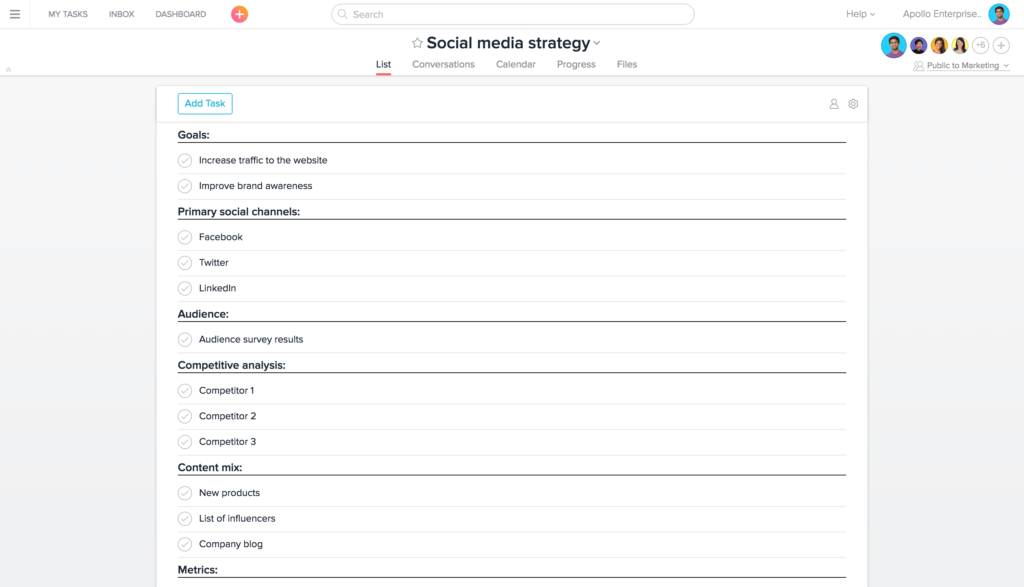
“Without a clear plan, you might find yourself running a race without a route,” writes Justin Rosenstein in an article about planning high-level objectives and goals.
This is as true for social media as it is for building a product. You need high-level strategy and measurable goals to help set the day to day work. A social media strategy also provides clarity on what to publish.
For some teams, social media might be a part of a broader marketing strategy. For others, it’s separate. Either way, a great social media strategy should include:
- Goals: What key result are you trying to reach? Are you primarily trying to increase traffic to your website? Or improve brand awareness?
- Target audience: Who’s your target audience? This could be the same as your broader marketing strategy.
- Primary social channels: Which channels will you focus on? Where is your target audience most active? Even if you’re on many, it’s helpful to identify your most important ones.
- Competitive analysis: Where are your competitors on social media? What do they do well? What do they do poorly?
- Content mix: What kinds of content will you share? Keep a balance of conversion-focused content, stories by external thought leaders, and original, owned pieces.
- Metrics: What metrics will you use to define success? Ideally, these would ladder up to your broader social media goals.
Tip: For actionable tasks, create a social media strategy project in Asana and add all stakeholders as project members. House your social media strategy in a Google Doc and add a link to the doc in the description of the project. This way, anyone on your team can get context on your social media efforts.
2. Social media calendar template
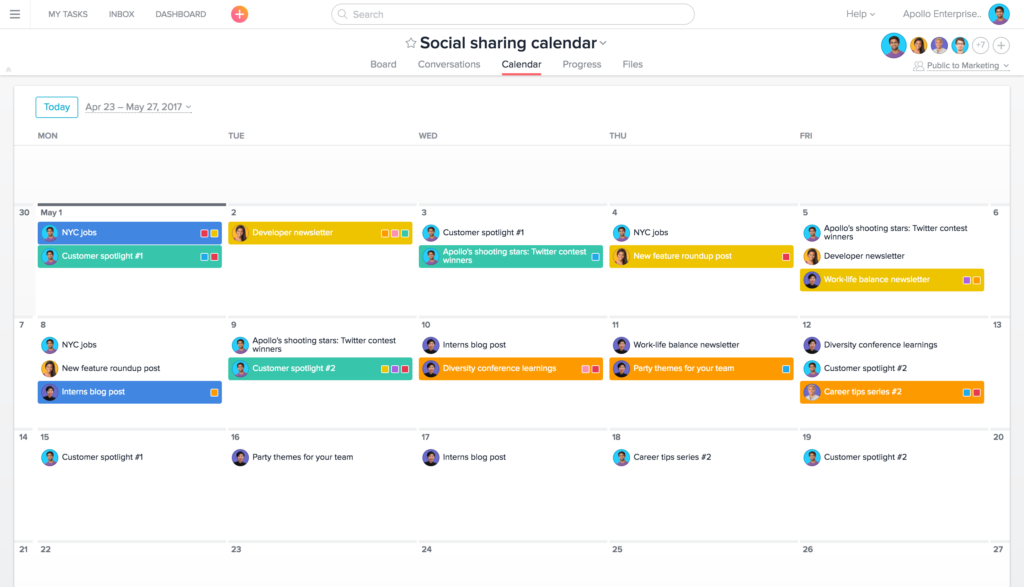
To create a great social media calendar, organize each of your social media posts by:
- Channel: Twitter, Facebook, LinkedIn, Pinterest, Instagram, Snapchat, etc.
- Date and time: When assigning a post date and time, pay attention to your posting cadence. For example, you can get away with more posts in a single day on Twitter than on Facebook.
Use color-coding to differentiate your channels (the Custom Fields feature in Asana can do this). Label each social post using the title of the campaign or content you’re sharing. This way, you can see how diverse (or not diverse) your social content is.
If you’re juggling many different channels, consider creating a dedicated social media calendar for each. Use custom templates to apply the same format to every project.
Tip: Set up a task for each post using the task structure discussed in the next section. Keep them all in one project. After adding channel and date information at the task level, you can then switch from list to Calendar View in Asana to view your entire social media calendar.
From here, move posts around to balance out your content mix or posting cadence. Then, schedule your posts using a social media management tool like Buffer, Hootsuite, or Sprout Social.
3. Social media posts
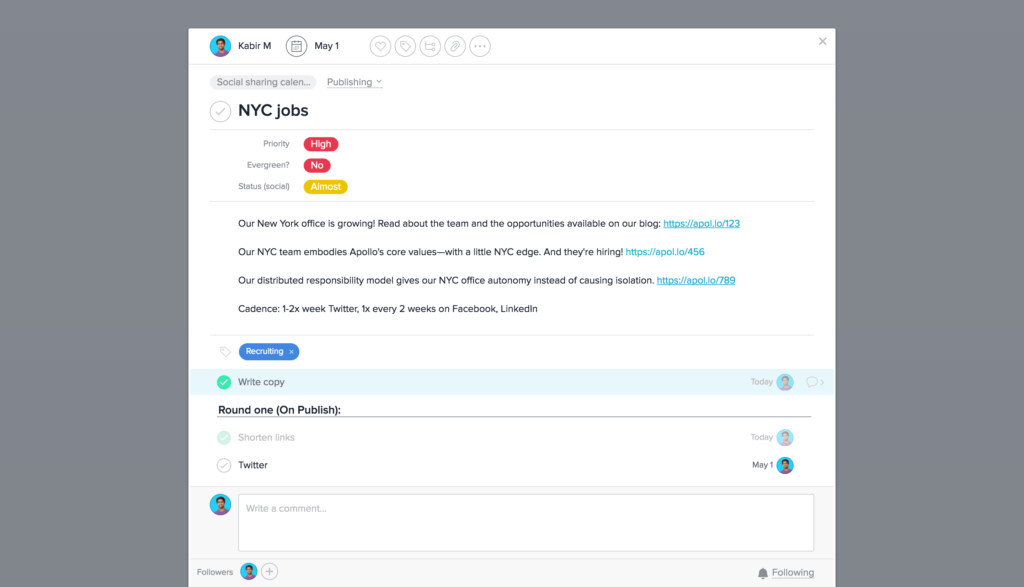
Social media posts are the building blocks of your social media workflow. Before deciding what to post and when, create a form for every item you share on your social channels. You can also use this for incoming sharing requests from other team members. Include:
- Channel(s)
- Copy
- Link
- Publish date and time
- Visual assets (photo, illustration, gif, video, etc.)
- Hashtags (for channels that use them)
- Mentions (for channels that use them)
- Campaign (optional)
Tip: To set this up in Asana, create a master task in your social media calendar project. Every time teammates make a request, ask them to copy it and fill it out. For more organization, add custom fields for channel, hashtags, mentions, content type, or campaigns. This way, you can sort and view tasks by those categories.
4. Day-to-day social media management workflow
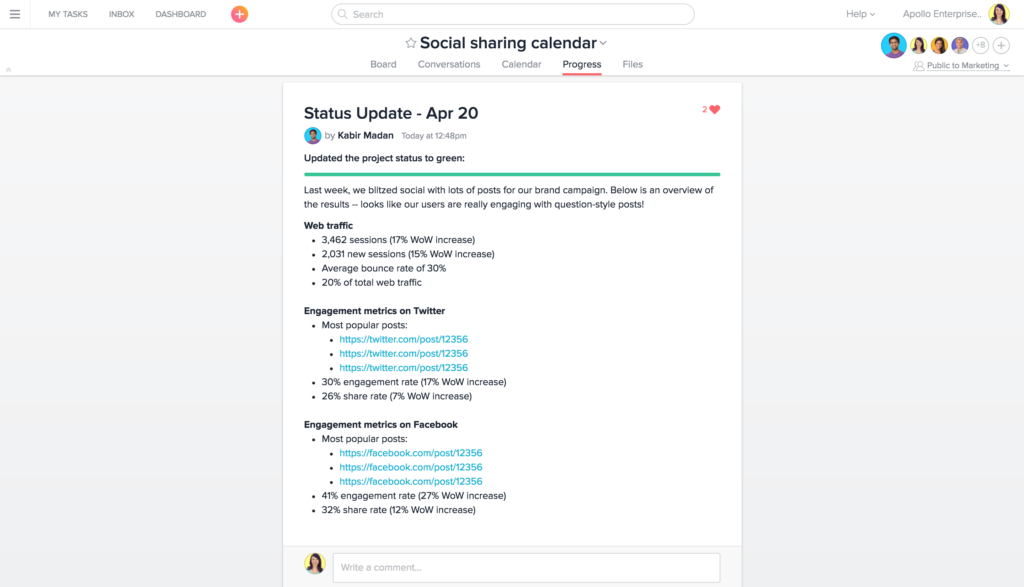
Once you have a format for your strategy, calendar, and posts, start thinking about your day-to-day social media activities. Your day-to-day workflow would include:
Triage and organize social posts as new requests, repository, and scheduled posts
Create a section at the top of your Asana social media calendar project for receiving requests. Include instructions on making a request in the description of the project. For all approved content, have a third section with scheduled posts.
Keep channels active
To prepare for quiet weeks, include a repository section with evergreen content. This could be influencer content, inspirational quotes, or older blog articles.
Cross collaborate with writers, designers, and other marketers
If you need to request a visual asset from your design team or copy from your writers, create a subtask you can assign to them with full context.
Most social shares will also be one of the several elements of a larger project. For those situations, multi-home the task in your social media calendar project and other relevant projects.
Build out and reference lists of influencers and hashtags
Keep a link to reference documents, like a spreadsheet with common hashtags and influencer Twitter handles, in your Asana project’s description.
Schedule out posts ahead of time
Tools like Buffer, Hootsuite, and Social Sprout can help you schedule posts and see what’s coming up. Add a recurring reminder into your workflow to schedule your social media posts for the week, month, or quarter in one of these.
Follow up with analytics on performance and engagement
Create a recurring task to regularly look at metrics and build on your learnings. For the most important pieces of data (traffic, engagement, etc.), report out to your team using Status Updates on a weekly or monthly basis.
Take your social media marketing to the next level
Social media marketing takes organization, attention to detail, and the ability to juggle multiple different things at once. Fortunately, workflows for your strategy, calendar, posts, and day-to-day tasks can help you and your team stay on track.