Asana tips: 9 remote work best practices from our customers

Read this article in French, German, Portuguese, Spanish, or Japanese.
Right now, teams around the world are learning how to effectively work remotely. The transition can be a challenge, especially if you’ve never worked in a remote team. And, no matter how much experience you have with remote work, we’re learning—together—that it takes time to find your groove and settle into a routine in this new “normal.”
But you aren’t alone. No matter where you’re working from, collaboration and connection can help your team stay on track during this time.
That’s why we reached out to 9 Asana customers to learn how they’re staying organized and connected to their remote teams. From general best practices to Asana-specific examples, try the tips below to help your team work from anywhere.
1. Encourage your team to participate in a guided meditation
Every Wednesday, all 15Five team members partake in a guided meditation. This practice is grounded in science—meditation has been shown to reduce cortisol levels and stress and also improve the immune system, which is critical right now. And, in terms of emotional health, it helps with emotion regulation, empowering 15Five employees to reduce anxiety and depression. –Courtney Bigony, Director of People Science at 15Five
2. Share feedback face-to-face via a video call whenever possible
Just like in an office setting, there are going to be times when you need to provide feedback to teammates. Whether it’s positive, constructive, or anything in between, set up a video call so you both still get a sense for the meaning behind the words and aren’t just reading them on a screen. If this isn’t possible, a phone call is the next best channel. If you need to do it via chat or Asana, put yourself in the shoes of the reader and think about how you would receive this feedback if the roles were reversed. And try to bring any feedback up within 48-hours so it’s timely and include examples so feedback is constructive. –Team at Eat Your Coffee. Check out their Guide to how they work remotely for more tips.
3. Set a meeting agenda so you can stay on track
Just like no one wants to sit through a two-hour in-person meeting, no one wants to be on a two-hour long conference call. Send out an agenda before the call and stick to it. Keep the invite list to people who truly need to be there, and make sure to start and end on time. Additionally, unless you’re truly taking notes, focus your full attention on the meeting and what is being said. Video calls help keep all attendees accountable, even when they may not be involved in the conversation at that particular moment. Calls are more effective and can be more concise and productive when everyone is engaged. –Casey Hanisko, President, and Heather Kelly, Senior Manager, at Adventure Travel Trade Association
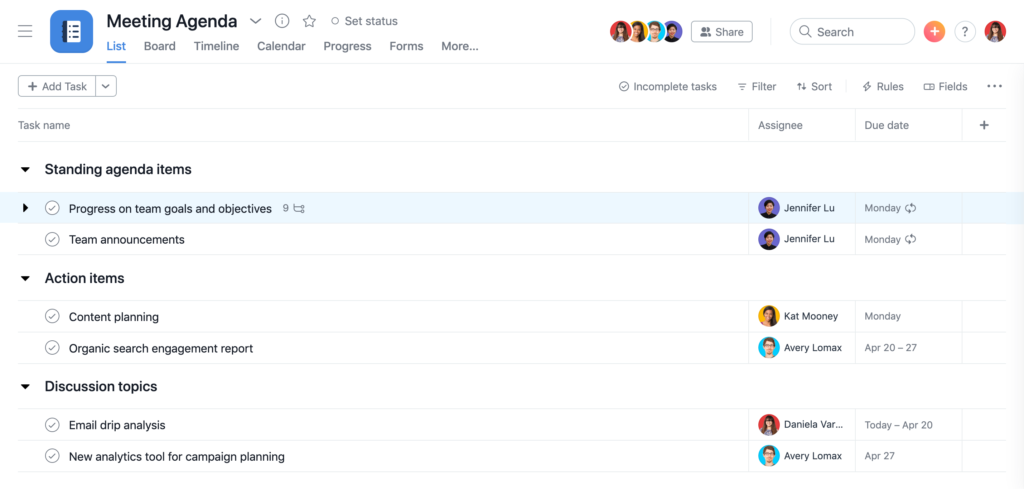
4. Create a schedule centered around self care
When working from home, it can be particularly challenging to set boundaries around work time vs. non-work time, since the “office” is always open. One strategy that has helped me adjust is creating a schedule each day that includes time blocked for self care. Self care could range from a workout or walk, to calling a friend, cooking, or even taking a nap. My self care time varies slightly each day depending on meetings, but it usually includes 1-2 hours in the early morning for exercise and an hour in the evening to unwind. Just knowing that time is there helps me stay productive during the hours in between! –Julia Bersin, Senior Marketing Manager at Guru
5. Share a status update for your projects every Friday
We suggest all project owners should toggle on the project progress tab setting ‘Remind me to update the status every Friday.’ These updates will allow executives to track, at a high level, what happened over the past week in each project and help teammates get updates, which reduce the need to ping a colleague or schedule a meeting. –Jeana Abboud, COO, and Jessica Pramanik, Project Manager, at Social Factor
6. Get specific around deadlines with due times
Consider adding a due time when providing deadlines to your teammates. When more and more tasks come in as urgent, setting the due date is not enough. Use the due time field to help manage your week down to the hour. –Kerry Hoffman, Senior Project Manager at ClassPass
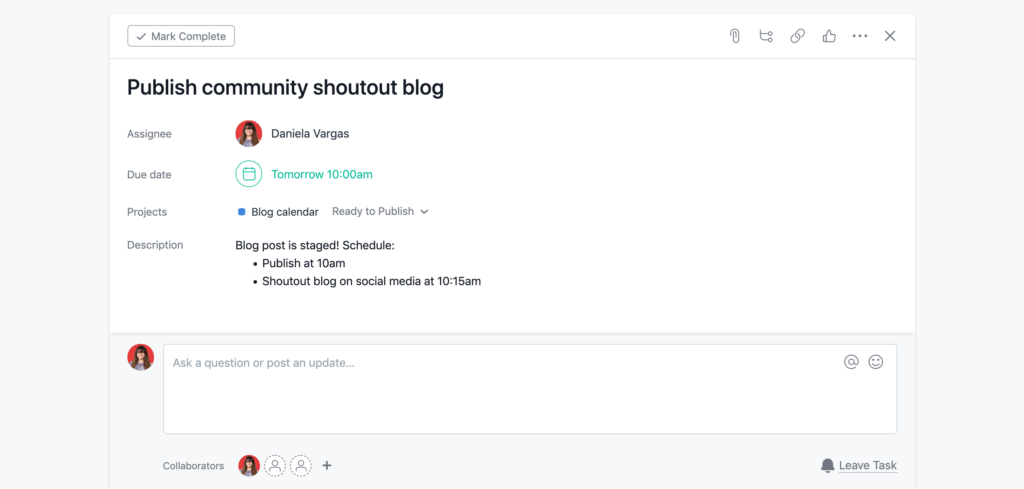
7. Include links to relevant information in custom fields
To operate at maximum effectiveness while working remote, we rely on several principles: ongoing documentation, automation of operations as much as possible, and of course, over communication. If you use other tools, like a CRM or data analytics tools, use the Asana API to pull that information into custom fields within Asana tasks.
For example, we use Asana for account management so this allows the bulk of our new account management discussions and updates to take place within the comments on a task because all the relevant information and talking points have already been documented within the Asana task. No need for constant meetings! –Evan Tan, Chief of Staff at Holistics Software
8. Use a status custom field so everyone can quickly see where specific tasks stand
When you have multiple project managers, customizing task status will help you focus on what is specifically relevant to who. When creating the options for your ‘Status’ custom field, think about it from various angles and truly customize it to what works for your team. We use the field so that project managers are able to create custom Advanced Search reports and get things out to clients that much faster without having to go through their Inbox or My Tasks. –The team at Mad Had Maven
9. Connect your tools and automate steps where you can
Each time we start a new project, we take care to set up a reliable automation infrastructure, connecting software tools like Asana, Zapier, Typeform, and Slack, to minimize the need for human action on routine steps. For example, when an interest form is submitted on our website, it then becomes a task in Asana that is automatically assigned to a teammate to review and respond to within 24 hours. Then each day, we get a Slack notification of the number of interest requests we received the day before. With this automation, we can process all requests in seconds so our team has more time to focus where it matters most: developing powerful education and resources for the modern admin professional. –Nancy Chen-Salgado, Co-Founder of OfficeNinjas
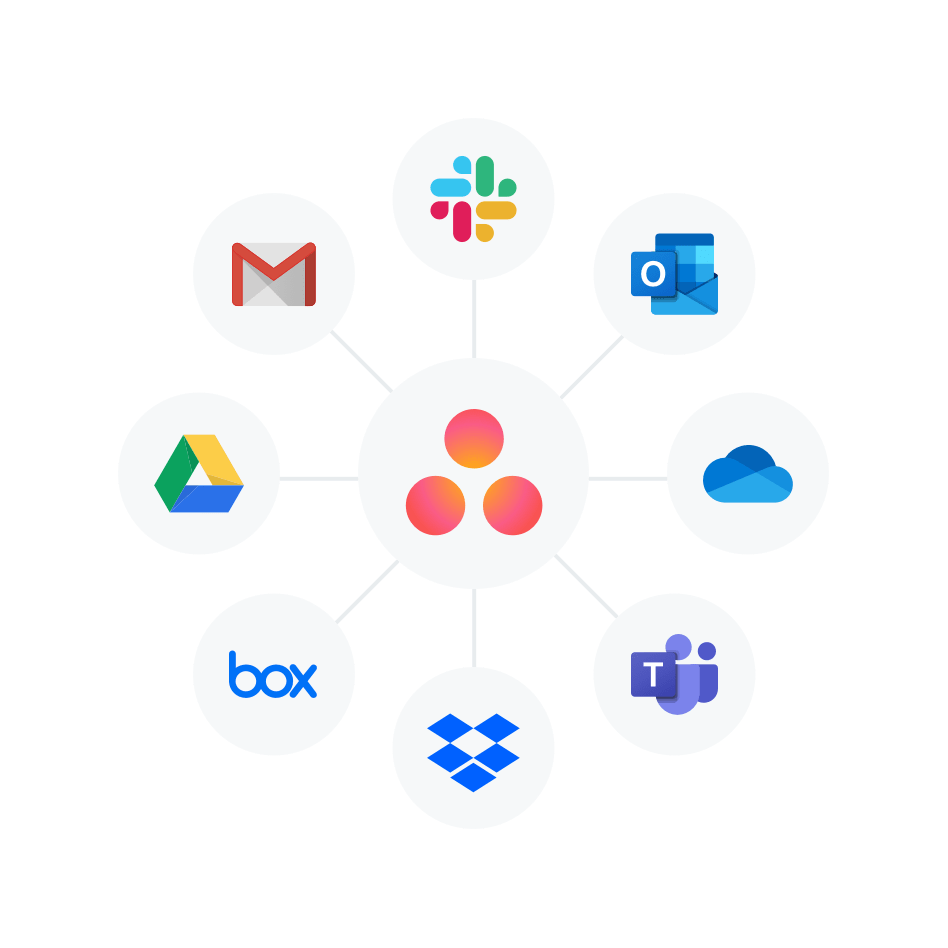
Additional remote work resources
As your team settles into remote working, we’re here to help. For more helpful tips on mastering remote teamwork, read how Asana can help and sign up for free.

