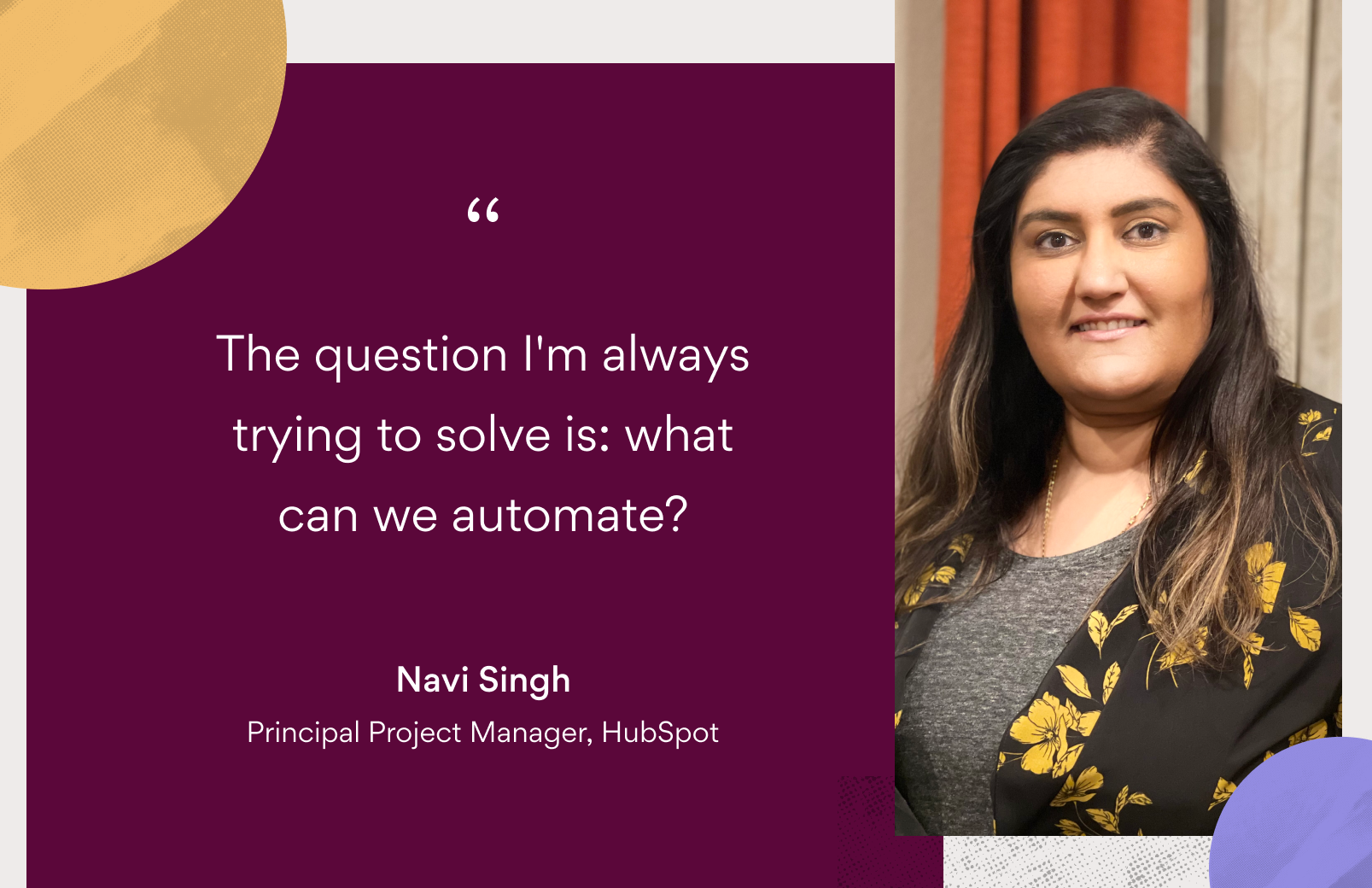Asana tips: Four ways to manage tight schedules and shifting priorities

Read this article in French, German, Portuguese, Spanish, or Japanese.
We’ve all had that project. You’re juggling shifting priorities and tight schedules, and asking yourself: Did I get that done? Where did I put that note? When was I supposed to finish that?
No one likes navigating tight schedules and shifting priorities—but with Asana, you can sail through those treacherous waters without worrying that tasks are getting left behind. When all of your work is in one place, you and your team have a way to effortlessly track, execute, and report on work.
Try these tips to keep your team on the same page no matter what your schedule or priorities are.
1. Clarify what’s happening when
In Asana, every good task answers the question, who’s doing what by when. That means every task should have an assignee (the “who”), an actionable title (the “what”), and a due date (the “when”). When you’re managing tight schedules, it’s critical to have all of the context needed to get work done.
But sometimes, you need more clarity than the due date. Depending on how time-sensitive work is, you might also have a specific due time to aim for, or your task might happen over a range of days. Giving your task due times and start dates is a great way to provide even more clarity, especially when you’re working on a tight schedule.
Set a due time in Asana to clarify exactly when something is happening. For example, sales reps don’t just need to know that they have a call with a prospective client today; they also need to know exactly when the call is happening.
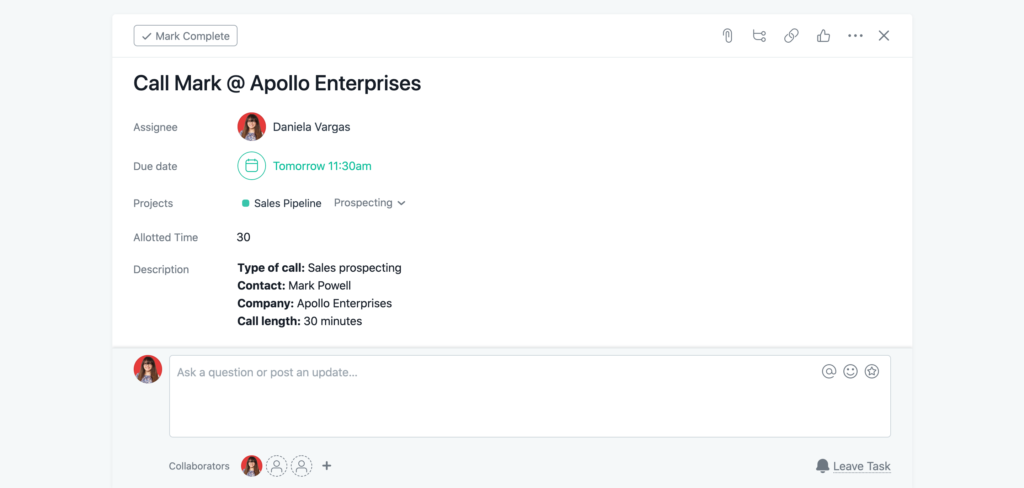
Sometimes, tasks take more than one day to accomplish. Set a start date to show how much time the task will take to complete. For example, on a marketing team, you might be working on a new web page. The web page needs to go live on a certain date—that’s the due date. You’ll likely have subtasks for the image review, content review, and bug fixes. Setting a start date on the parent task helps all task collaborators know when the work is getting kicked off—in addition to when it’s expected to be completed.
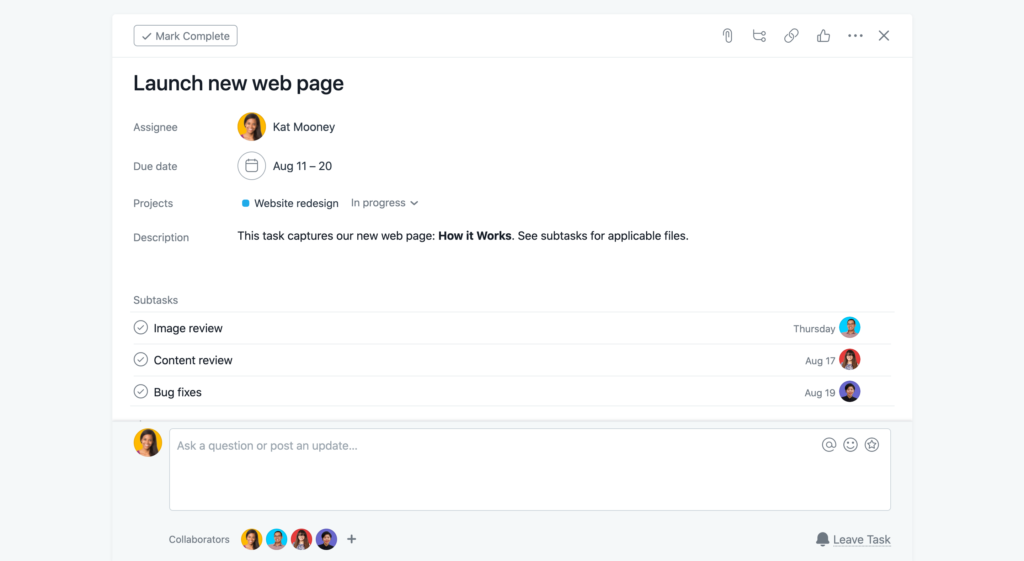
💡Tip: Use subtasks to break complex tasks into smaller work, so you can capture each action.
2. Identify dependencies
One of the most stressful parts of doing work on a short deadline is having tasks that are dependent on other work. You can’t get started until the previous work is finished—but you need to know when that is!
In Asana, you can make your task dependent on another task. With dependencies, you get a notification in your Asana Inbox as soon as the first task is completed. What’s more, dependencies can help if your project has a lot of shifting priorities and due dates. If the original task’s due date is changed or delayed, you’ll also get an Inbox notification, so you can adjust your work as necessary.
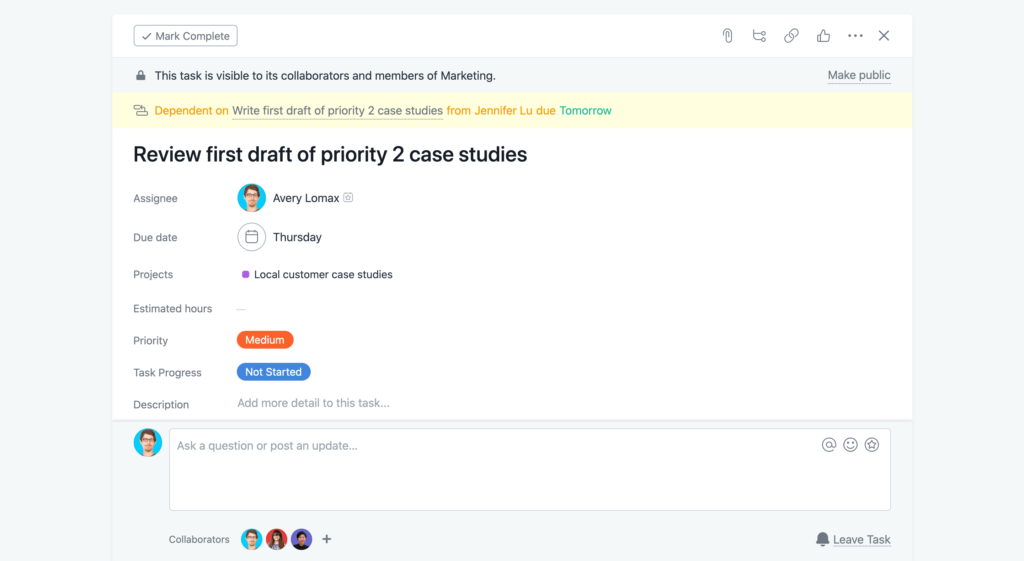
💡Tip: Use Timeline View to visualize dependencies between tasks.
3. Share or request an update on progress
Sending frequent status updates are a great way to keep your team up to date, aligned with priorities, and informed about how you’re progressing towards your goals when working under a tight deadline.
In Asana, you can share a status update with all of a project’s collaborators. With the new Status builder, you can include a high-level summary and let them know if the project is on track, at risk, or off track. The Status builder also makes it easy to include a snapshot of recently completed tasks, Milestones your team has achieved, or overdue tasks you may need to double down on.
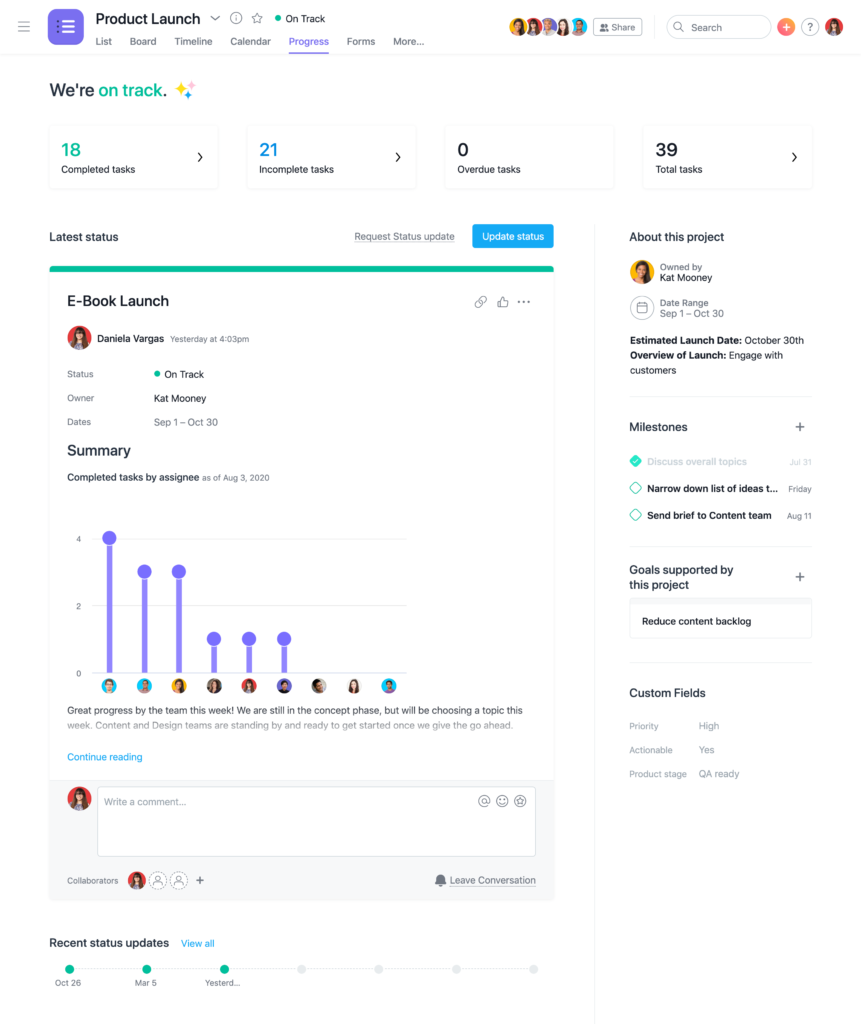
💡Tip: Curious about the status of a project you follow? Request a status update in the Progress tab.
4. Mark key priorities
Every project has those key checkpoints or signposts that indicate how work is going, what progress you’ve made, and what big checkpoint comes next. These are your project milestones—the clearest way to tell your team whether or not your project is on track.
You can create Milestones in Asana to capture this work. Think of Milestones as checkpoints in a race—they don’t track work that’s being done, but they do convey the key steps you’ve completed in a project. When you’re dealing with tight schedules and shifting priorities, milestones are a great way to show your team when key steps have been accomplished, updated, or changed in some way.
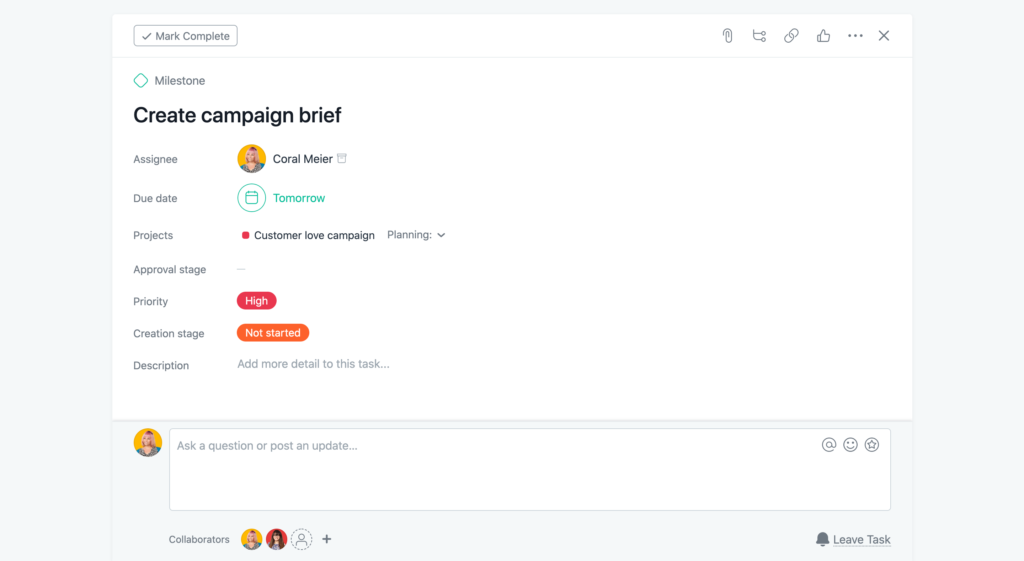
💡Tip: Use Timeline View to visualize Milestones along your project timeline.
Stay up to date with Asana
Tight schedules and shifting priorities can definitely be stressful, but they don’t have to be unmanageable. With Asana, you can empower your team to get their best work done, no matter what your project timeline or scope is. Share clarity and empower your team on everything they’re working on.
For other Asana tips, check out all of our Best Practices.