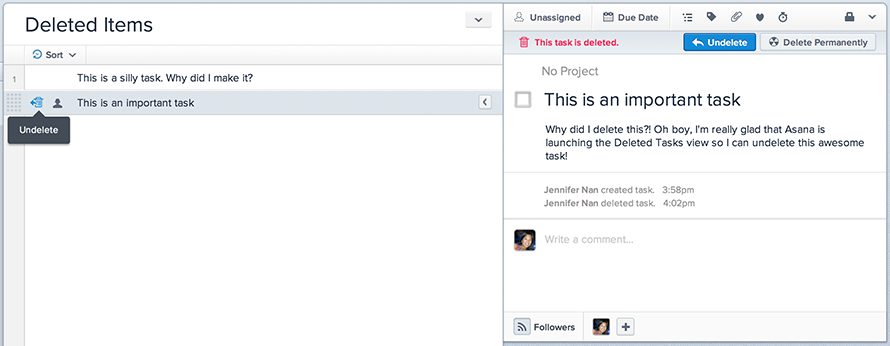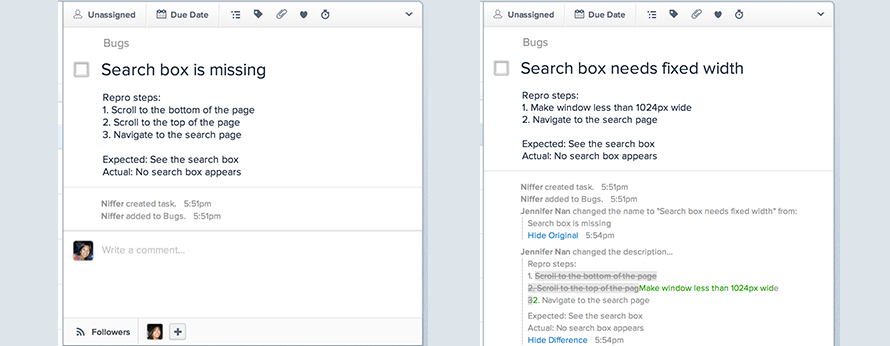A lost & found for Asana: New features to make tracking tasks easier

In keeping with our goal of making Asana the best place to track all of your work, we will be rolling out two new features in the next few weeks to help you keep track of task changes. Soon, you will be able to recover deleted tasks and track changes to task names and descriptions!
Deleted Tasks View
Have you ever accidentally deleted a task? Searched for a task you know you created and just couldn’t find it anywhere? We have a solution for you: a Deleted Tasks view!
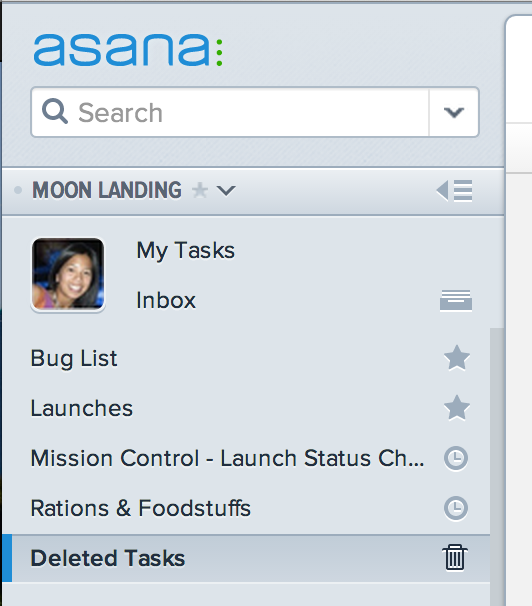 Asana’s new Deleted Tasks view works like a trash can. If you delete a task or someone else deletes a task that you created, you can easily find it here. This means that if I delete a task that you created, you and I will be able to find that task, but it won’t show up for anyone else. If the task shouldn’t have been deleted, just click “Undelete” and it will be restored.
Asana’s new Deleted Tasks view works like a trash can. If you delete a task or someone else deletes a task that you created, you can easily find it here. This means that if I delete a task that you created, you and I will be able to find that task, but it won’t show up for anyone else. If the task shouldn’t have been deleted, just click “Undelete” and it will be restored.
You can find your Deleted Tasks view in the left pane, under “Show Recents and More” and as an option in Search Views. After the Deleted Tasks view is launched to you (in the next few weeks), you’ll see an announcement in your Asana browser window, and then deleted tasks will start appearing in your Deleted Tasks view. Deleted tasks will be removed from the Deleted Tasks view after 30 days or whenever you remove them manually.
Feed Stories for Task Name and Description Changes
Have you ever been reading the comments on a task and they don’t make sense until you realize that the task was renamed? For example, sometimes when I file a bug, I don’t know the exact problem, so I pick a generic name like, “Search Box is Missing”. When a teammate figures out why, they’ll change the name to something like “Search Box Needs Fixed Width”. But how do you know who made the change, when they made the change, and what the task was originally called? Asana now tracks changes to task names and task descriptions in the activity feed of the right “task details” pane, so you don’t have to worry about losing the history of a task.
Together, these stories will help you follow along more easily as the task gets updated. If you’re not able to find your old task, you can even search for a phrase in the old task name or description, and the search results will find the task for you! These features are also helpful if you accidentally delete someone else’s task description – just look for the description change in the activity feed.
By automatically giving you more context on what task information has changed, we hope it is easier to keep track of your work in Asana and focus on the work that matters.
These features will be rolled out slowly to teams over the next few weeks, but let us know what you think in the comments when you see the new features!