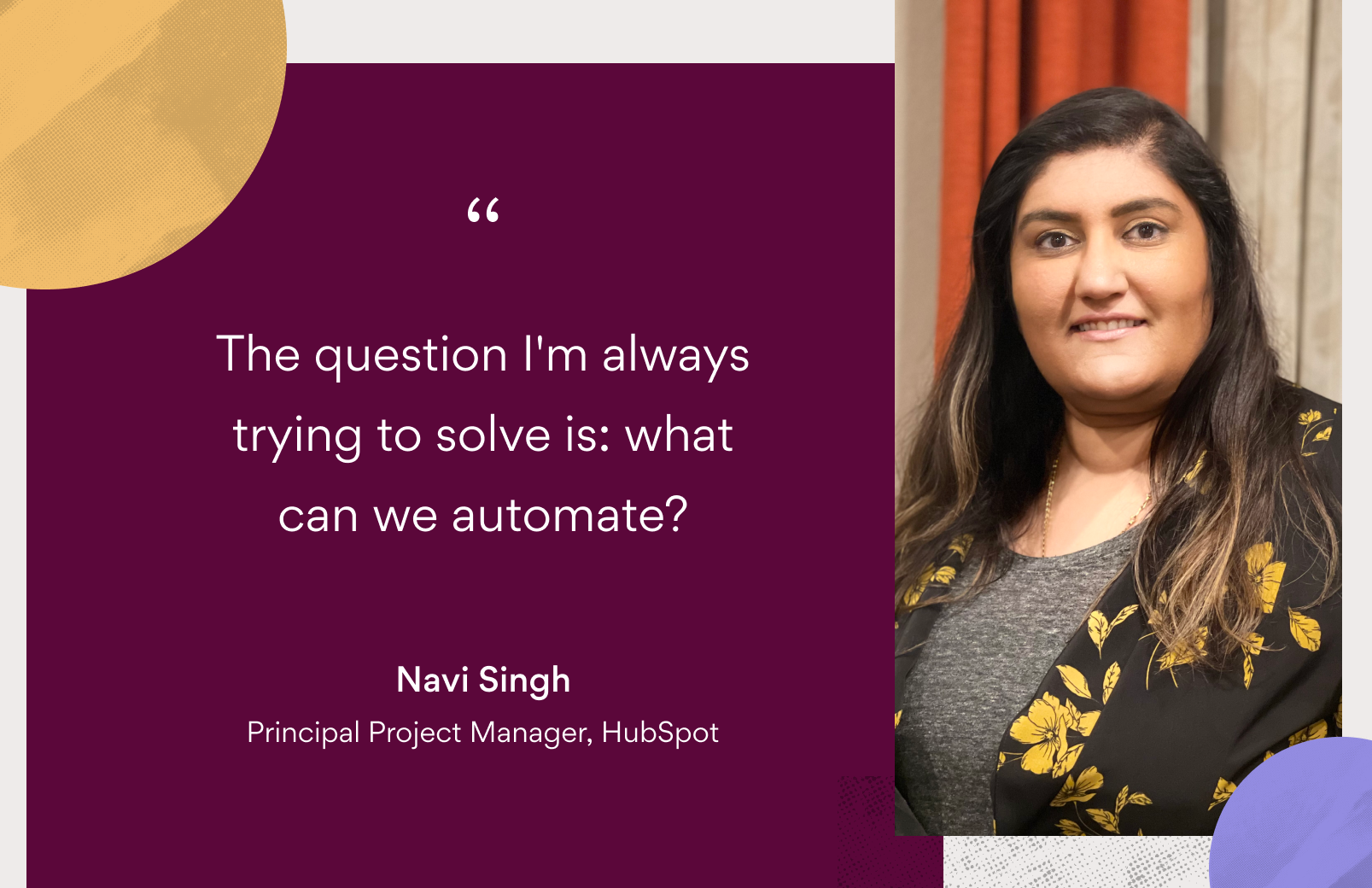How to use Asana to manage your social media calendar
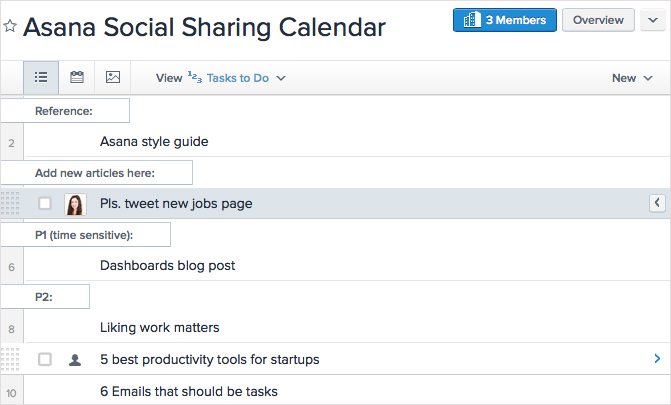
Engaging your social media followers is an intricate art (and some might say, science). From company news and press to content you find on the web, there’s never a shortage of things to share. Staying on top of it all can be daunting. As with many things, we’ve taken a team-oriented approach to our social media calendar and you can, too. Here’s how we use Asana to manage our social content calendar.
Start by creating a social media project and invite all stakeholders
We have a project called Asana Coverage/ Social Media Calendar. The members include various marketing, PR, and user operations team members. This ensures that anyone who may have something to contribute, or might need to follow the conversation, can be actively engaged.
Create Sections to break up priorities and types of content
Social media demands a cadence that can be broken up with the occasional breaking news story. Within our social media project, we use Sections to prioritize our work. You too can use sections to divide work into Priority (Time Sensitive), Evergreen, Customer-Generated Content, etc.
Maintain a healthy idea list
We’ve heard from many experts that having value add on social means more than just sharing your own stuff. Leverage topics and conversations that are happening in your industry, your city, and your customers’ offices. It’s a great way to connect on a more personal level with your customer base.
Using an Asana project and inviting the curious (reader-y) types at your office to share interesting things they come across is a great way to involve your team, and to always have great content to choose from. You can create a separate project for ideas, or just add a Section to your social media project for team contributions.
Add tasks to multiple projects
Because Asana lets you save tasks to multiple projects, you’ll find that maintaining your social media content calendar in Asana saves you time. Here’s an example: when a story your PR manager is working on gets published, he/she can simply add it to the social media calendar. This allows you to view the same information in the context of two different projects (PR and Social Media), effectively eliminating duplicate work.
Use Calendars to visualize your content sharing schedule
Want to see how your social media calendar is looking for the next week or month? Simply switch to Calendar view to get a sense for how much you’re sharing and where there might be opportunities to engage more (or less) with your followers.
Use Dashboards to keep company execs in the know
When you centralize your social media calendar in Asana, you’re not only managing your own work, you’re building a history of work. You can then share this with key company stakeholders who may not be in the know about the day-to-day activities of your team. Regularly update your Project Overview with a status and share your project Dashboard with key executives to highlight the effect your work has on overall company objectives.
Let Asana help you plan future work
Since your social media posts are captured in tasks, you can build a comprehensive record of what went well, and where there is room for improvement. Just add comments that include information like:
- number of retweets
- reach
- engagement
Over time, you’ll be able to see what’s working, what’s not, and what efforts you can amplify. You can also duplicate tasks to re-share popular content.
Automate your social media workflow
To better connect with your community and customers, and leverage social media for customer support, we recommend using a combination of tools to help complete your workflow:
Social Media Tools
- Buffer and Sprout Social let you schedule your content and understand metrics and performance.
- Desk allows you to import tweets, retweets, and mentions, route them to the right individuals, and quickly respond to support questions.
Together with Asana, you can ensure that your content is timely, engaging, and helps you develop better and stronger relationships with your customers.
Are you using Asana to manage your social calendar? Share any tips you have in the comments and we’ll share our favorites on Facebook and Twitter.