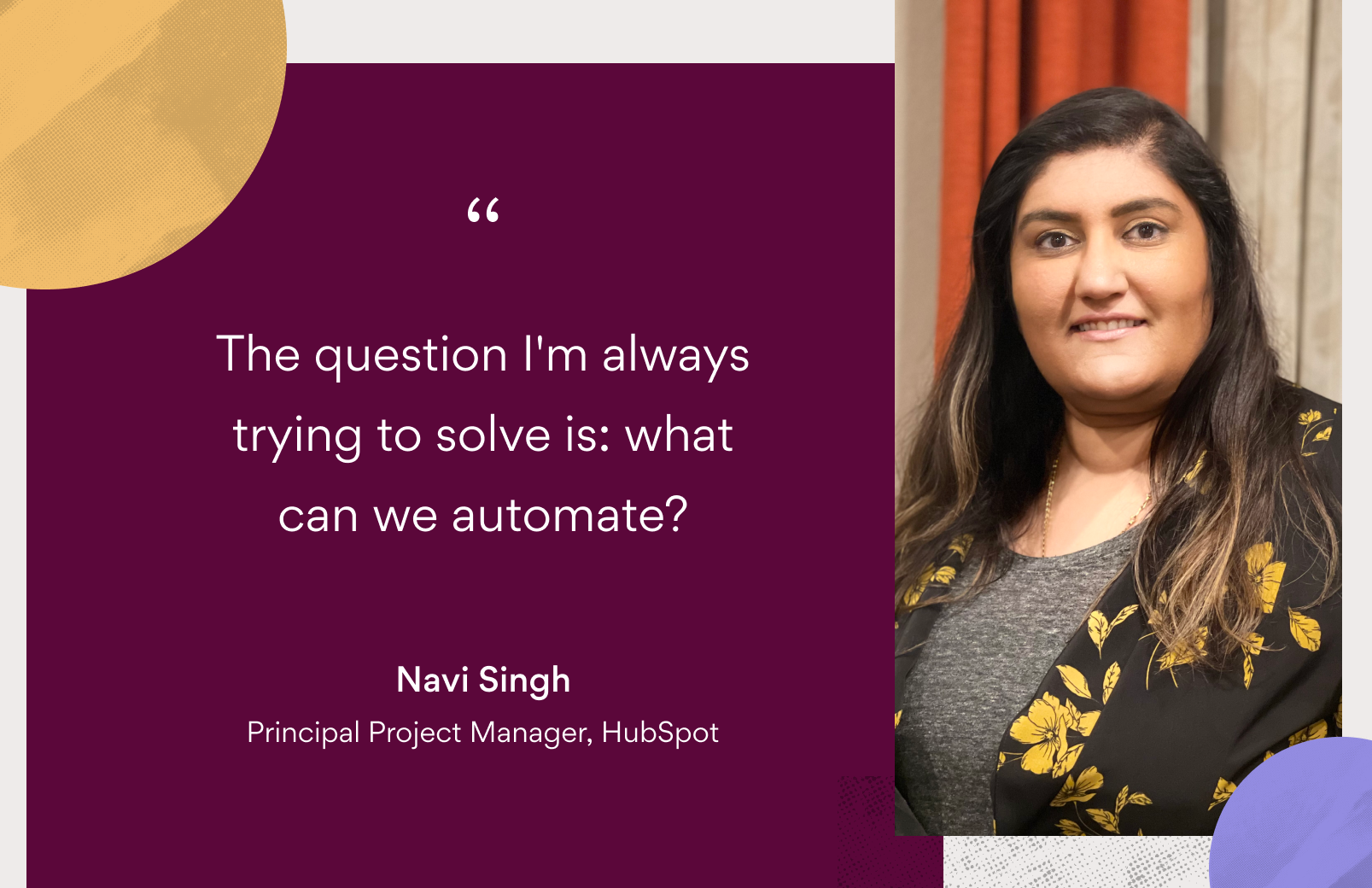Best Practices: Using Asana for Project Management
I’ve been spending a lot of time lately talking with businesses who rely on Asana for organizing their workflow. One thing we hear over and over is that as people use Asana more, they constantly discover best practices and conventions for more effectively managing their projects.
Not surprisingly, we’ve spent a lot of time at Asana working to maximize our efficiency and effectiveness, so I want to talk about how we use Asana at Asana. I hope some of these tips are helpful to you in managing your own projects. (And if you haven’t already seen How to use Asana, in 2 Minutes, that’s a good video to watch first.)
Using Asana for project management
Project management is easy with Asana. Here are a few strategies and tips based on our own internal usage.
Start planning with a high-level roadmap. Think about the major goals, milestones, and releases for the next year or two.
Then move to medium level planning. At Asana, we think about what work needs to be done for the current release and how to split it into 2-week segments, called sprints.
Then get into the detailed project planning. Have each team turn their list of features and requirements into a complete set of detailed tasks. Then estimate how long each task will take. Try to split the work into tasks that take no more than half a day and can be done by a single person.
Organize the tasks into one Asana project per team, so each person can work out of a single project and not be distracted by irrelevant tasks. Have each team member follow their project so they’ll get notified when tasks are added.
Use Priority Headings to break the work up into sprints, upcoming milestones, and backlog. You can create a heading by ending the task name with a colon. You can drag and drop to move tasks into a milestone. If there are important dependencies, you can link to the task by copying its URL and pasting it in the comments.
More Asana project management techniques
When a team member makes progress or has questions, add relevant teammates to the followers and comment on the task. Have discussions in the comments, and then update the notes with the current decisions. This way a new person can start working out of the notes which will always be up-to-date.
Add new tasks to the top of the project above the first heading to indicate that they haven’t been prioritized yet. Give one person on the team the role of project owner. The project owner prioritizes the new tasks each day.
Link to mockups and spreadsheets so that you can always find the current version. If you need subtasks you can put them in the notes.
Completed tasks show up at the top of the project, so you can see as progress is made. You can put estimates in the task name so that at the end of a sprint, you can add up the estimates from the completed tasks to see how accurate your forecasts were or calculate your velocity.
Then, at the end, you can archive the tasks in celebration.
Have you found any best practices for project management? Let us know in the Asana community.