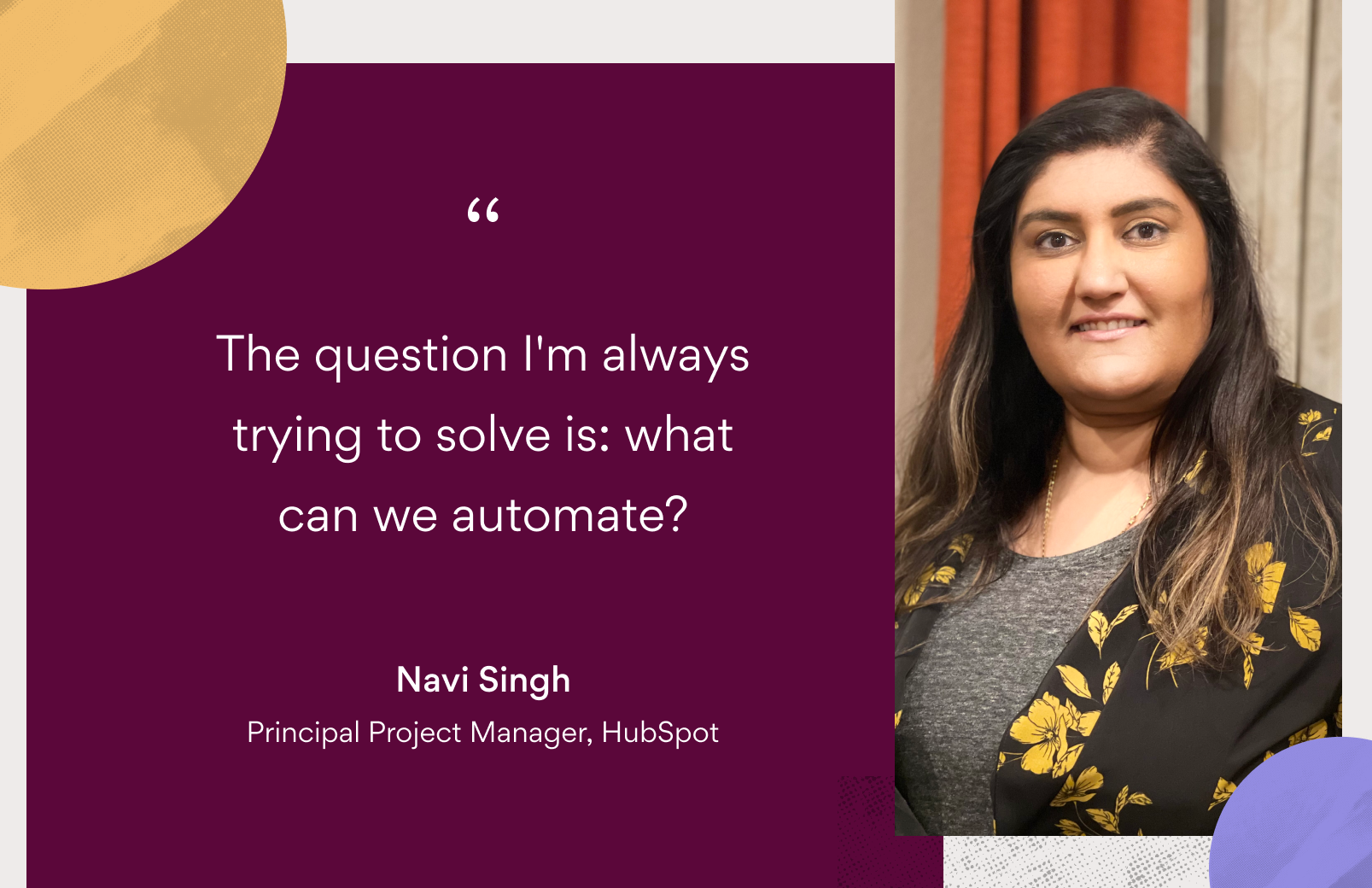4 planning challenges and how to conquer them with Asana

You probably know the feeling… the new year starts off with a bang (literally, as you watch the fireworks pop) and suddenly you’re back at work, looking ahead to the next twelve months and it all feels a little, well… daunting. While some teams get ahead of the new year by planning in December, many of us come back from the holiday break with goals to formalize, budgets to finalize, and schedules to set.
No matter your role on a team, effective planning is crucial for success—but how do you set the right goals and create plans that will actually help you achieve them? Good news: some of our newest Asana features can help. In 2016 we added dependencies, custom fields, boards, and templates to Asana. Here’s how these new features (along with other core Asana functionality) can help you and your team conquer four common planning challenges.
1. Setting goals (the big, hairy, audacious ones)
If you’re doing company-wide or team-wide planning, you should first think about what your biggest business goals and objectives are, and then plan the work needed to achieve them. The process can feel overwhelming, but using Asana will help make goal setting and tracking simpler.
Tips:
- Use Asana to brainstorm your team’s top goals. Have your team add ideas as tasks to a project, and then use hearts to vote on the highest-priority goals.
- New: Use the goals and milestones project template. Check out our new pre-made project templates in Asana, and use the goals and milestones template to break down each goal into the key results you’ll need to achieve.
- New: Create a custom field to connect your work to the goal or objective it ladders up to. Create a field called “team goal”. Make drop-down options for each of your biggest goals and add this field to your team’s projects. Then, when you’re scoping out your work you can associate every task with a larger goal.
2. Leading an effective planning meeting
Most planning processes involve at least one, if not many, meetings. Planning meetings can be great—they’re a break from the norm, and people get excited to weigh in on plans. But they can also be frustrating if the agenda is vague or there isn’t an easy way to turn ideas into action. With Asana, you can keep your planning meetings on track.
Tips:
- Plan for your planning meeting. (So meta!) Seriously though, the best planning meetings are themselves well-planned. Create a meeting agenda project and make sure that other attendees or presenters are prepared to participate.
- Attach important files to the agenda tasks so they’re available to all attendees and ready to go during the meeting.
- New: Use the meeting agenda template and track follow-up action items as you go, assigning clear owners and due dates for each task. There’s nothing worse than sharing a bunch of great ideas in a planning meeting, never to hear of them again. Our new meeting agenda template already has a section for follow-up items.
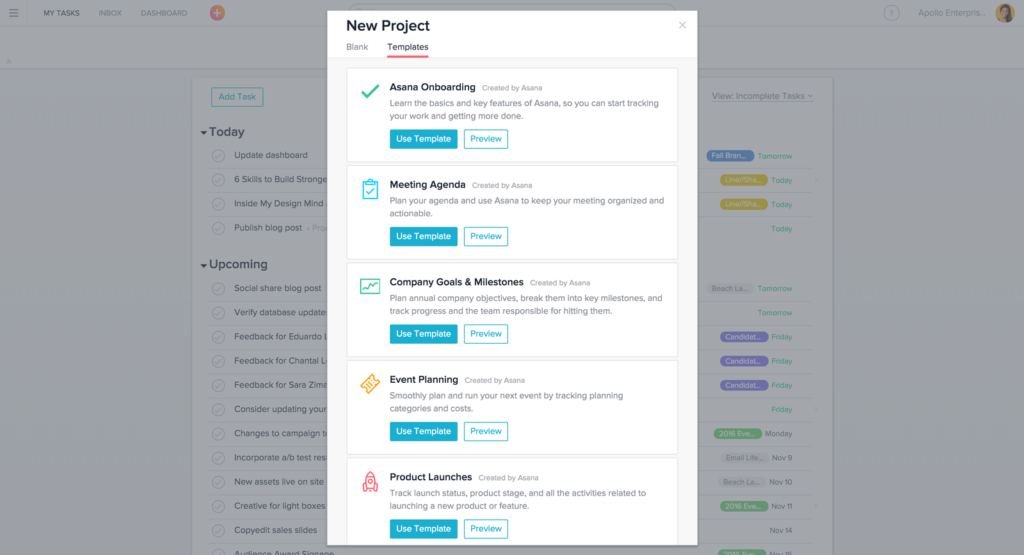
3. Ironing out the details: project planning
As you get into more detailed planning, you’ll need to think about all the pieces of work that will go into a project or program. Whether it’s an editorial calendar, a campaign, or a product launch, you’ll need to have a clear view of the work that needs to get done, who is doing it, and when it’s due.
Tips:
- Break work down into concrete, actionable steps with clear owners. Create a project, and start adding tasks and subtasks. Share the project with your team and ask people to add anything you may have missed.
- New: Try boards layout to organize your tasks by stage (ready, doing, done), business quarter, or whatever categories make the most sense for your team. Create a board for a clean, visual overview, or use sections if you prefer list layout.
- New: Use dependencies to mark one task as waiting on another. This way, you can put all the work that needs to be done into the project, even if some pieces aren’t ready to get started on. And, task owners will know if they’re waiting on someone else to finish their work, or if anyone else is waiting on them.
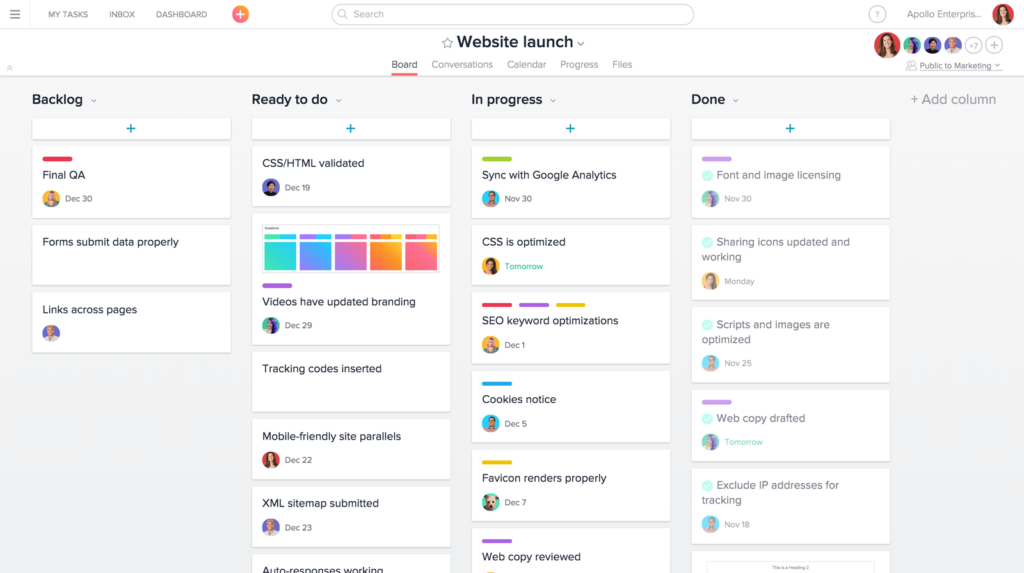
4. Planning for professional and career growth
Setting individual career goals can be just as challenging as setting team goals. Asana can’t make your dreams come true for you, but it can be the place where you record your professional goals and make a plan for how to achieve them.
Tips:
- Create a private project that only you (or you and your manager) can access. Like in your goals and milestones project, create a section for each major career goal, and make tasks for the results or milestones you’ll need to achieve to get there.
- Make time to go over your goals in your next one-on-one meeting with your manager. Use Asana to plan your one-on-ones, and create a recurring task to check in on your professional development at regular intervals.
- Update your career goals project as you make progress. Use @mentioning to link to the tasks, projects, or conversations that demonstrate your growth, and share these examples with your manager.
Ready, set, go!
Planning should be empowering, not overwhelming. By using Asana to simplify your planning processes, you and your team will be set up for success this year. We hope some of our newest features will help make your 2017 planning even easier.
What are other ways you use Asana to plan and achieve goals? Tell us in the comments!