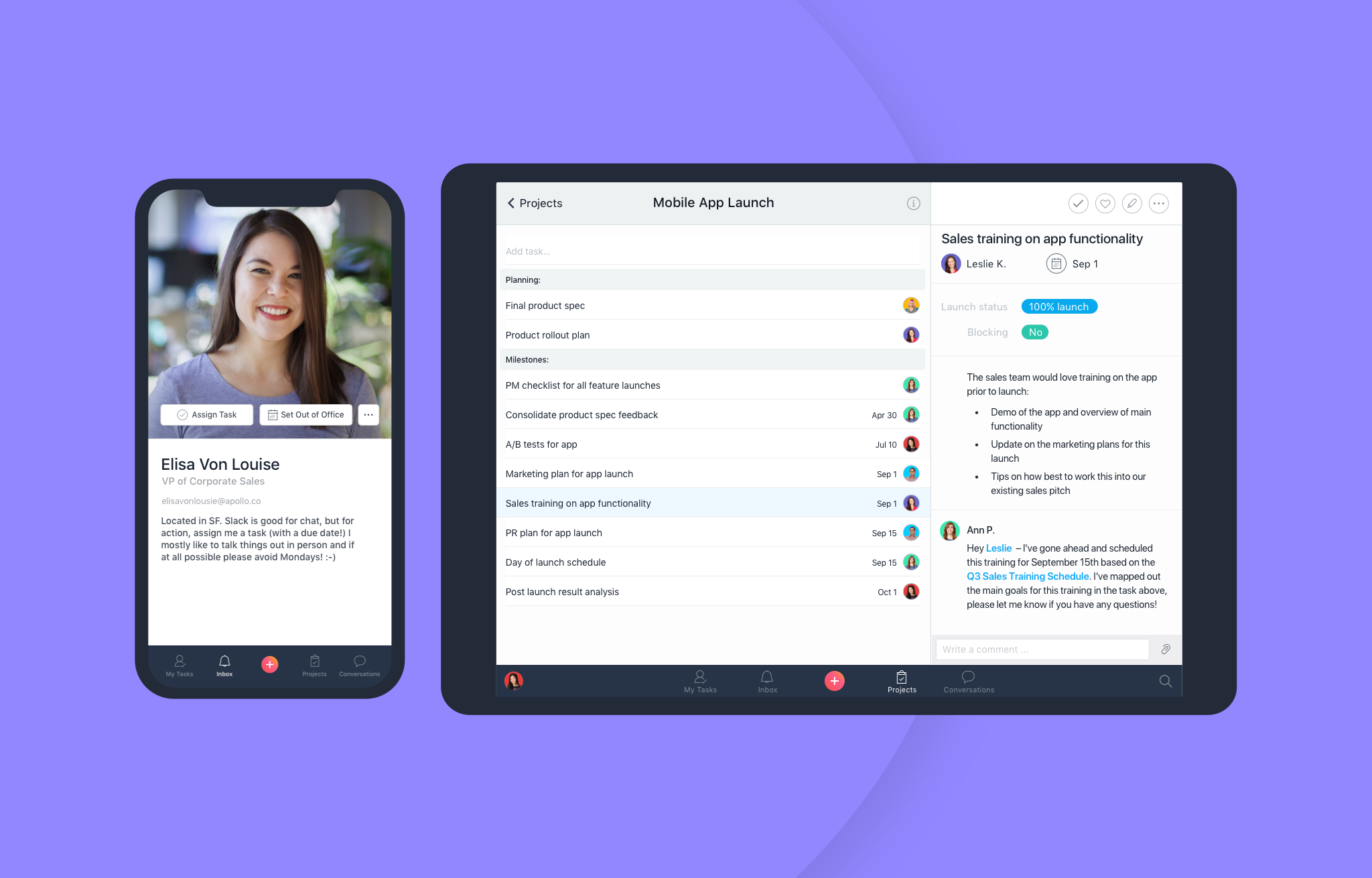New updates to the Asana mobile apps
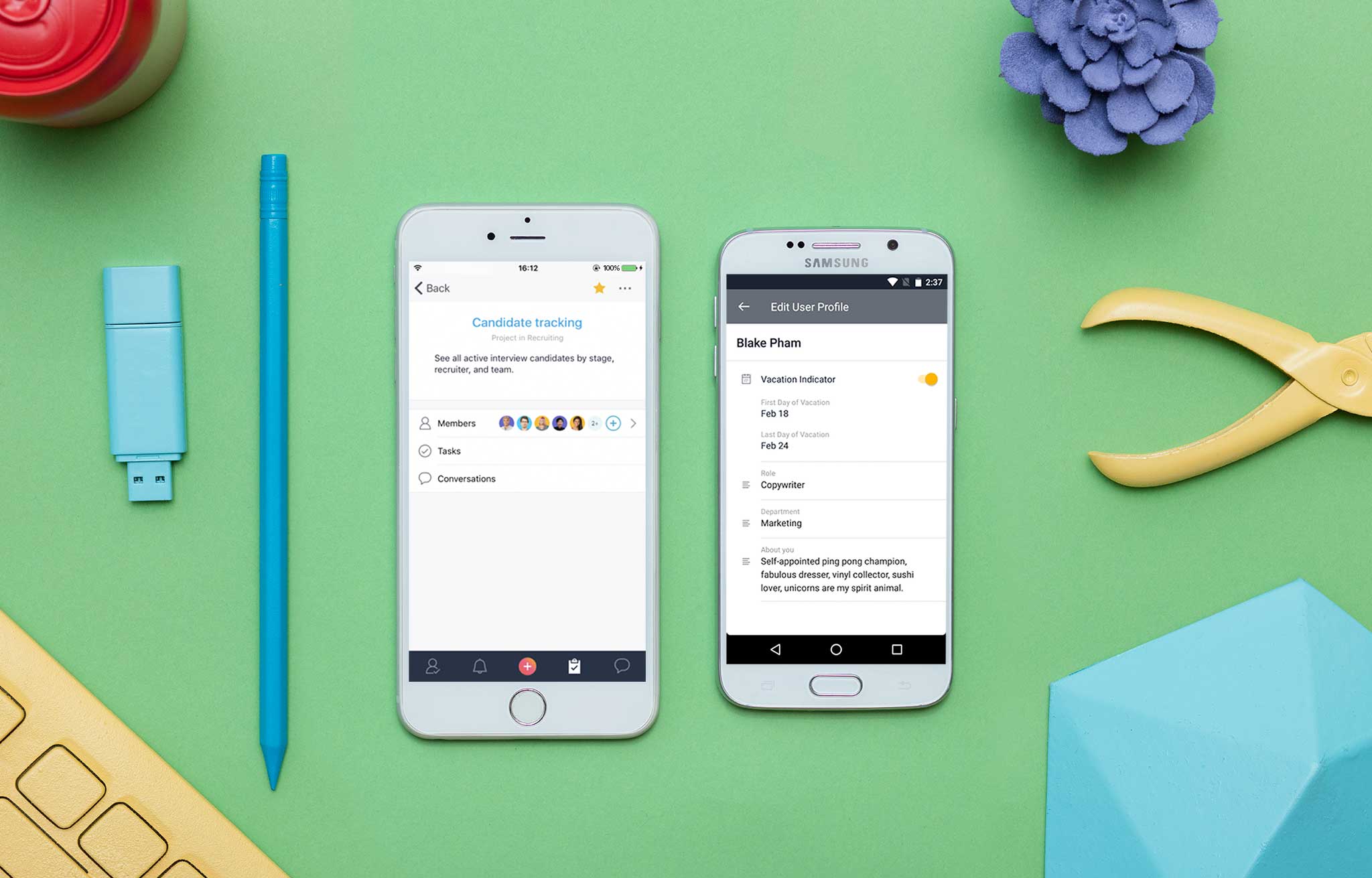
While it might feel like you’re always in front of your computer these days, we know there are times when you need to create tasks or add teammates to projects during your morning commute, while standing in line for coffee, or running from one meeting to the next. To make it easier to do these things (and more) when you’re on the go, we’ve rolled out some new updates to the Asana iOS and Android apps.
Here’s a run-down of all the improvements we’ve made since our last mobile features update.
New in Asana’s iOS mobile app
Project pages
Managing all of your project details on iOS hasn’t always been easy. Now with project pages, you can quickly add teammates to projects, invite new members to Asana, check in on project conversations, and view project details right in the iOS app.
To get to a project’s page, select the project you want to view, and then click the information icon in the upper right corner. From there, add teammates or invite new members to the project by clicking the + icon in the Members section towards the bottom of the screen. Just enter their name or email, and voilà, they’re added to the project!
![]()
New in Asana’s Android mobile app
Recurring tasks
Some tasks need to be done regularly, like sharing a post on social media every Tuesday or filing your expense report each month. It’s easy to let these tasks slip through the cracks when you get busy with other work, but now you can create recurring tasks from the Android app. Forgetting to file that expense report will be a thing of the past!
To create a recurring task:
- Create a new task like you would any other task
- When choosing the due date, specify how often the task should occur (daily, weekly, monthly, or periodically)
- After the first instance of the recurring task is marked complete, all of the information will be automatically duplicated into a new task and the due date will be set based on the frequency you chose
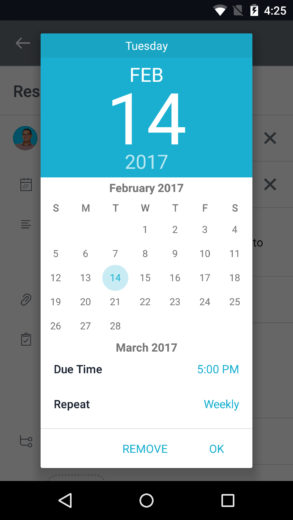
Edit user profile
Have you ever left for a trip but quickly realized you forgot to set your vacation indicator in Asana? Now you can set your status to “away” right from your phone , and edit your other profile settings, too. Don’t worry iOS users… we know you want this feature too, and we’re working on it!
To edit your profile, tap the information icon on your My Tasks screen, and then click the pencil icon in the top right. You can turn on your vacation indicator (and include the days you’ll be out) or make quick updates to your role, department, or about me.
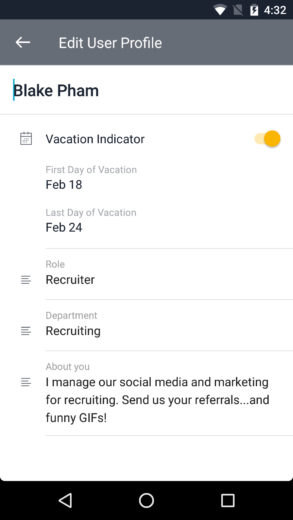
Keeping track of your work when you’re on the go will continue to get easier as we roll out more updates to our mobile apps this year. If you haven’t tried our mobile apps yet, head to the app store to download the Asana iOS app or Android app to start moving your work forward, from anywhere.