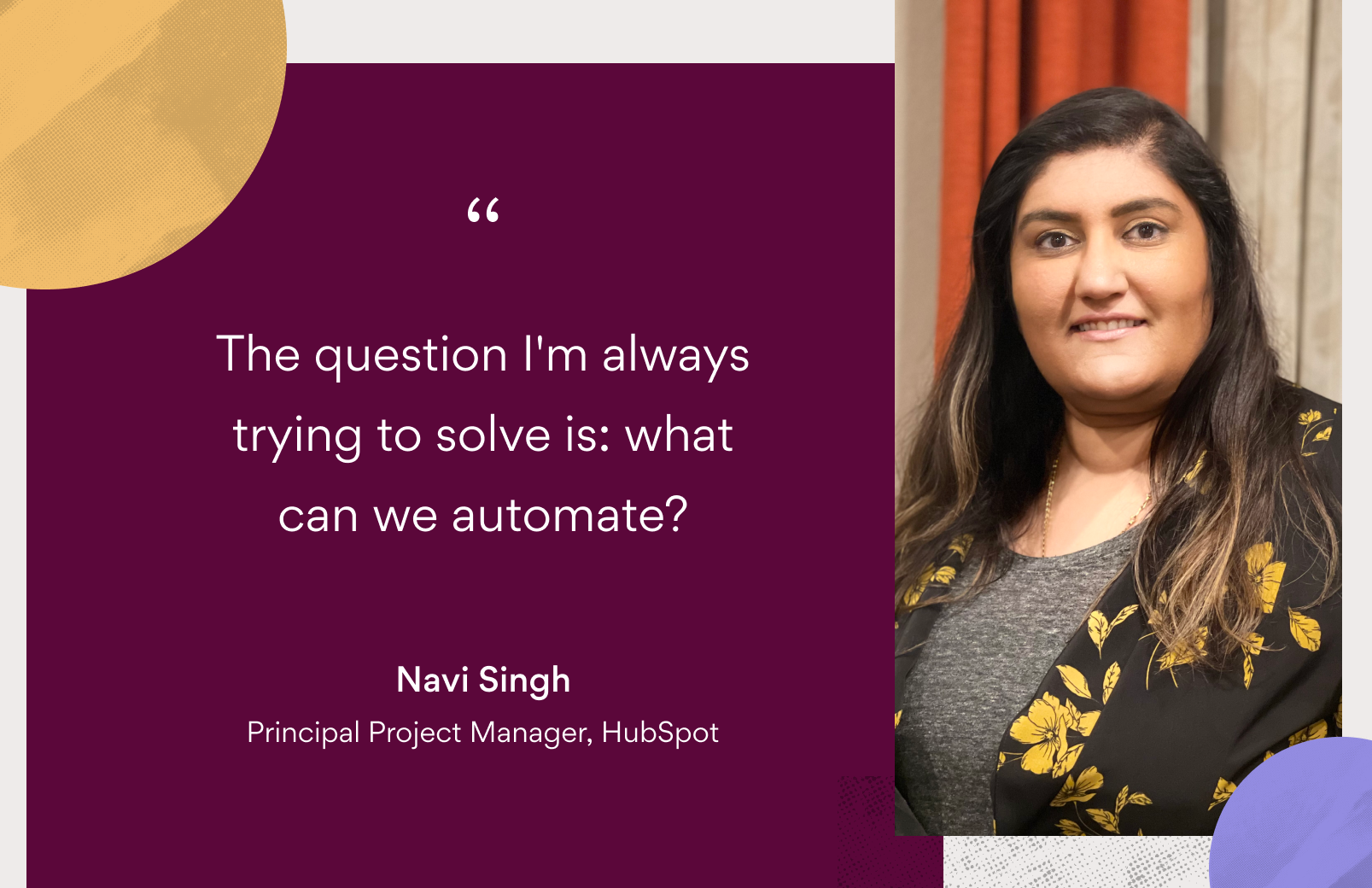What’s on the agenda? How to run effective meetings

Meetings, meetings, and more meetings. Between recurring team syncs, planning meetings, brainstorms, and project check-ins, it probably feels like your calendar is overflowing with meetings. Which it probably is.
If meetings are taking up so much of your time, you must be getting a lot out of them—whether you’re leading them or participating in them—right? Unfortunately, most meetings are destined to fail. The end goal isn’t clear (or even identified), there’s no agenda to guide the meeting, and people walk out with more questions than answers. Employees want to be productive and feel like they’re spending their time on things that matter—but when meetings lack structure, they feel ineffective and like a waste of time.
Since there are only so many hours in the (work) day, here is an easy-to-follow process for running effective meetings so everyone walks in knowing what to discuss and walks out knowing next steps.
It’s prep time: Create and share your meeting agenda
1. Identify the purpose and goal of the meeting
Before you even begin checking people’s calendars, ask yourself, “what do we need to accomplish in this meeting?” If it’s a recurring meeting, this will help you determine how often you need to meet as well. If you’re scheduling a planning session, for example, the purpose could be to identify the key milestones for your team’s yearly objectives, and the goal could be to determine deadlines and who’s responsible for each milestone. Once you’ve locked down the purpose and goal, then you can start working your scheduling magic.
2. What to include in your meeting agenda
Now that you know why you’re having the meeting, it’s time to create an agenda that will keep the discussion on track. While it’s tempting to quickly scribble it down on a post-it right before the meeting, preparing your agenda ahead of time will ensure you prioritize the right things and don’t forget something important.
Start by outlining the themes you want to focus on in the meeting. For your annual planning meeting, this could be discussing results, brainstorming, and action items to move planning forward. To help keep everything (and everyone) on track, assign time blocks to each topic so you get to everything you need to discuss.
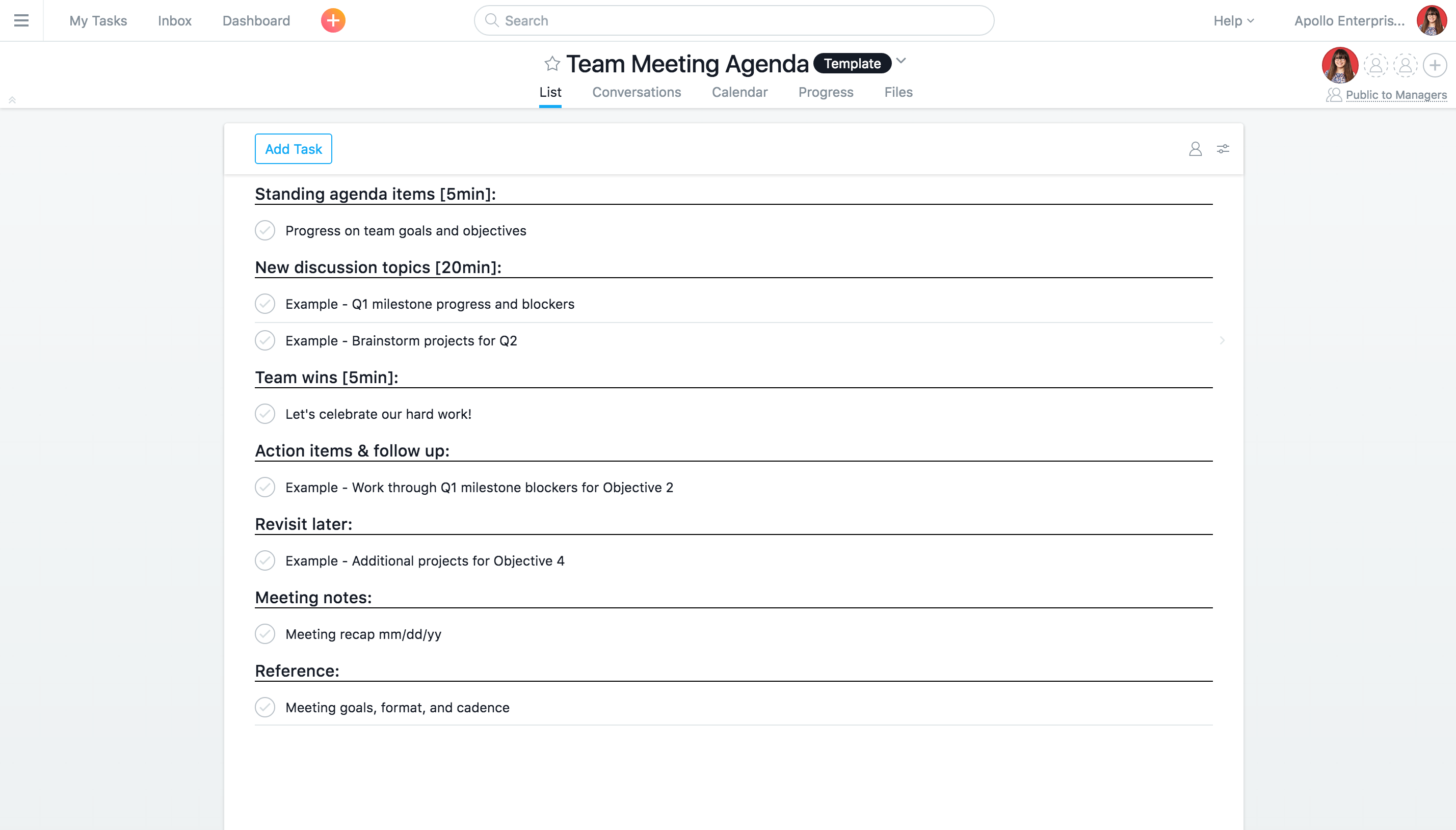
3. Add discussion topics
Now it’s time to add the meat… errr, topics you want to discuss. Add these to the appropriate agenda section so you discuss them at the right time during the meeting. The more detailed you are about what you’d specifically like to discuss, the better.
If you create your agenda in the tool where you’re tracking your work, it’ll be easy to add existing work or link to relevant tasks so everyone has the context they need—and you won’t have to do extra work.
“We’ve been taking conscious steps toward running meetings more effectively and becoming more productive, and Asana is proving to be an important ingredient in pushing that initiative forward.”
– Rey Fernández, Vice President & General Manager, Manhattan Prep
4. Share the agenda with attendees before the meeting
To get straight down to business, share the agenda with attendees in advance. If it’s ready and you can include it in the meeting invite, even better. This way, attendees will have time to familiarize themselves with discussion topics, prepare any info that will be needed, or ask clarifying questions before the meeting. Also, this gives others a chance to add or suggest topics if something’s missing.
Let’s begin: Stick to the agenda and capture action items as you go
5. Assign a note taker
Your notes will serve as the written record of your discussion, decisions, and next steps. They’re also helpful for people who were unable to attend a meeting (calendar conflicts are real), but need to know what happened. So before the meeting gets underway, assign a note taker that is ideally taking them in the same tool as your agenda and work. This way, when people need to reference decisions about milestones and projects that came out of your planning meeting, they’ll know exactly where to look.
6. Work through standing agenda items & discussion topics
Now is the time to encourage participation as you go through each topic. Hopefully, people will come prepared with information, thoughts, and questions since they’re familiar with the agenda (because you shared it ahead of time :wink:). You want your teammates to feel like their voice matters, plus great ideas arise when people are able to freely bounce ideas off of each other. And since there’s structure, your discussion will stay focused as you go from one topic to the next.
7. Assign action items as you go
Track and assign follow-up and action items as they come up instead of waiting until the end. Don’t forget to include due dates for action items as well—this will keep teammates accountable and make expectations clear. And it’s best to track these in your agenda (like in the agenda template above) so teammates can reference the meeting notes for context.
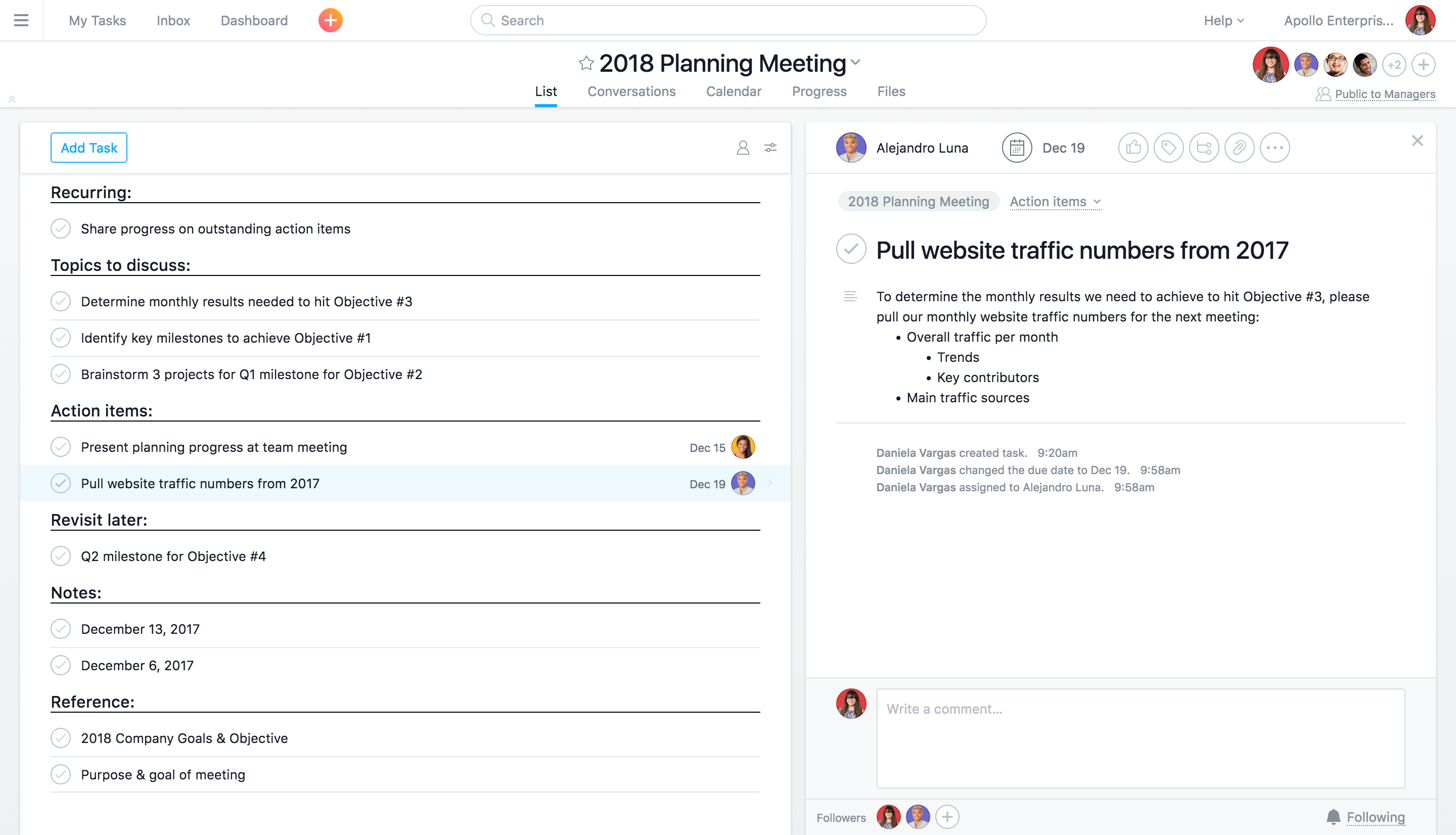
Meeting adjourned
Once you wrap up your meeting, you won’t need to waste time sending out the notes or assigning action items—they will already be done. And while it takes a bit of time upfront to prepare for your meeting, the benefit of hosting a productive and effective meeting is (almost) priceless. With a clear purpose, agenda, and actionable discussion, everyone will walk in knowing what to discuss and walk out knowing what’s next. And you’ll be a meeting superstar.
Learn how Asana can help you deliver a great employee experience by running all of your cross-functional programs and activities better.