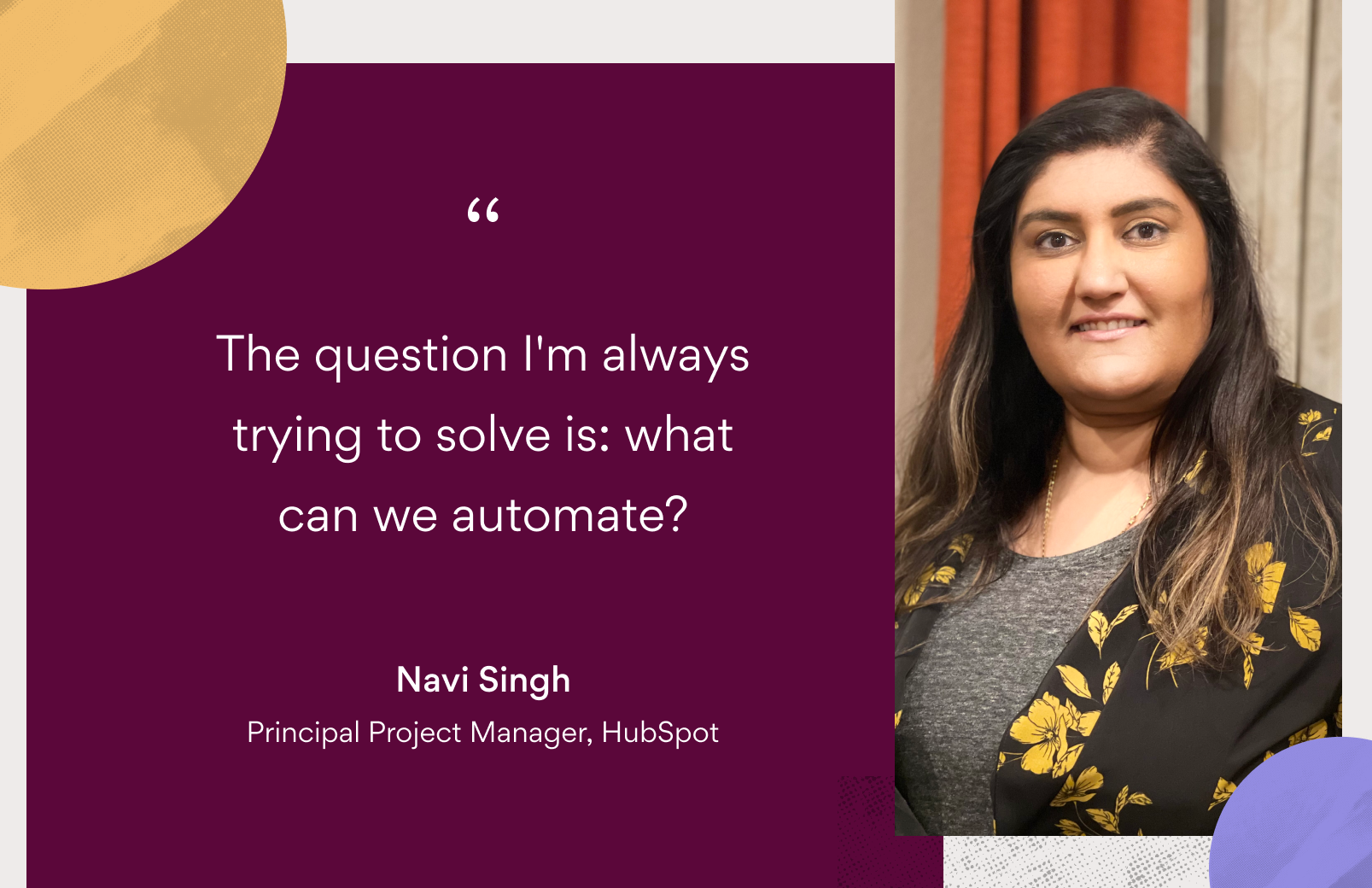3 ways to get project buy-in with Timeline

Leading a project is exciting—it can boost your career and make an impact for your company by solving a problem. But it can be daunting to create the “perfect plan” and get approval. With Timeline in Asana, you can easily map out a great plan for anything—from product launches to event plans—so you know it’ll work, then share it with stakeholders to get buy-in.
Here are three ways to share your plans across the organization with confidence that everyone’s on the same page and feels confident you’ll hit your goals.
Share your Timeline with teammates for clarity
When you’re planning, it’s tough to know how everyone will contribute to a project and how the work connects. You might not even know if you have all the right steps. As work progresses, it can be hard to keep tabs on how each piece of the plan is going without pinging everybody for updates.
If you kick off projects with Timeline, you can get feedback to resolve potential problems before they happen, and make it clear who’s doing what by when—which gets especially tricky in cross-functional projects like launches, and new employee onboarding. In Timeline, teammates can see dependencies and deadlines so they know how much time to budget before they even start work. As they complete and update tasks in Asana, the Timeline stays current so everyone can see where the project stands. Teamwork can finally feel like a workflow.
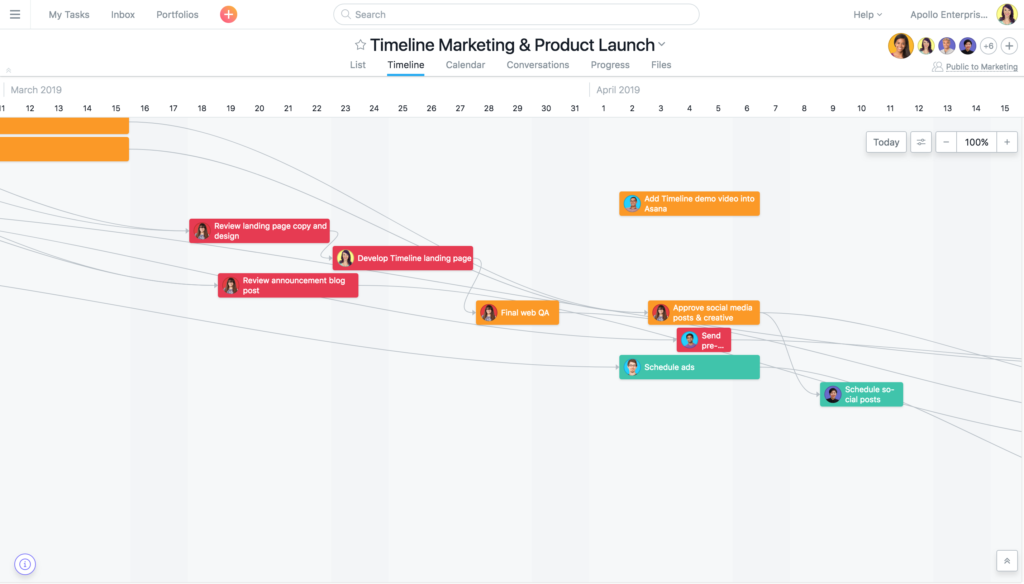
During our planning process for our Timeline launch, one of our designers realized that our initial plan didn’t include time to QA the landing page. So we added the task into the plan. When it came time to QA, we had the perfect amount of time to test everything and ensure our web developer team could make any changes before the launch.
Share your Timeline with stakeholders for buy-in
Now that your teammates are on board, you’re ready to take the plan to major stakeholders and approvers. This step is often riddled with too many presentations, meetings, and doubts. Nothing feels worse than showing up to get sign off, and leaving with more questions or getting your plans pulled apart.
If you kick off projects with Timeline, you can get feedback to resolve potential problems before they happen, and make it clear who’s doing what by when.
Timeline helps you think it all through so you can show stakeholders a plan you know will work. It helps you prepare for questions about bandwidth, strategy, and timing. Stakeholders can instead focus on reviewing the overall strategy, instead of getting stuck in details they couldn’t see without Timeline.
For our Timeline launch, we were able to share our plan with managers to show our full go-to-market plan. Showing them the schedule made it easy to see how it would work. During the kickoff meeting, approvers asked more relevant questions about our strategy rather than focusing on who was doing what work. It was all clear in Timeline, and afterward, our team could get right to work.
Share your Timeline with leaders to show progress
While leadership probably won’t sift through the details of your project with a fine tooth comb, they still need to know what’s going on at a high level. Providing them with updates often means extra work on your part to compile everything in the view they want. Or you might be thrown off-the-cuff status questions—which can be intimidating if you don’t have a quick answer.
With Timeline, you can send them a snapshot of work that’s completed, underway, and what remains—without manually preparing anything! Just send them the link, and you’re good to go.
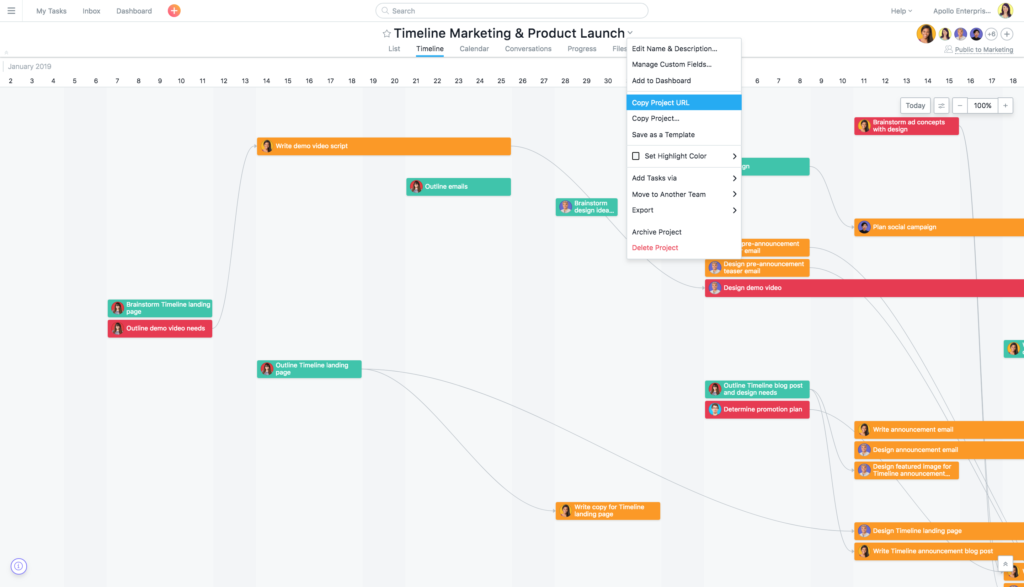
For example, as our launch was underway, our product marketing manager for Timeline started getting questions from across the company. Instead of scheduling extra status meetings or preparing docs, she was able to send them the project’s Timeline to answer their questions. Because Timeline updates as work progresses in Asana, they could reference it at any time and know it was up to date, which led to fewer questions over time.
Timeline helps you prepare for questions around bandwidth, strategy, and timing.
Sharing your project plans shouldn’t require as much planning and preparation as executing the project itself. With Timeline, you can share your plans and progress confidently with anyone across the organization, so plans are clear, and everyone is bought in.