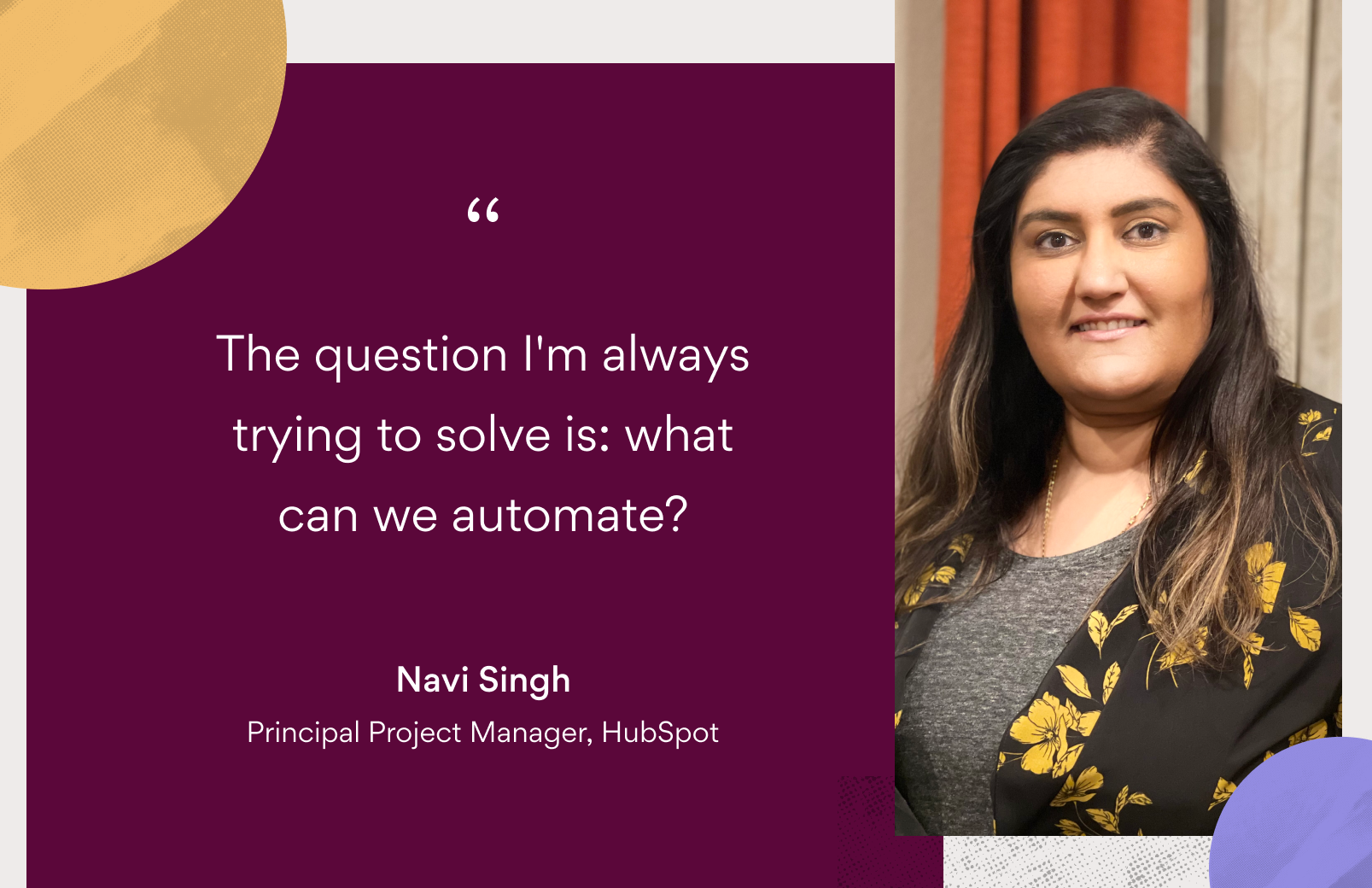How Asana uses Asana: Building and scaling a global content program
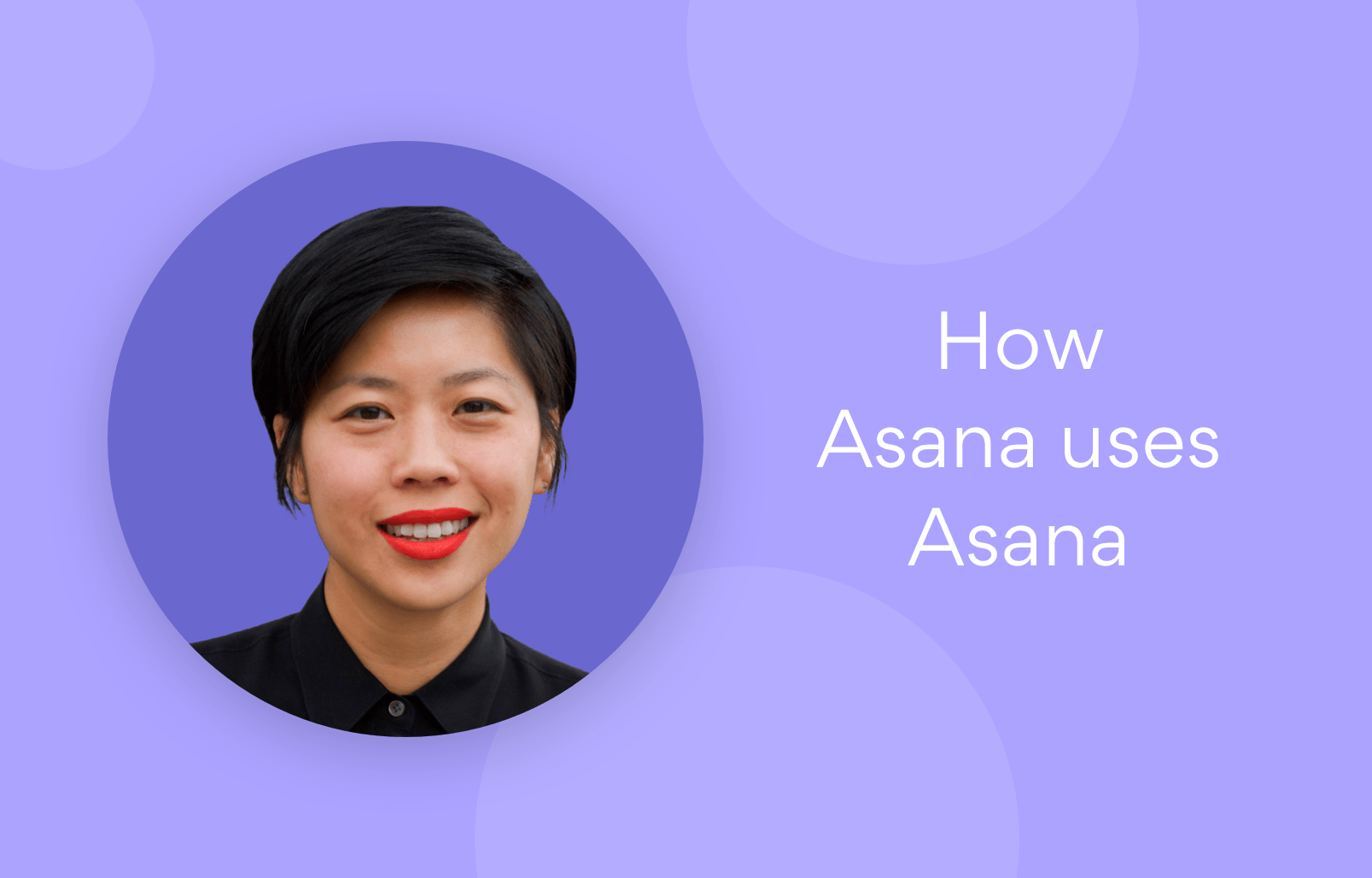
As Asana’s Head of Content, I’m often asked how I use Asana to lead our content team, drive strategy, and execute on deliverables. We serve customers all around the world and it’s our mission to provide unique, high-value content to all of them.
When I joined the team three years ago, I was tasked with scaling our content program from a handful of initiatives to a full-fledged operation. Thanks to Asana, I was able to scale content production without sacrificing quality. Today, we use Asana to track every piece of content we create. It empowers me to manage an expanding team of in-house, contract, and agency writers and oversee the production of more than 60 pieces of content per month across every stage of the customer journey.
If you find yourself in the category of curious content creators wondering how I do it, then you’ve come to the right place. Here are my top six tips for not just managing your content program in Asana, but delivering standout work.
1. Simplify complex processes
If you find yourself regularly searching for answers around who on your team is producing what content, what stage that work is in, or where it will be distributed, it’s time to introduce some standardization across your content marketing processes. Here are some good places to start:
- Content calendars: Create a content calendar project for each of your distribution channels (e.g. website, blog, newsletter, email) and begin adding tasks for individual pieces of content to the appropriate project. This will help you keep priorities organized and provide teammates with the right level of information.
- Content checklists: For recurring processes like review stages and approvals, build a repeatable checklist in your subtasks to signal to teammates that multiple actions need to be taken before passing work along.
- Content request form: Use forms to keep work requests centralized and easy to triage and assign to the appropriate teammate.
2. Connect planning to execution
Creating a “Master Content Calendar” project will allow you to bring all of your team’s content tasks and dependencies under one umbrella. You can then use the calendar view to see your monthly cadence and confirm your planned publication schedule makes sense.
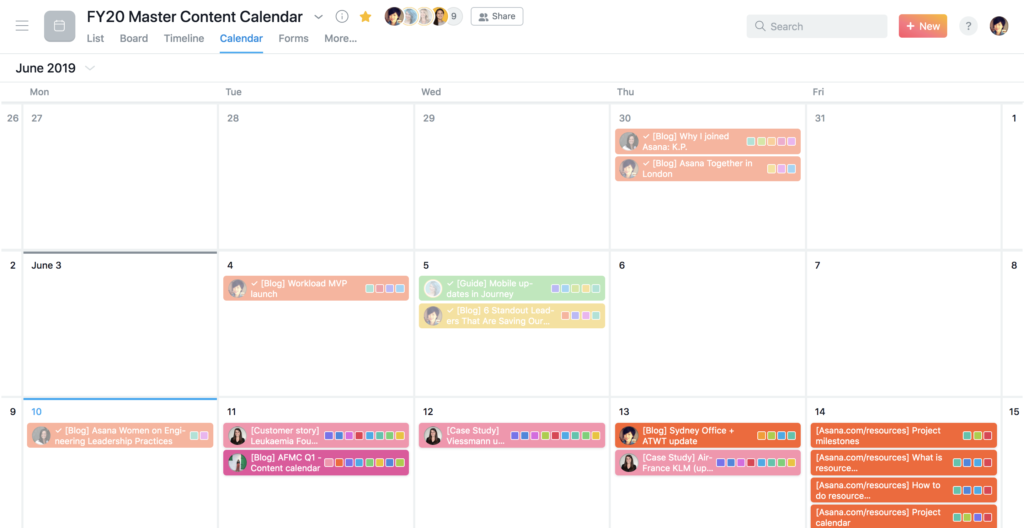
3. Capture and surface important project details
While Asana helps teams track who is doing what by when, there’s so much more that goes into delivering high-quality content than assignees and due dates. Additional information like priority level or approval stage will help you keep projects on-time and on-budget throughout the content creation process. Custom fields are great for tracking these extra details. Check out some of my favorites:
- Priority: This helps teammates focus on content with the highest impact.
- Funnel stage: This allows you to segment content by awareness, consideration, conversion, adoption, or retention. If the majority of your content is at one end of the funnel, perhaps it’s time to consider building content for the other end to create balance.
- Content type: This tracks content formats like blog post, case study, thought leadership, best practice, case study, or sales enablement.
- Approval stage: This highlights where content stands in the approval process so there’s no confusion about whether something has been reviewed or not.
4. Standardize workback schedules
It’s not uncommon for workback planning to get in the way of actual work. Instead of spending so much energy on the development process, try standardizing workback schedules with template tasks. These templates ensure every teammate knows and follows the same workback schedule for recurring pieces of content like blogs or ebooks. When you’re ready to start on a new piece of content, simply duplicate the template and assign it out with a new title and due date.
5. Share regular status updates
Keep your stakeholders in the loop by using the Conversation tab to share content updates on a regular basis. This will limit the number of one-off questions you get about project status so you can focus on pushing work forward.
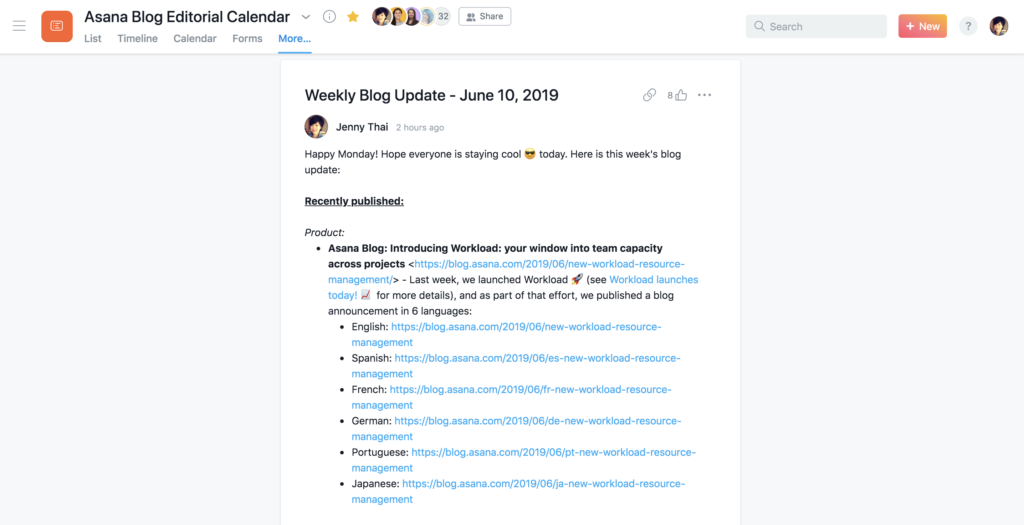
6. Keep team workloads balanced
Managing people is all about balance! To hit that sweet spot between too few projects and too many, I recommend creating a central Portfolio of all the work your team is responsible for then using the Workload tab to see every teammate’s individual bandwidth. If you notice someone is particularly overloaded, just drag and drop tasks from the Workload view to rebalance work and keep everyone at peak productivity.
That’s really all there is to it. And best of all, Asana is always adding new features and templates to make managing your content program even simpler.
Interested in learning more? Read more about Asana for Marketing and Creative teams here. We’d also love to hear your top tip for staying productive in the comments below.