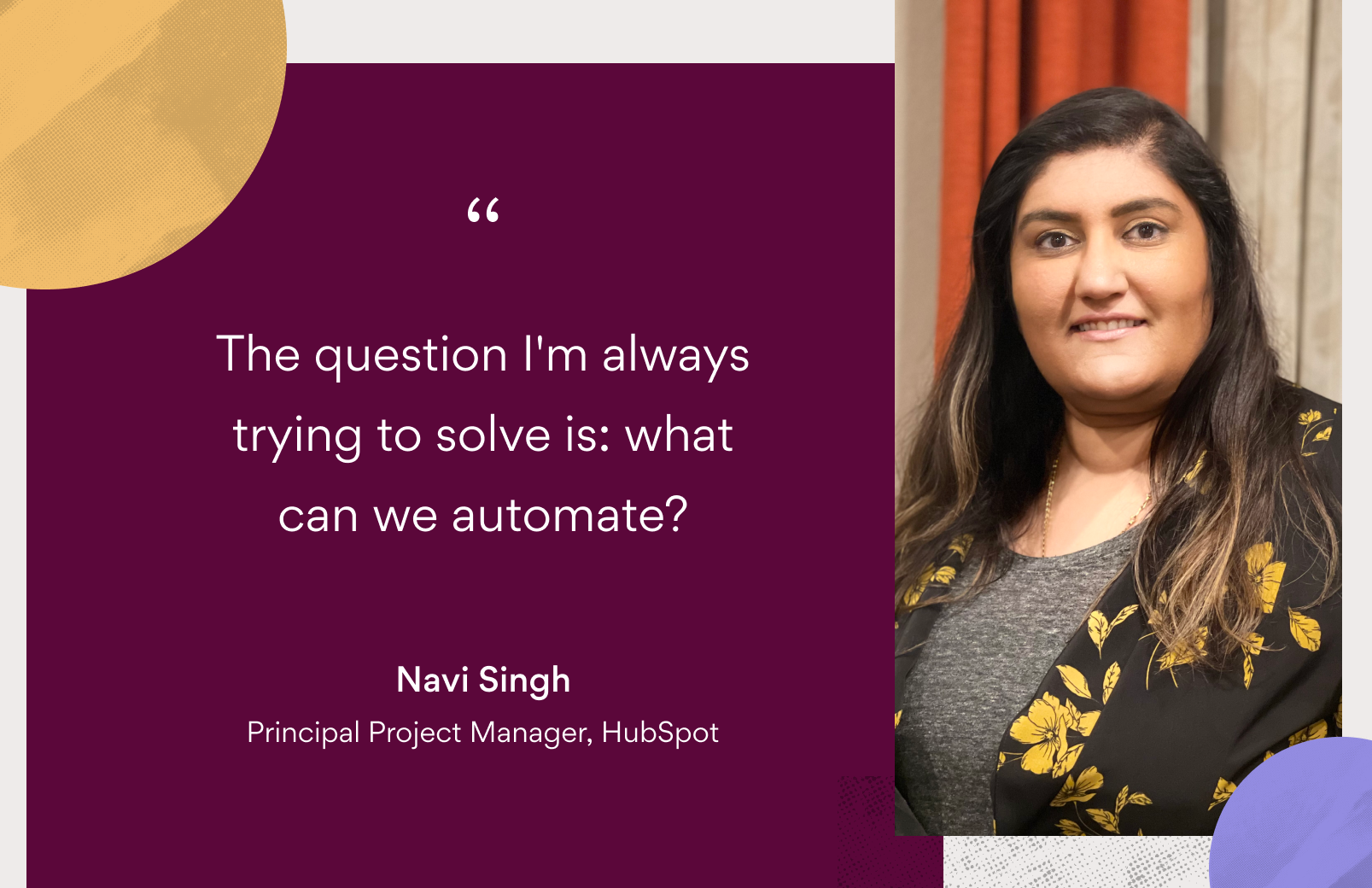How Asana uses Asana: Managing multi-channel marketing campaigns

A great marketer once said, “There’s never been a better time to be a marketer.” Okay, that great marketer was our own Dave King, but that doesn’t make his words any less true. Thanks to tools like Asana that allow us to track and manage all of our work all in one place, it is a great time to be a marketer—and it’s never been easier to scale.
As Asana’s Head of Lifecycle Marketing, I oversee all of our demand gen, adoption, upgrade, and retention marketing campaigns across web, paid social, email, and more. My team runs upwards of 45 marketing campaigns each quarter, and last month alone we sent nearly 9 million emails to Asana prospects and customers.
How do we keep everything straight? The short answer is Asana. But if you really want to know my secrets to managing and scaling a mammoth multi-channel marketing program, read on to learn my top five tips below.
1. Use campaign templates
As a marketer, you manage a wide range of campaigns with varying levels of complexity and cross-functional dependencies. To standardize the execution process and cut down on planning time, I recommend creating campaign templates. Templates ensure your team is always prepared with the correct campaign framework and work-back plan. As you establish best practices and discover more effective campaign tactics, you can customize and adapt your templates over time to reflect these learnings.
2. Track important campaign details with custom fields
Managing end-to-end marketing campaigns requires meticulous attention to detail. You need to coordinate messaging, channel distribution, timing, creative, and more just to make sure the campaign is executed, let alone performs well. I recommend capturing and tracking all of your key campaign details with custom fields so you can easily search for and surface them throughout the planning process. Here are some examples of custom fields our team uses often:
- Campaign phase: This field helps your team organize and prioritize tasks through different phases of work and is especially useful for longer term campaigns.
- Priority: This field identifies launch-blocking tasks so your team is aligned on highest priority work.
- Creative needs: This field shows what type of creative work a task needs, like design, copy, animation, etc.
- Approval stage: This field allows you to see exactly where assets are in the approval process so there’s no confusion about final approvals and feedback. You can turn on notifications for this field to get updates as it moves through stages.
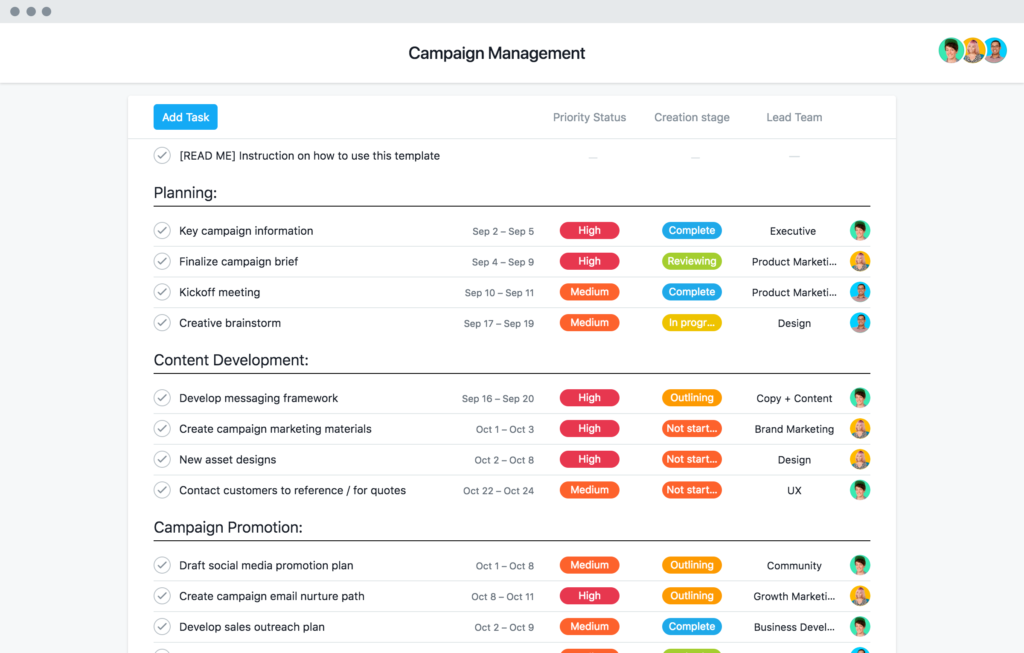
3. Quickly course correct missed deadlines and tasks
Try as you might to keep multiple campaigns on schedule, some tasks may not be completed on time. When this happens you need a way to pinpoint overdue work across all of your campaigns so you can quickly follow up and adjust workback schedules accordingly. I recommend using Asana’s advanced search tool to create an overdue task report so you have a single view of all outstanding tasks. From there you can easily click into each task to ping the assignee for an update or help unblock work so your team can stay on track.
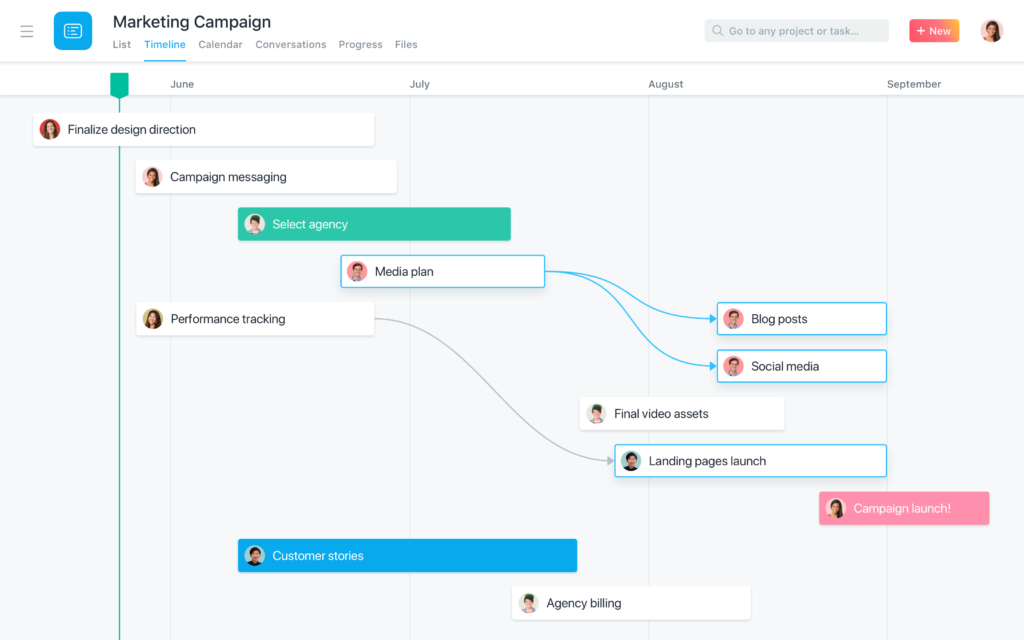
4. When in doubt, overcommunicate
With so many moving pieces to manage for any one campaign, you’re bound to get questions about how things are going. Instead of providing status updates to individual team members, we recommend keeping them in the loop by publishing weekly or bi-weekly status updates in your project’s Progress tab.
Keeping progress updates centralized in Asana ensures everyone knows how your campaign is tracking and allows you to proactively flag at-risk or blocked work before it affects your deadlines. And because your stakeholders are already project members, publishing an update will automatically notify all of them at once.

5. Monitor your entire program in a central portfolio
As you begin planning multiple, simultaneous campaigns, you’ll need a way to stay on top of campaign progress and team bandwidth to keep everything moving. For this, I recommend creating a central Portfolio to organize and monitor all of your team’s campaigns in one place. With Portfolios, you’ll get a high-level view of each campaign’s progress, recent status updates, and your team’s bandwidth—all in real time and based on actual project data. And if you want to drill down deeper, all of the information you need is only a click away.

You can learn more about how Asana empowers Marketing and Creative teams to produce amazing work here. I’d also love to hear your team manages campaign work work in the comments section below.