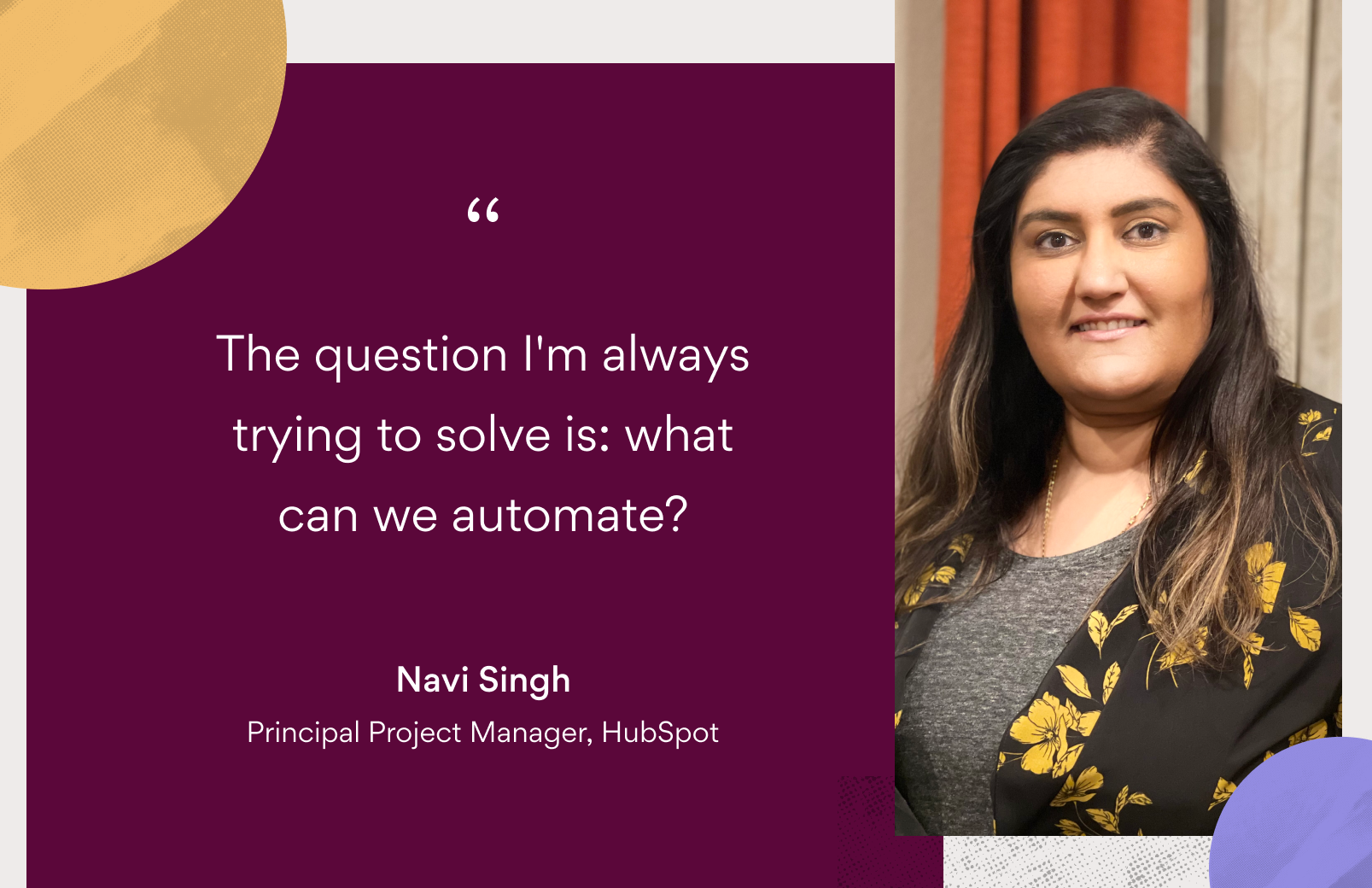How Asana uses Asana: Running successful product launches

As product marketing leaders, we manage teams at the intersection of product, sales, and marketing. Our work is highly cross-functional and our launches can make or break how products are received in the market. But one thing we don’t often give credit to is the process behind our launches.
As Asana’s Global Head of Product Marketing, I think about process often. I oversee every launch and customer adoption campaign, and last year my team brought 95 new products and features to market while meeting 100% of our deadlines. We couldn’t have done it without the right processes in Asana. Here are my top five tips for keeping launches on track from start to finish.
1. Create a master launch roadmap
There’s a reason product marketers are known as launch “quarterbacks.” We make the calls around target audience, messaging, key dates, and deliverables and it’s our job to make sure collaborators have what they need to get the job done. To make this process as seamless as possible, I recommend creating a master launch roadmap project in Asana.
The roadmap will be your single source of truth for all of your team’s work, from big feature launches to small functionality updates. You can organize launch tasks by quarters or categories, and I recommend adding start dates and dependencies to every task as soon as you can to see how work is connected.
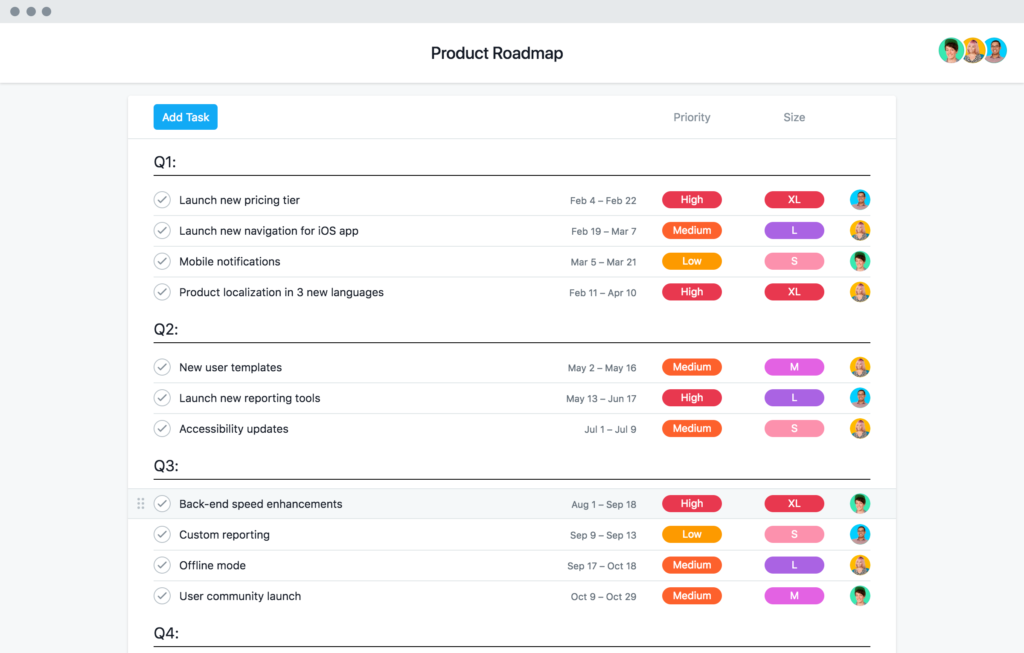
2. Track your most important launch details and progress with custom fields
Tracking launch details like priority and progress empowers your team focus their time and attention where it matters most. Custom fields are a great tool for this, and will help keep all of your collaborators up to date as a launch progresses. Here are some examples of custom fields our team uses often:
- Launch phase: This field denotes whether work should be completed pre-launch, launch day, or as a fast follow.
- Task progress: This field gives you a high-level view of task progress so you don’t have to hunt down teammates for an update.
- Priority: Using a scale from P0 (highest priority) to P3 (lowest priority) aligns the team on table stakes deliverables that are non-negotiable for launch.
3. Share regular status updates with your team
When your team is working hard toward a launch, the last thing they need is to get bogged down by another status update meeting. Of course sometimes meetings are needed, but where possible I recommend sharing updates via your launch project’s Progress tab.
Keeping progress updates centralized in Asana ensures everyone knows how a launch is tracking, even if they haven’t been following along from the start. It also allows you to proactively flag at-risk or blocked work before it’s too late and gives every stakeholder visibility regardless of their calendar.
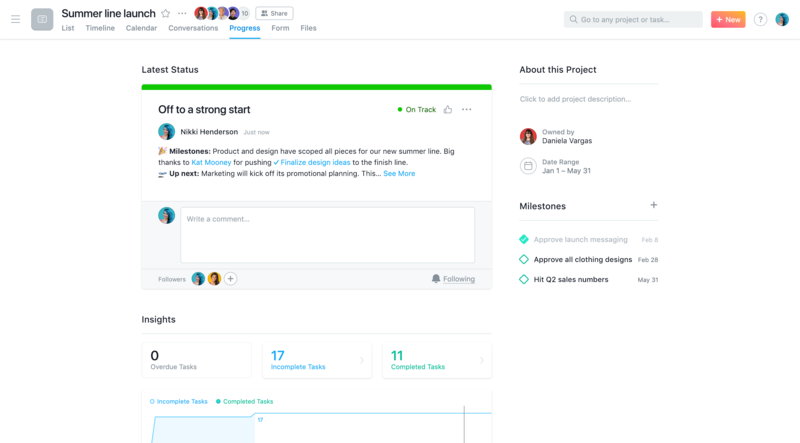
4. Monitor multiple launches in a central portfolio
As your team size and scope scales, I recommend creating a central Portfolio to organize and monitor all of your team’s launches in one place.
With Portfolios, you’ll get a high-level view of each launch’s progress, recent status updates, and your team’s bandwidth—all in real time and based on actual project data. Adding a custom field for months or quarters will also allow you to group and view launches happening at the same time so you can forecast work and priorities.
5. Balance your team’s workload
After you establish a central Portfolio of all your team’s work, you can use Workload to see each product marketer’s bandwidth based on task quantity or effort. If you notice someone is particularly overloaded, you can drag and drop tasks from the Workload view to rebalance work and keep everyone at peak productivity.
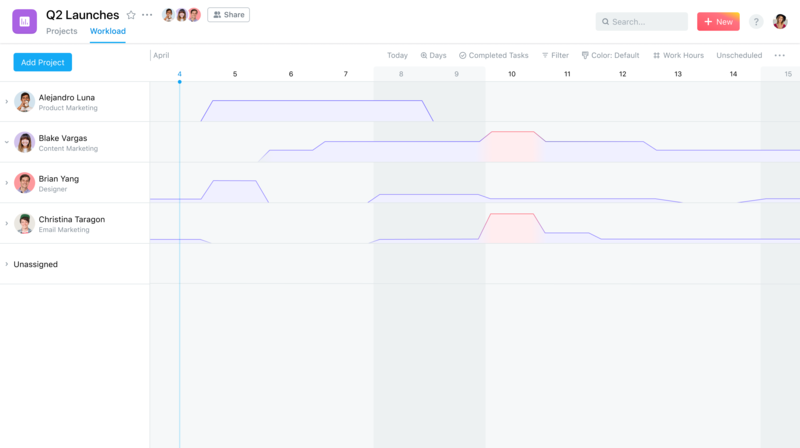
When your team has the right process, it makes it easier for everything else to fall into place. You can learn more about how Asana helps marketers establish process here.