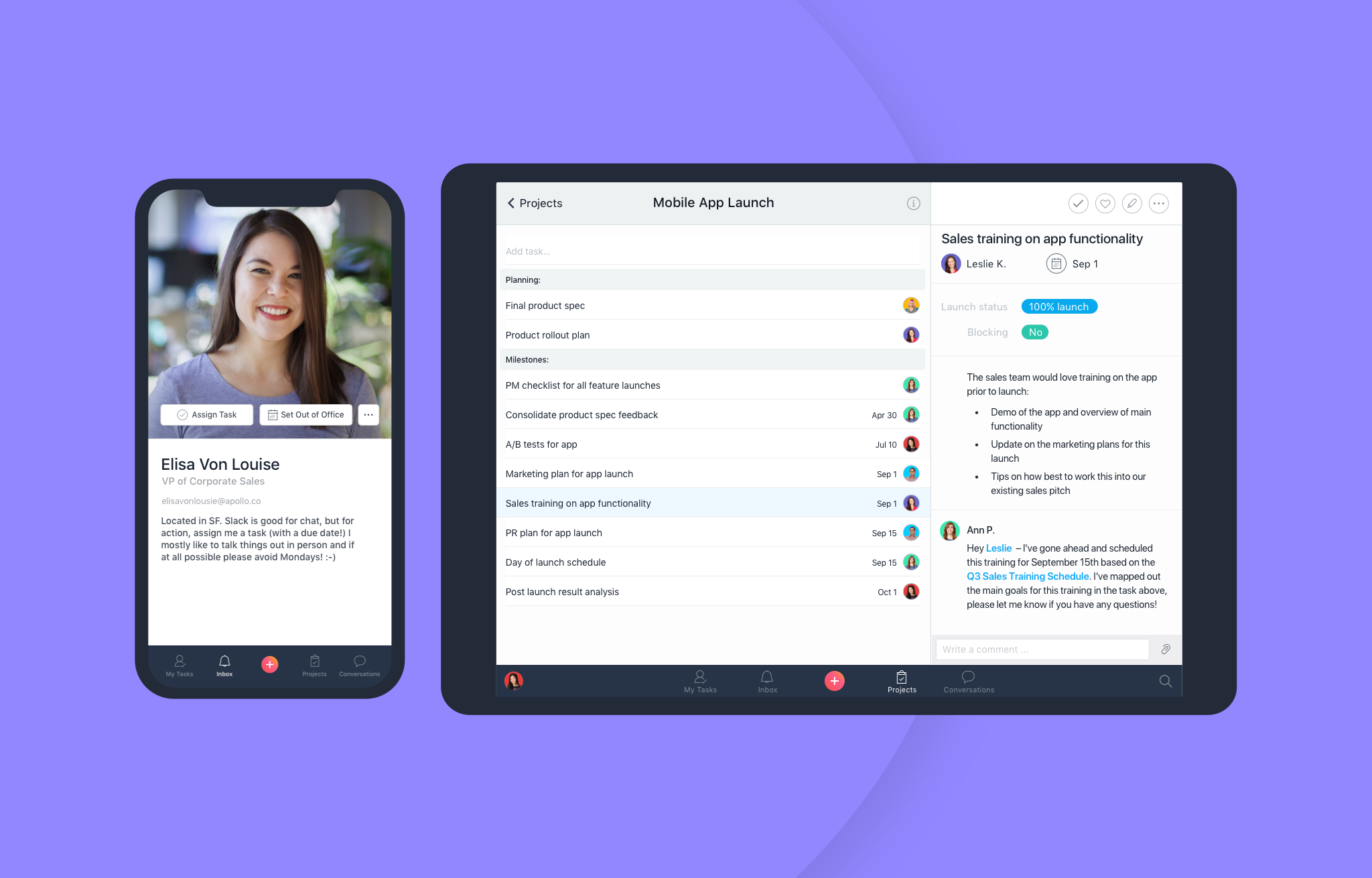Save time with shortcuts in the Asana mobile apps

Inspiration can strike when you least expect it, so you need a speedy way to capture your thoughts before you lose them. And sometimes you want to quickly check in on work during that 1 minute you have between meetings.
The Asana iOS and Android apps were already great for this, but they’re even better with Quick Actions with 3D Touch (for iOS) and App Shortcuts (for Android). You can quickly jot down an idea (as a new task :pencil:), check your notifications :mailbox_with_mail:, or search for work :mag: – all right from your homescreen.
We announced this feature for our iOS mobile app a few months ago and now it’s available on Android, too.
Please note: This feature is only available for iPhones 6 or higher and Androids with Nougat or higher.
How to use Quick Actions and App Shortcuts
Hard press on the Asana app icon on your phone to:
Create a new task (or a new task with a photo attachment on iOS):
These tasks will be private by default, so you can write a half-baked idea or even just a task name—and add more details when you have time before sharing with your team. These tasks will appear at the top of your My Tasks so you can edit them later.
Go to your Inbox to browse through your notifications
Quickly browse through your Inbox to make sure you aren’t blocking your team, archive notifications that require no follow up, and get a sense of what’s happening across projects.
Inspiration can strike when you least expect it, and Quick Actions on iOS and App Shortcuts on Android let you quickly capture your thoughts before you lose them.
Search for tasks, projects, and conversations in Asana:
Find the information you need when you’re not at your desk. About to walk into a meeting where you should know the status of a certain task or project? Search for it without leaving your homescreen, and you’ll be up-to-date before you sit down in the conference room.
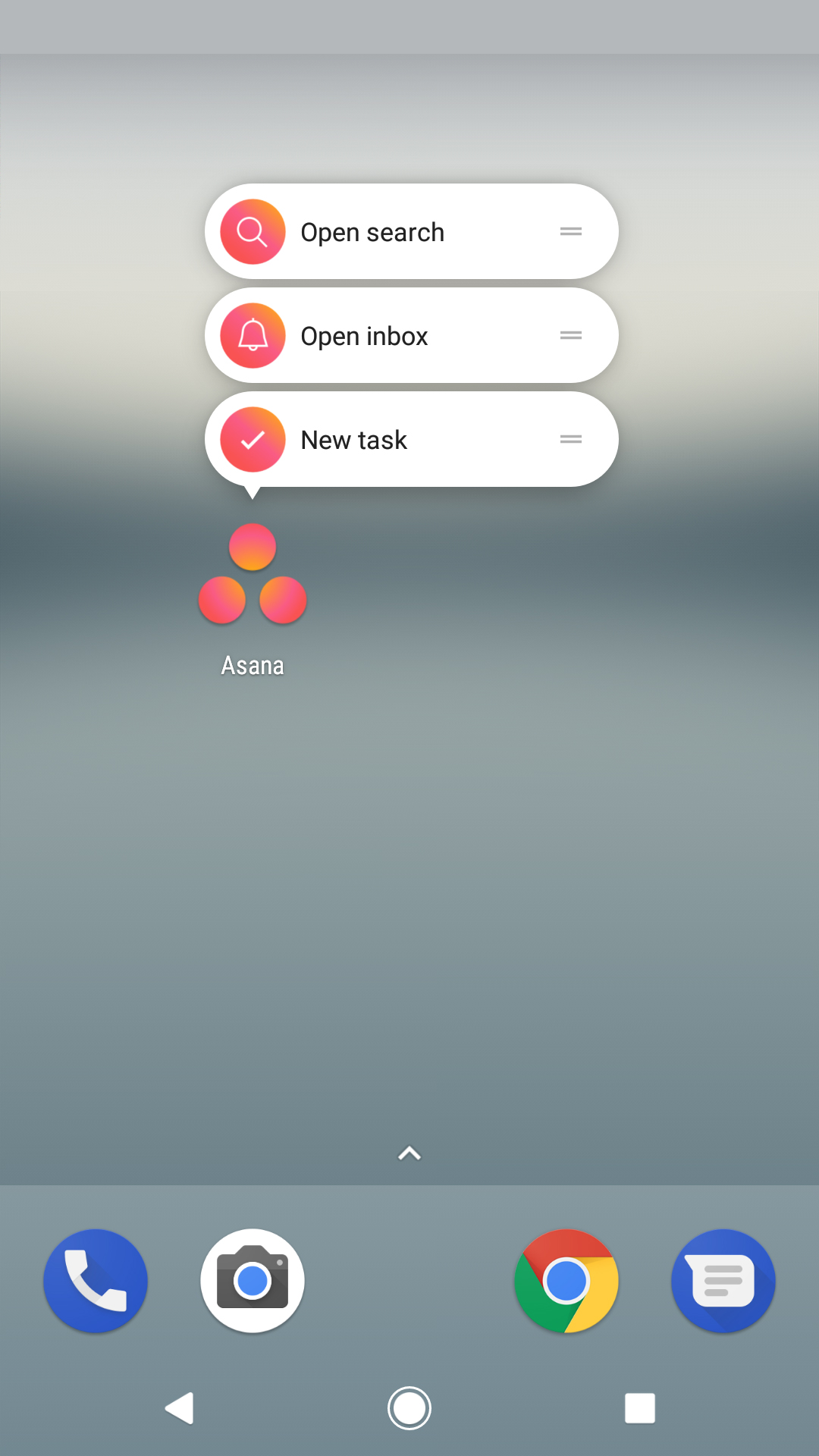
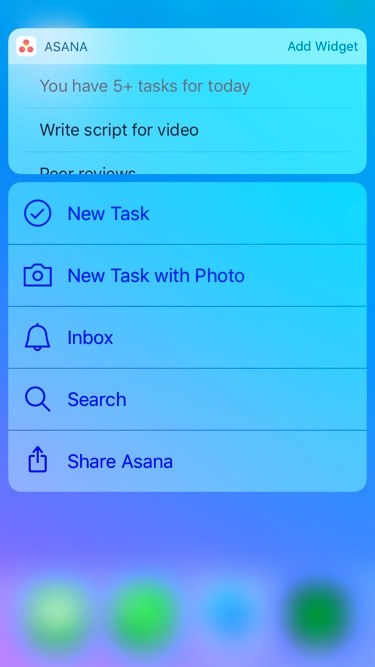
Track your work on the go
In the coming months we’ll continue adding more features and functionality to the Asana mobile apps to help you manage and track your team’s work on the go. In the meantime, you can read about the latest updates we’ve made. And if you haven’t tried our mobile apps yet, head to the app store to download the Asana iOS or Android apps.