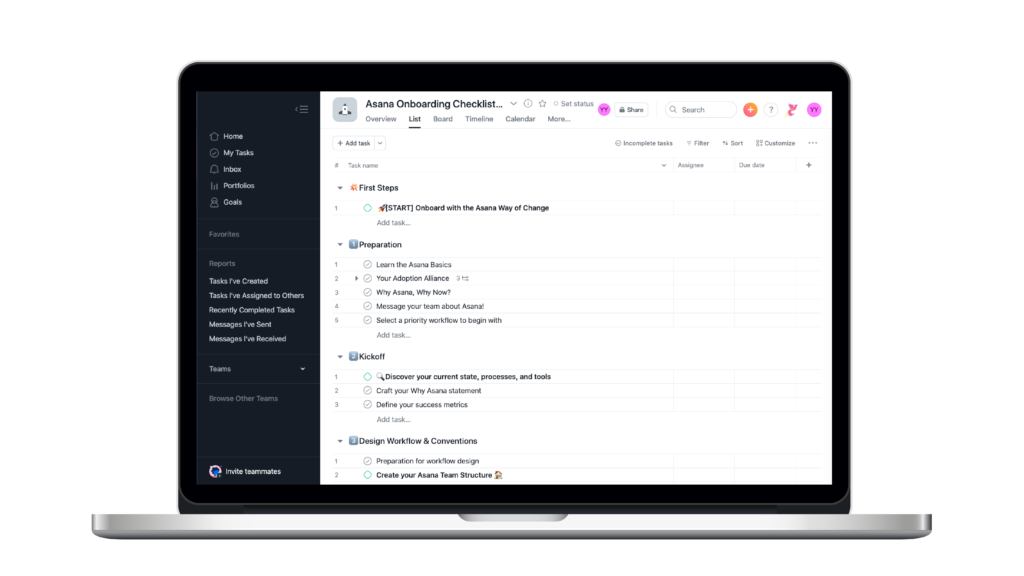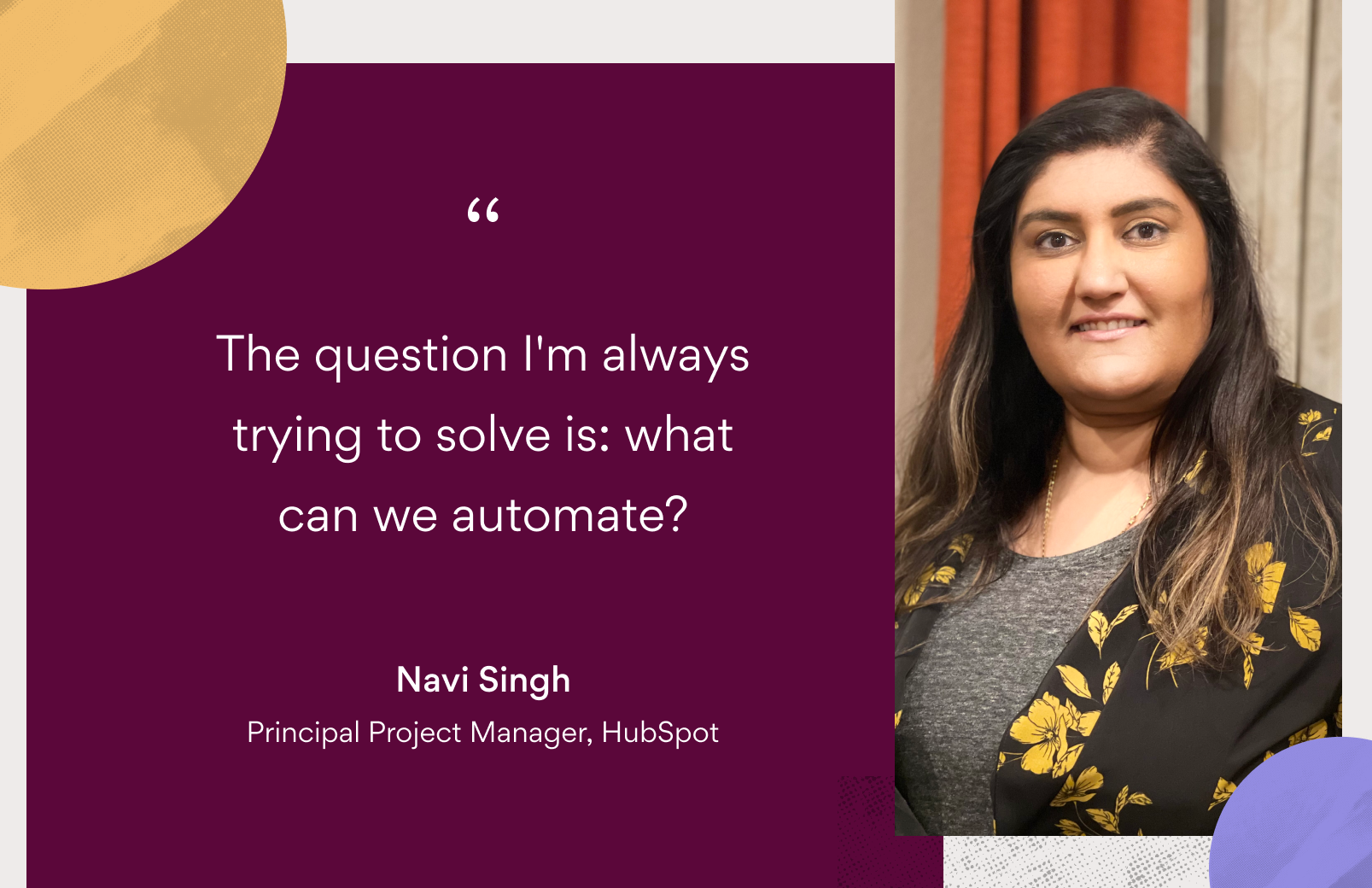How to get your team started with Asana in less than 5 seconds
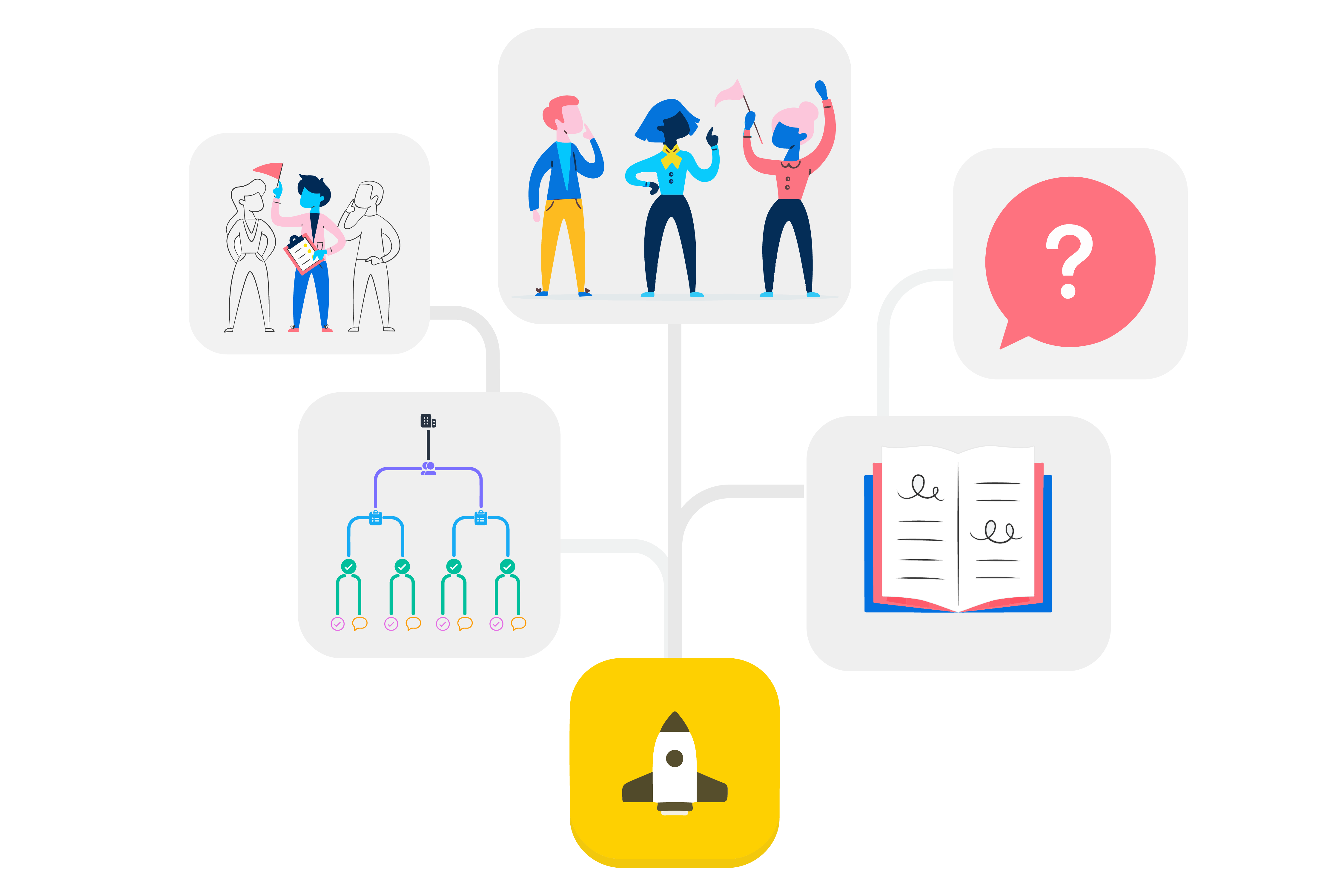
Read this article in German.
Onboarding your team to Asana is easier than you think
Over 75.000 teams worldwide use Asana every day. In most cases, the first user in an organisation plays a crucial role in a successful rollout. That’s why we call this user the “Champion.”
Even though the Champion is passionate about Asana, they can sometimes feel a little unsure about the best way to organise the Asana onboarding process to make the rollout as successful as possible. That’s why we’ve designed a checklist that contains all necessary steps and best practices for a team or organisation to start using Asana. Our onboarding checklist is based on the experience of our Customer Success team after helping numerous customers worldwide adopt Asana.
Stop asking yourself “How should we set up our teams and projects in Asana?” or “How do we train everyone?”. With our guidance, you can ensure that your rollout is perfectly planned. Quickly achieve high usage and satisfaction with Asana in your organisation.
The onboarding checklist project
You may already be familiar with project templates for specific use cases in Asana. Like those templates, the onboarding checklist project contains all the relevant steps to help your team onboard and start using Asana. You can create this checklist in your Asana instance and get started with one click.
We’ve created the onboarding checklist project so it’s applicable no matter your team’s experience level or size. The tips on the checklist are applicable on a large or small scale. The Asana new hire checklist for managers is an immediate solution.
Help with conventions
Asana can be used in many different ways. In order to establish a consistent way of working with Asana in your team or organisation, creating an Asana project (or document) with the most important conventions you agree on is worthwhile. For example, make sure you answer questions like:
- Who will be creating custom fields?
- Is anyone able to create a Team?
- How will you share and distribute company-wide project templates?
You’ll find many helpful tips in the onboarding checklist project. Or, check out this project to set yourself up for success with Asana conventions.
Beyond the checklist
Another great resource are our live events, most notably the Asana Together World Tour event “Roll out Asana to your Team”. In this live webinar, you’ll get even more tips around spreading the word and getting your team up and running in Asana.
Looking for other trainings? Check our virtual event calendar for all Asana Together World Tour stops and dates.
How to speed things up
Are you already working on Asana, but feel like adoption and usage could be a little better? Here are some tips for you:
- Make sure everyone understands Asana. Sign your team up for our Live Asana Trainings (Basic and Advanced), which take place every week
- Run a workshop and interview your team. Start with a specific use case, find out the major pain point and try to optimize together with the team. Check out the example of a Creative process and production.
- Make sure your team is familiar with various Asana features. Are they using custom fields effectively? Do they know about adding tasks to multiple projects, Forms and Rules?
For more tips, download the onboarding checklist project.
What customers say
“The introduction of a new tool for 70 employees comes with some challenges. The onboarding checklist helped me a lot to approach the steps in a structured way and to carry out the rollout. It also helped to guide each team and our Asana Champions network on how to get started with Asana.”
LAURA ZIMMERMANN, PROJECT MANAGER AT BREUNINGER