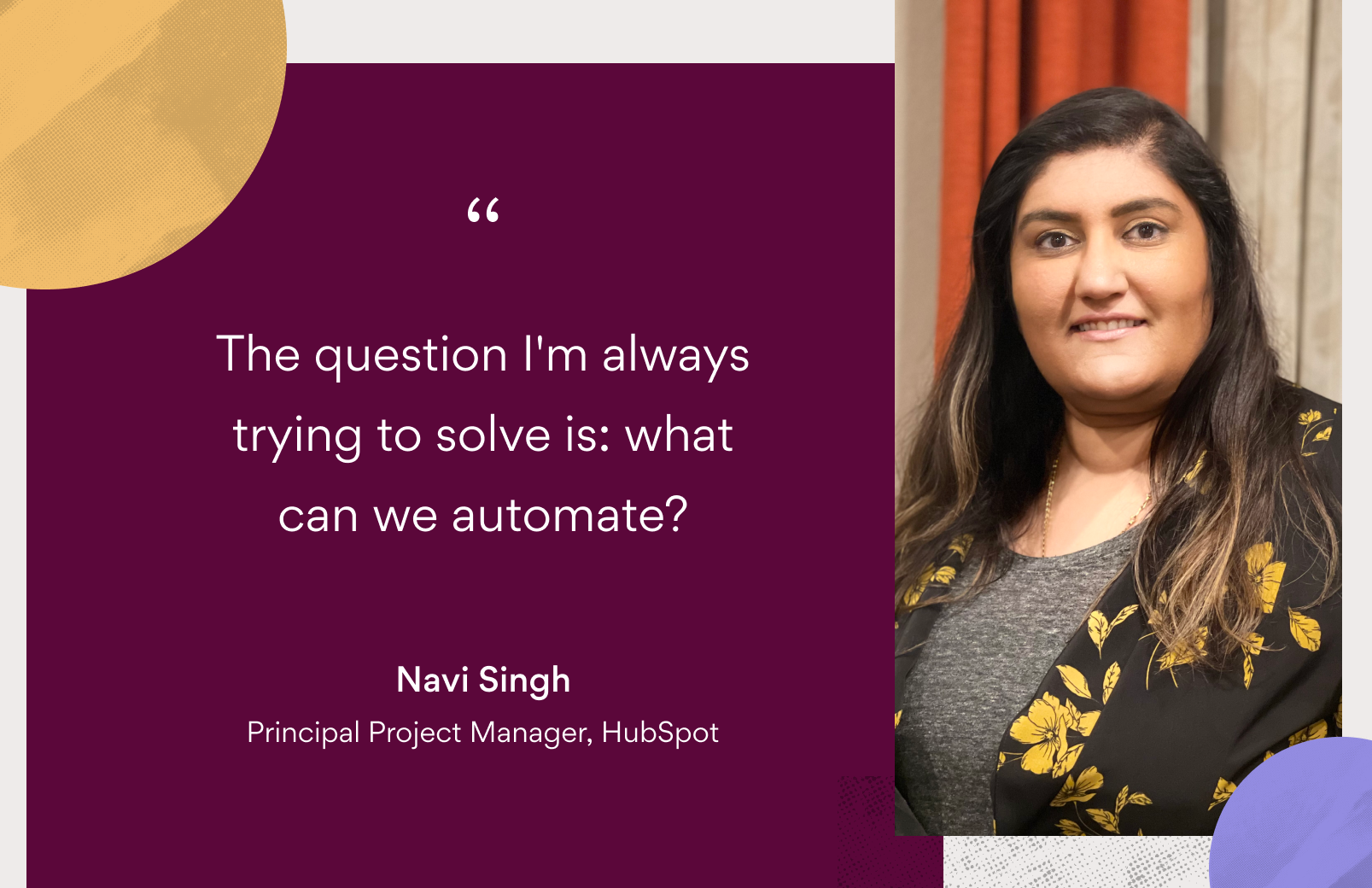How YogaGlo gets in the flow with Asana

One of our core values is investing in ourselves and each other. Our yoga program is one manifestation of this belief. Last month, we took this investment a step further by inviting Asanas to participate in a 30 day yoga challenge with the help of one of our customers, YogaGlo.
To help Asanas get in the flow, even if they were on the road or away from the office, the challenge granted them access to digital classes offered by YogaGlo’s platform, which gives subscribers access to over 2,500 yoga classes of all levels, making sticking to your practice easier than ever. Nearly 20% of the company chose to participate, and many have now made yoga an everyday habit.
As it turned out, our admiration was mutual — YogaGlo’s production team relies on Asana to manage various course projects, collaborate with remote team members, and ensure a streamlined process for producing polished yoga class videos. Here’s how they do it.
Asana for course development
We had a huge project that we needed to be completely re-tooled. Once the information was in Asana, it was super clean, organized, malleable, and easy to use. After starting with one project, we quickly created many more. — Megan Ura, YogaGlo
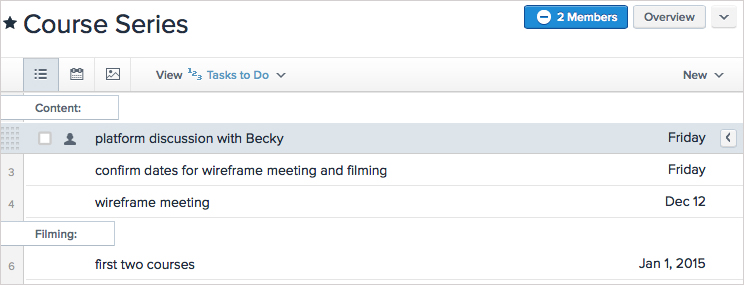
As a self-described Asana early adopter, Megan Ura began using it to manage various course projects and plan future coursework. She also relies on it as a primary communication tool for collaborating with YogaGlo’s production team.
In Asana, each teacher/course has their own project, with tasks and subtasks representing various aspects of the pipeline. Megan says, “If I have a question about video footage, I can easily create a new task or subtask within the teacher’s project, add followers from the production team, and then communicate around the footage, all in Asana.”
Asana has spared us dozens of emails!
Asana for post and pre-production
Templates enable us to easily transfer, verify, and edit information. We can review for sound, review for content, then push the content all the way through to publication.
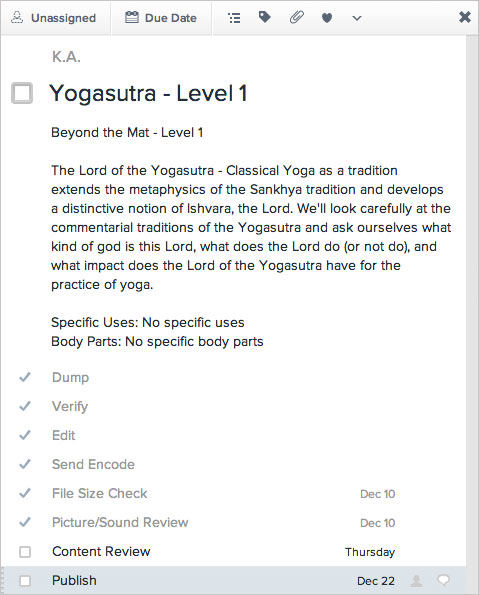
As the post-production supervisor, Fiona Ryan was introduced to Asana by Megan, but quickly saw the value of using it with her entire team. “Early on, I got our team in a room to demo Asana — from there, we’ve refined processes together,” says Fiona. They’ve set up Asana in a way that integrates pre-production with production and post-production:
- They have templates for every teacher and tasks for each class within their project (projects are named for teachers). Whenever a new teacher joins, they create a new project in Asana and use their templates to get the process going.
- Within each class task, they have subtasks with next steps in production (i.e.: what needs editing or re-editing).
- They use Asana to push each class video through the process: all conversations around what needs to be done happen in Asana, and it’s very easy to see a timeline of any issues, when they were caught, and how they were resolved.
- It’s also easy to maintain accountability because each task and subtask has a clear owner.
Before Asana, information was scattered across various spreadsheets. For one class to go from filming to publishing, we’d have to go through 5 spreadsheets. Using Asana, it’s just one task with 5 subtasks.
Seamless communication between remote and in-office team members
To enable easier communication between production and course development teams, Megan makes sure to style projects in a way that is familiar and repeatable: each teacher has a project, projects are broken out by course, using subtasks and Sections.
When followers get added, they know exactly what to expect, so teammates can start communicating in Asana right away, and conversations are much easier to track and locate.
Working this way also ensures that teammates who are remote (Megan frequently works from home, Fiona sometimes works on weekends) can be quickly looped in. Task reminders and notifications in Asana, particularly in the mobile app, really help team members pitch in, in a timely fashion.

Centralized information
Having information centralized in Asana has not only improved YogaGlo’s process, but also helped them achieve their goal: to highlight different types of classes that people might not be used to.
If, for example, Fiona sees that there are several classes produced in short order that have similar themes, she might bring it up with the production scheduler so they would consider revising the launch list to provide members a more varied class list.
YogaGlo’s favorite Asana features
Attachments: and the ability to drag and drop photos
Subtasks: for assigning smaller, individual tasks, such as fixing sound in a video
Templates: for enabling faster course creation and ensuring all aspects of production are accounted for
Followers: for looping in team members as needed to quickly move through the production process
We love hearing about what you’re building with Asana. So much so that we launched a social media campaign to share the incredible things #withasana. Check out some of our favorite YogaGlo videos made #withasana and share what you’re making with us.