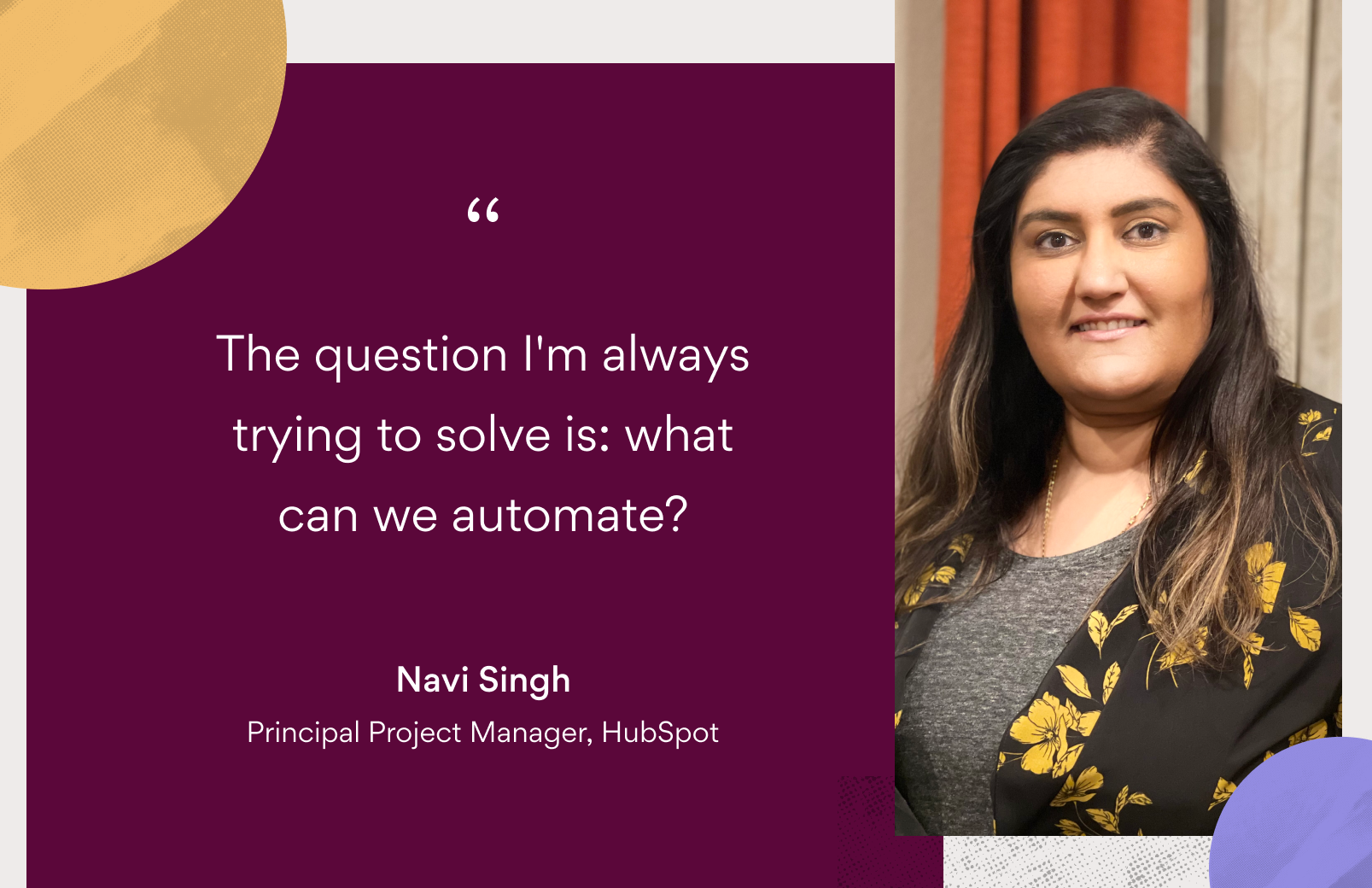How OutSystems uses Asana and Google Workspace to achieve rapid business growth
It takes a lot of coordination to successfully grow a team that’s distributed across the globe. Add to that a fast-paced business, and it’s even more difficult to stay on top of everything a team has to accomplish. Luckily, several tools—including Asana and Google Workspace—seamlessly work together to make collaboration on a growing, distributed team as easy as possible.
To show the power that Asana and Google Workspace can create together, we spoke to one of our mutual customers, OutSystems, in a recent webinar. Here’s what we learned from OutSystems about getting a remote team on the same page, working collaboratively across time zones, and using their collaboration tools efficiently.
About OutSystems
OutSystems is a low-code platform that lets customers visually develop mobile applications, easily integrate with existing systems, and add their own custom code when they need to. Crafted by engineers with an obsessive attention to detail, every aspect of their platform is designed to help you build and deliver better apps faster.
Founded in 2001, OutSystems quickly grew to 600 employees in 43 countries, with new hires starting every week. They are in a rapidly changing market—mobile applications—and rely on tools like Asana and Google Workspace to stay on top of things. Here are six tips that OutSystems shared on how to get the most out of your collaboration tools as you grow your team and work cross-functionally.
1. Get teams on the same page
When it comes to their work, distributed and remote teams are often all over the map, too. Keeping everyone on track, regardless of which office they’re in, can feel like a drag on everyone’s productivity. But having remote teammates is no reason your team shouldn’t be on the same page about the work you’re doing.
For OutSystems, getting everyone aligned is easy with Asana teams: create global teams, such as “Marketing,” and then smaller teams to organize projects, workflows, and cross-functional projects, such as “Website,” “Campaigns,” or your own personal projects. OutSystems has adopted this method to effectively communicate across functional teams—through features like team conversations—and to keep everyone near and far aligned on priorities and progress.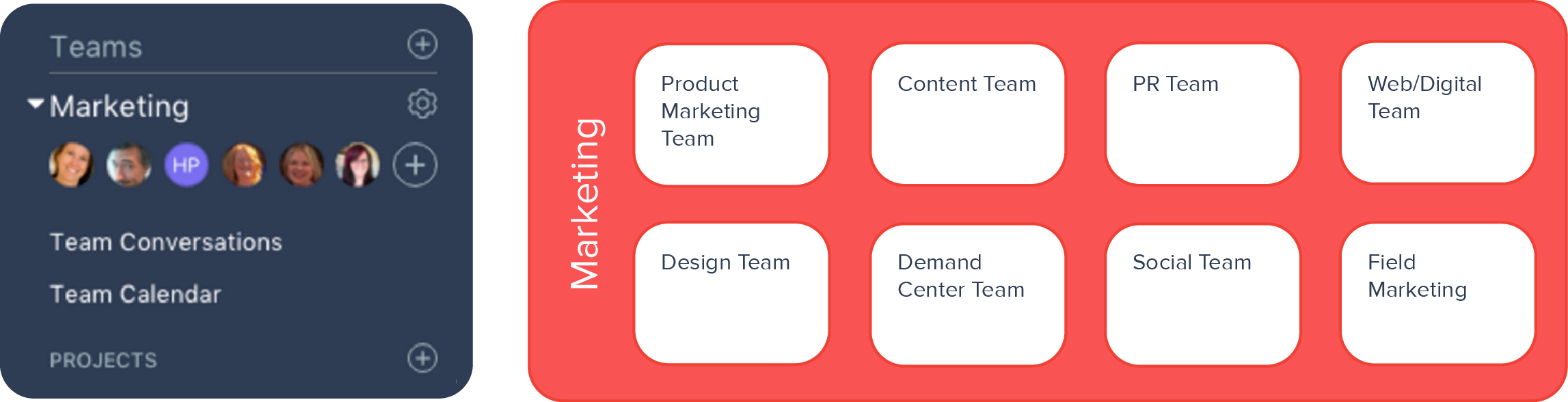
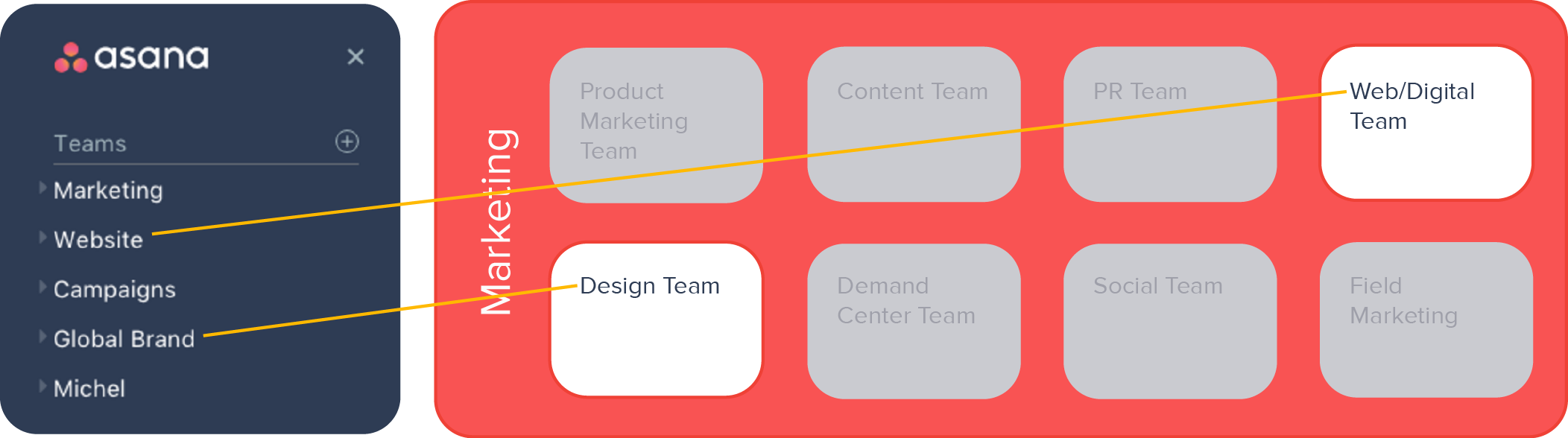
2. Stay organized
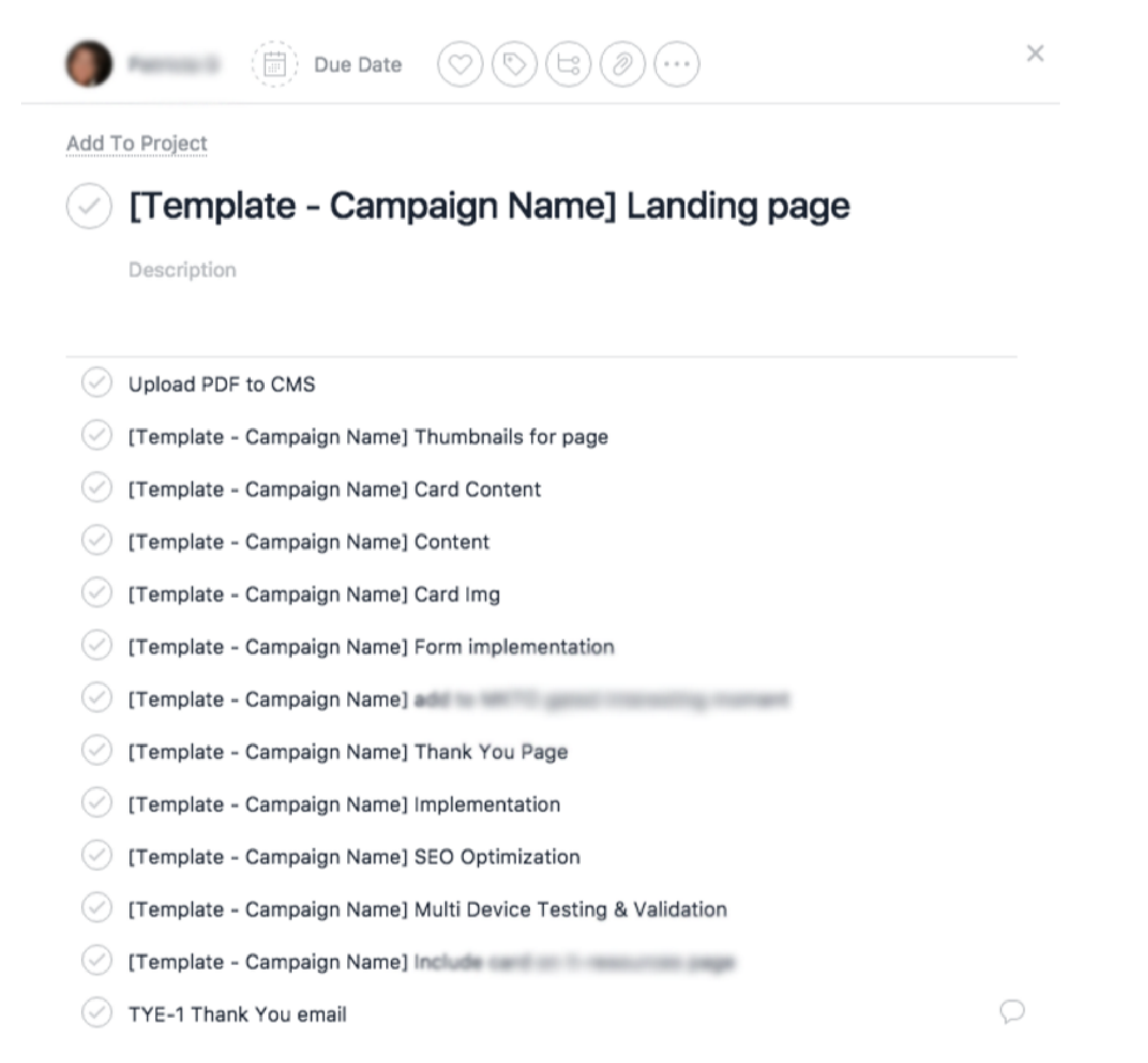 One of the keys to staying organized is establishing conventions and workflows at a team level, and combining them with personal best practices. As a team, organize your Asana projects with shared naming conventions and color coding. OutSystems relies on a specific naming system, that allows them to easily sort teams. They name projects based on the team or program they’re related to, such as “Content | Requests,” “Content | Creation,” “Content | Press Releases,” or “Dev | Backlog Requests.” On an individual level, team members use project favorites and advanced search to maximize their efficiency on day-to-day work inside Asana.
One of the keys to staying organized is establishing conventions and workflows at a team level, and combining them with personal best practices. As a team, organize your Asana projects with shared naming conventions and color coding. OutSystems relies on a specific naming system, that allows them to easily sort teams. They name projects based on the team or program they’re related to, such as “Content | Requests,” “Content | Creation,” “Content | Press Releases,” or “Dev | Backlog Requests.” On an individual level, team members use project favorites and advanced search to maximize their efficiency on day-to-day work inside Asana.
3. Save time and optimize processes
Fast-growing teams working on tight deadlines are always looking for ways to save time and optimize processes. Using templates in Asana is a powerful way to save time and brainpower. Templates eliminate the risk of forgetting small details and allow your team to iterate on processes so that you are constantly operating at your most efficient. The team at OutSystems knows that “the problem isn’t building stuff, it’s going back and finding things you’ve already built before. With this process, it’s much easier and keeps the process simplified.” For example, they use a template task (see the screenshot on the right) for every landing page they build for a campaign.
4. Centralize your storage
All teams face the problem of “Where can I find that file?” at some point or another. Centralizing storage is important to the overall operations of a team—everyone should have access to the files and information they need at all times. Using Google Workspace, OutSystems relies on one shared folder for all assets related to a project. They also attach files to tasks in Asana and use the Files View to see a list of all files related to a project. They call this system their own digital asset manager.
5. Work collaboratively
Despite having a widely distributed team, OutSystems is able to work collaboratively on projects by tracking their work in Asana and hosting collaborative working sessions in Google Workspace. Using Google Docs and Hangouts, their teams can collaborate in real time on a single document and follow up with comments or conversations asynchronously in Asana.
6. Start simple
Adopting new tools on a growing team can be a daunting feat, let alone maximizing their utility. The trick is to start simple—use basic features and set up a simple onboarding process. For example, OutSystems has set up a simple one-hour onboarding call for new hires to learn how to use Asana and Google Workspace. After the training, employees are granted access to both tools and ready to hit the ground running.
As for expanding use of the tools, they’ve found that a gradual ramp-up to using more functionality—like custom features and third-party integrations—best served their team. Establishing key workflows and then implementing additional features was crucial to setting up a sound process that scales with their team.
Working as part of a growing, distributed team can be a challenge. But, with tools like Asana and Google Workspace, teams are able to collaborate seamlessly across offices, projects, and time zones without skipping a beat.
To learn more about how OutSystems uses Asana and Google Workspace, watch the full webinar here.