A better future for tags
Editor’s note: This blog post is pretty old! It may have some out-of-date information in it. For the latest on tags, check out the Asana Guide.
Tags are one of Asana’s most flexible features. Combined with Asana’s filtering capabilities, the free-form nature of tags means you can use them in almost any way you want. Some of our customers use them to indicate priority (“P0, P1”). Others use them to categorize stages in a workflow (“In Progress”). Still others use them to give a task a label (“blog post” or “video demo”) or to simply add more data that might be helpful, like labeling a feature “requested by customer.”
Today, we’d like to tell you about a handful of improvements we’re making to the way tags work in Asana. Some of these improvements are live right now. The others will be rolling out over the next couple of weeks.
Here’s what we’ve cooked up:
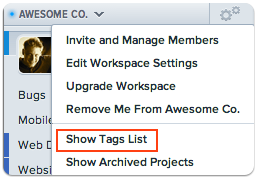 We’re bringing the Tags list back to the Left Pane (optional). If you missed having your Tags visible in the Left Pane, this will make your day. Simply go into the “Workspace Settings” menu and select “Show Tags List” to bring them back. This feature is live now.
We’re bringing the Tags list back to the Left Pane (optional). If you missed having your Tags visible in the Left Pane, this will make your day. Simply go into the “Workspace Settings” menu and select “Show Tags List” to bring them back. This feature is live now.- We’re giving the power of Tags to Guests. Next week, thanks to a significant improvement in the way we handle permissions, Guests will be able see Tags on tasks that are shared with them. This is great if you’re managing clients or contractors in Asana, and want to give them the power of Tags without letting them see every Tag you’ve created. The same change to permissions means that Tags you only use on private Tasks will only be visible to people who can see those Tasks.
- We’re simplifying Tags by replacing Private Tags with Private Projects. We originally had two options for creating private views of tasks: Private Tags and Private Projects. This created a fair amount of confusion: people weren’t sure when to use Private Tags and when to use Private Projects, and there wasn’t really a clear reason to use one or the other. To simplify this and eliminate the source of confusion, we will be making Private Projects the only option and turning all existing Private Tags into Private Projects. If you’ve been using Private Tags, this shouldn’t have any significant effect on your existing workflows. You can just use “Sort by Project” to get the same view.
We think these changes make the experience of using Tags better. Let us know your thoughts in the comments!

