Building the future of Asana through new navigation
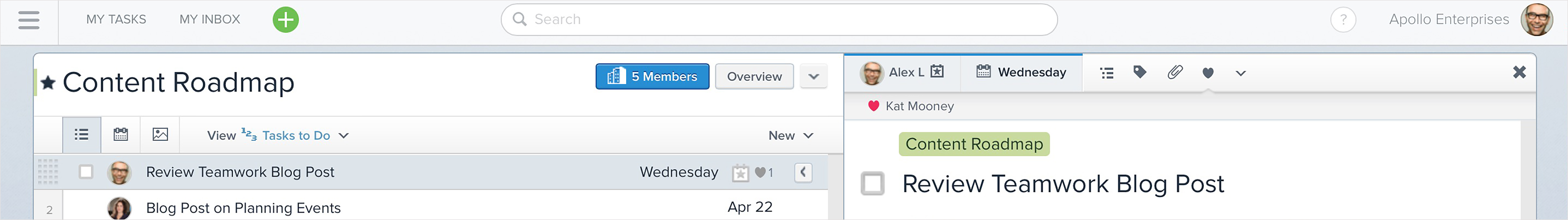
In the coming weeks and months, we’ll be rolling out improvements to Asana’s look and feel. You may start noticing updates to our web app as soon as this week.
As we’ve added new features and functionality, from Dashboards and Calendars to Search, Inbox, and Organizations, Asana has kept its same basic structure. To make Asana more intuitive and simple to use as the product grows (and as your team grows with us), we need better navigation. We think the end result will improve the way all teams work in Asana, and we are excited to tackle this challenge.
New top bar navigation
What’s being updated?
We will begin introducing updated top bar navigation in a phased rollout; expect to see updates within the next few weeks. We’re moving My Tasks, My Inbox, and Search out of the left pane and into the new top bar. We are also adding a Quick-Add button that enables you to create tasks and projects, and invite teammates, from anywhere in the app via the top bar.
Why are we adding top bar navigation?
The left pane navigation can get crowded as Asana grows within your team or company, making it difficult to get to the areas of Asana you access the most. Adding global top bar navigation, that pulls out My Tasks, Inbox, and Search will make it easier to access the information you need faster. We also wanted to improve and centralize how you get information and teammates into Asana. Adding a Quick Add button–similar to our popular Quick Add button in our mobile apps–that allows you to add tasks, project, and teammates from one place streamlines this process.
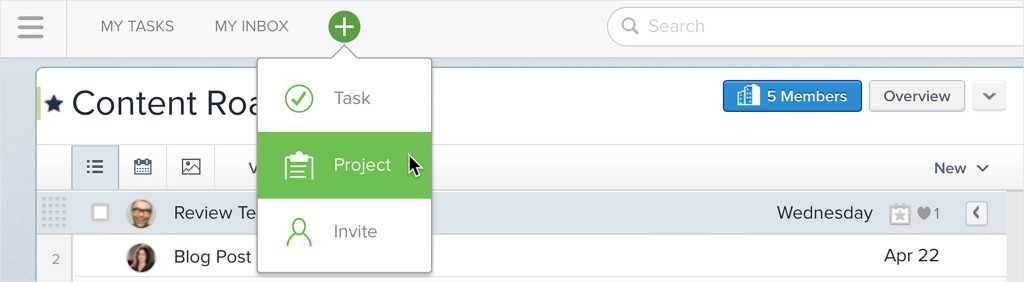
More to come
Based on your feedback for the new top bar, we’ll roll out more navigation improvements, followed by broader design update to all teams. You’ve seen glimpses of our new look and feel in our iOS 8 and Android apps, but expect even more visual improvements in the coming months as well.
Team Conversations: Another improvement to Asana
You may have noticed a new feature, called Team Conversations, when testing out the Quick Add button (in the new top bar navigation) or when browsing your Teams in the left pane. While we are updating Asana’s navigation and design, we are simultaneously rolling out new ways to communicate with your team. Team Conversations will be rolled out to all teams in the coming weeks, and you can expect more information about this feature on the Blog and Guide then. If you have feedback about Team Conversations now, please reach out to our support team.
Helping Asana improve
In the coming months, we will open up a beta program for our design updates to some existing Asana teams. While we aren’t quite at this stage yet, you can let us know if you are interested in being involved in this program.
We welcome your feedback – it’s really important for us to learn during these rollouts. Please reach out to support with any feedback or add a comment here. We are excited to start this new chapter over the coming months and beyond, and improve the way teams work together.
Join the team: By the way, we’re hiring engineers (and many other positions) to help us build the new Asana. If you are interested in joining our team, visit Asana jobs

