Now rolling out in beta: Track anything in Asana, with custom fields
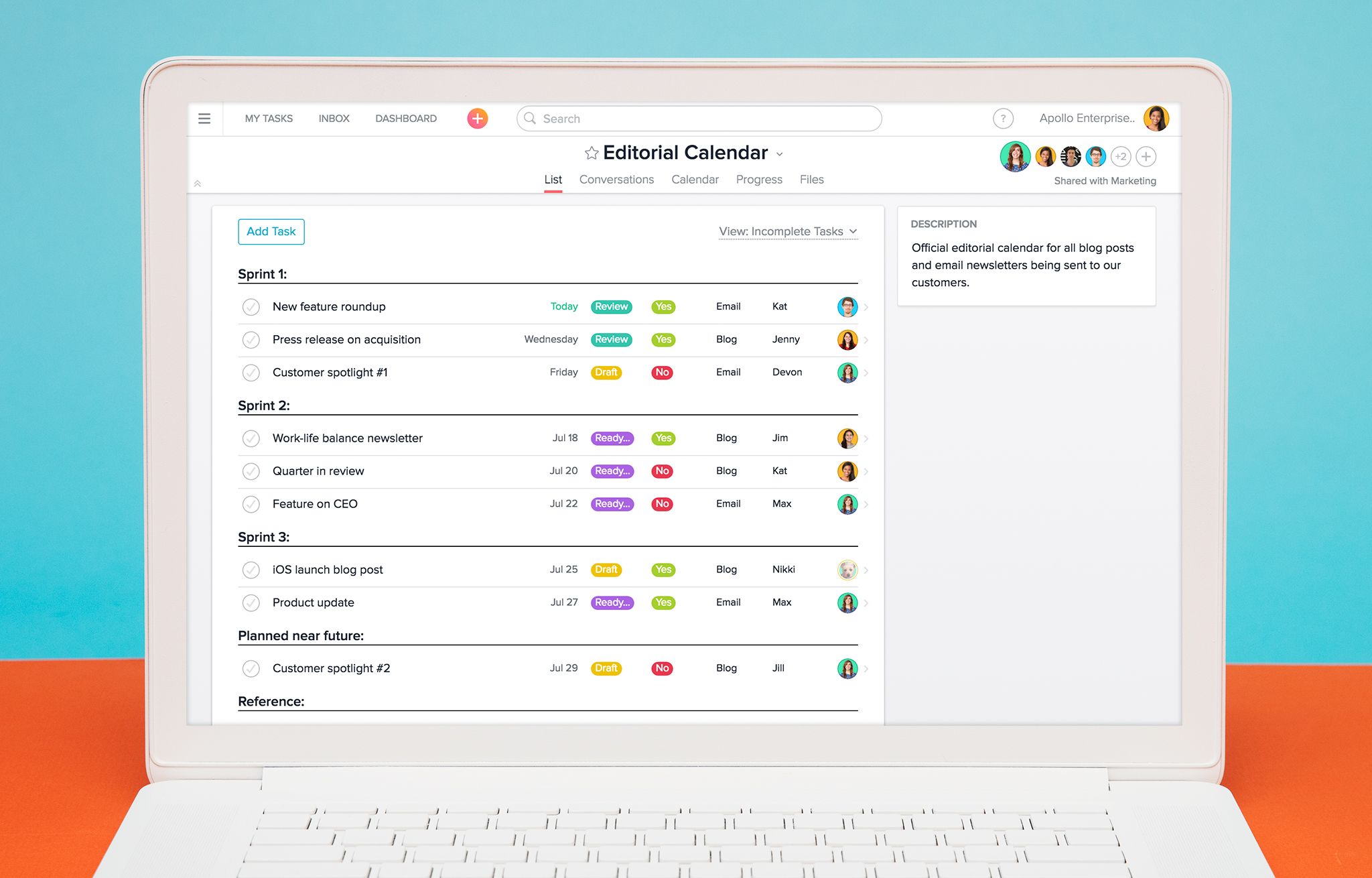
As we shared last fall, our vision for Asana has always been about empowering teams to do great things together by providing clarity around who is doing what, by when, and why. Giving teams the power to track anything in Asana — not just tasks and projects — represents the next chapter of that journey, expanding the scope of the kind of work Asana can help teams plan, manage, and track.
Our customers have pushed the mighty task to its limit, even tracking samples of DNA in Asana. But often, the units of work being tracked need other information to be tracked alongside them — things like priority level, price, SKU, or even the sample number for those vials of DNA. This is why we’re building a way for teams to track anything in Asana, with custom fields. Custom fields will enable teams to easily configure Asana to track software bugs, orders, applicants, editorial calendars, or whatever type of work you have.
We know many of you have been eager to get your hands on this capability, and we’re excited to start rolling it out to Asana Premium customers in beta today. We are rolling this out gradually, starting with a small group of Premium customers and expanding over the next few months, making improvements as we go. We plan to make custom fields available to all Premium customers later this year.
Track ALL THE THINGS!
Custom fields allow teams using Asana Premium to track work across whatever information is most useful for them. The field names, descriptions, and values are customizable by any user, so you can create a field for anything from priorities to purchase orders. Here are a few examples of fields our customers are excited about using:
- Stage. If you’re tracking work that moves through multiple stages, create a stage (or phase) field that can be updated as the work progresses.
- Cost. Custom fields can also be used to track costing. Add a field for estimated time or monetary cost, and one for actual cost.
- Priority. Track the priority level of tasks in a project. Add a priority field to the project with drop-down values for P1, P2, etc. Set different colors for different priority levels for easy scanning.
You can create custom fields for just about any data that you want to track in a structured way. If you have a project for bug tracking, for example, you may also need to track data like browser type and operating system. Now, you can add those fields to the project. You can also search and sort by fields, which will enable you (in the bug tracking example) to see bugs sorted by priority, or to search for bugs on a certain OS and browser combination.
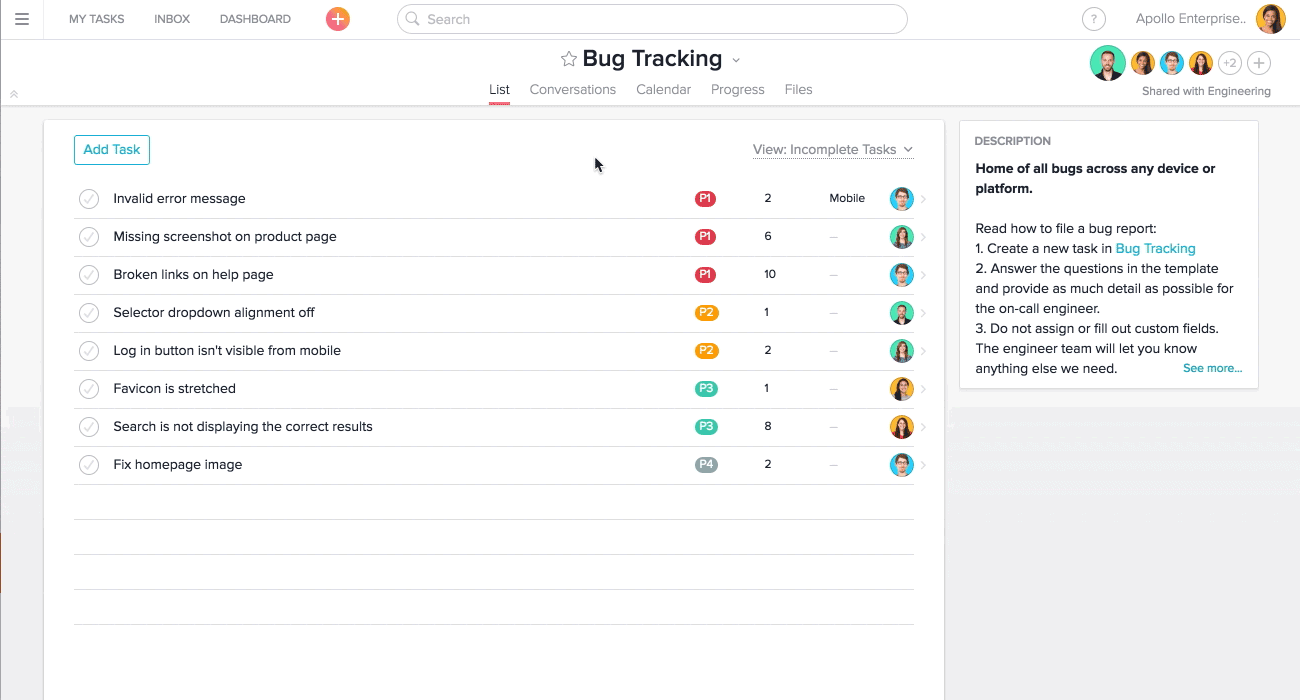
Our team has used custom fields in our product bug tracking project. It's a great way for us to quickly assign and view priorities at a high level. It's given us a totally new way for us to look at our projects and get insights about our work. Drew Shannon, VP of Business Operation at StyleHaul and early custom fields beta tester
How custom fields will work
For Asana Premium customers, custom fields are available on every project. Add the fields you need to the project, and they appear in the list view of that project, as well as in the task details of any task in that project. From the task pane, anyone with access to that project can edit the field values.
This beta version of custom fields will include three types of fields:
- Dropdown options (with colors)
- Text input
- Numbers
Fields are managed at the project level (for each project, you decide which fields to show), and shown on all tasks in that project. A field created for one project is available to all other projects within your Asana Organization. Any premium organization member can create new fields and edit field names or drop-down options.
You can also use custom fields to filter searches and sort your project lists. Sort by custom fields under the “view” menu in the list view of any project.
You can search for custom fields and values using Advanced Search. For example, if one of your custom fields on a project is “email address,” you can do an advanced search for those tasks containing “@funmail.com” to find all the people with that email domain. For dropdowns, you can search for an option, such as “Priority” is set to “P2”.
Asana was already a powerful tool for our large corporation. The only thing that was missing for us was the ability to pull up-to-date, customized reports. Thanks to custom fields, people who are assigned tasks are more efficient, and people who want reports can easily pull them anytime. Daniel Haggins, Outside Plant Lead at Cogeco and early custom fields beta tester
To learn more about how to use custom fields, please visit the Asana Guide.
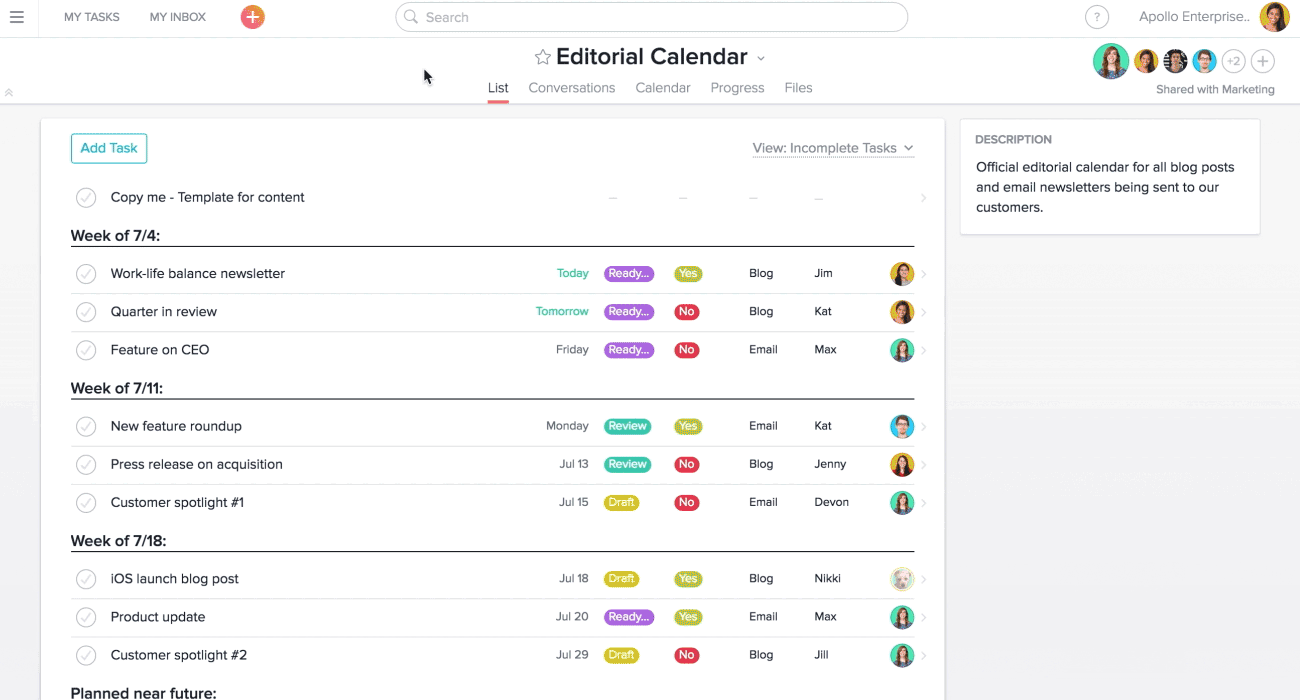
When can you get custom fields?
We are beginning to roll out custom fields in beta to a small group of Asana Premium customers today. The feature will be rolled out to more Premium customers over the coming months.
Custom fields is available only to Asana Premium customers. Upgrading to Premium gives you access to more members and more powerful features, and will give your team access to custom fields once this feature is fully rolled out. Learn more about Asana Premium or contact our sales team for more information.

