See all the Tasks you’ve created, followed, or assigned
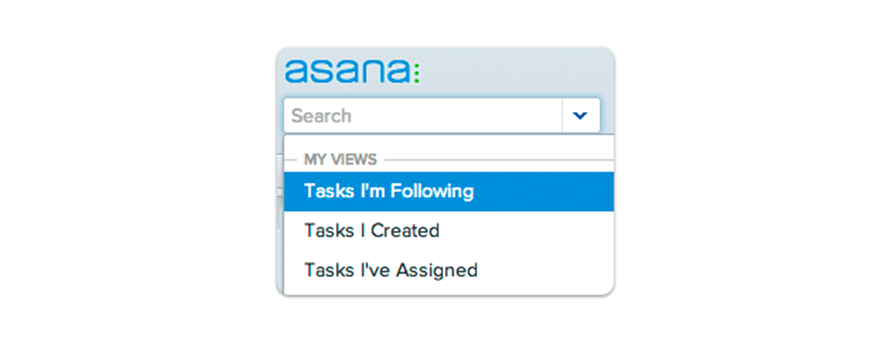
When your team first starts using Asana, you usually begin with a single project and a few dozen tasks. At this stage, it’s easy to look at the project to make sure everything’s on track or scan for a task that you want to update.
But over time, as you start to manage more projects and work with more people, it can be really helpful to get a comprehensive view of all the tasks you care about. You might want to see all of the tasks you’ve followed to quickly find a task when you don’t remember its name. If you’re a manager, you might want to follow up on all of the tasks you’ve created or delegated to other people.
Today we’re introducing three new ways to search across your entire workspace to find the tasks that are important to you: Tasks I’m Following, Tasks I Created, or Tasks I’ve Assigned. To get to any of these, just click on the arrow next to the Search box.
When you select one of these views, you’ll see the matching tasks in the center pane. By default, these tasks will be sorted with the most recently-modified task first. You can also sort by the date they were created or the date they’re due, and you can scroll to go as far back in time as you’d like. If you want to take action on multiple tasks, like setting a due date on several tasks at a time, you can multi-select and edit them all at once.
These three new views are enabled by a powerful new search system, and are just the beginning of our work this Episode on Memory Retrieval.
Let us know your thoughts in the comments!

