Introducing the new project List View: More clarity, less clutter
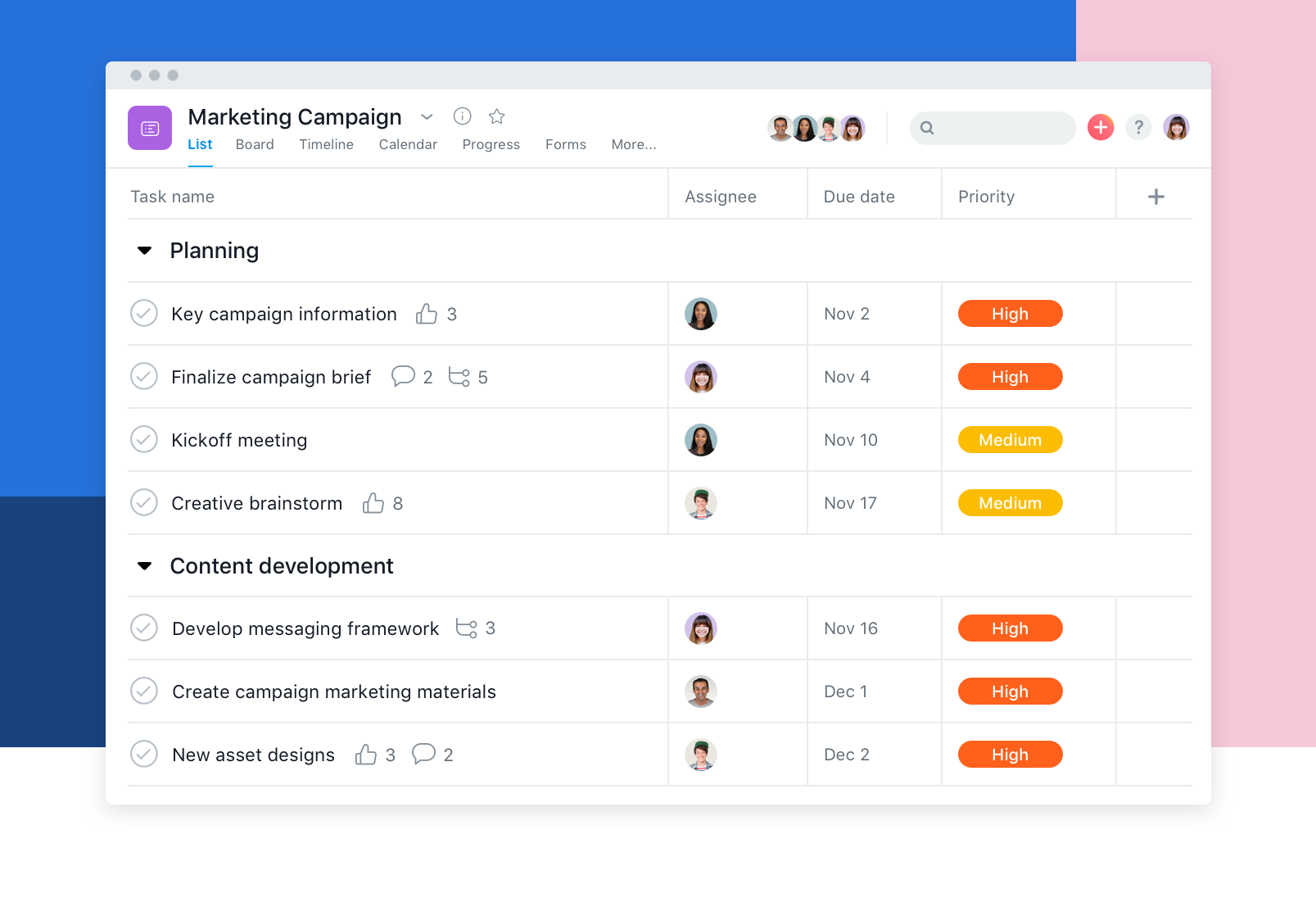
Read this article in French, German, Portuguese, Spanish, or Japanese.
From producing marketing campaigns 30% faster to transforming how an entire organization collaborates, it’s inspiring to see what teams like yours are accomplishing with Asana. As the pace of work accelerates, we know that you’re taking on even more ambitious projects that require you to manage lots of moving pieces to successfully hit your goals.
To give you increased clarity into where work stands and make it easier to navigate all the details of your project plans, we’re launching a reimagined List View for projects today. The new project List View brings together a grid-like structure to easily create and view work, with the collaboration features you need to keep work moving forward—all in one place.
Additionally, we made other important updates to improve your workflows. We’ve improved the CSV importer to help your team move work into Asana faster, added subtask and comment visibility at the project level, refreshed the Asana iOS app so it’s cleaner, and launched new filters for Inbox so that you can easily hone in on the work that matters to you most.
See List View—reimagined
Starting today, you’ll see major visual and functional changes to List View for projects that let you:
- Navigate important project information like assignees and due dates more easily with the new grid-like structure.
- Customize your projects to keep important details front and center. Add new columns with one click, view up to 20 custom fields on your main project view, hide fields such as tags that aren’t relevant, and resize columns based on your needs.
- See additional information, such as subtask and comment count at the project level and section totals of numeric custom fields.
“During our weekly team meeting, we discuss the work we need to focus on for our quarterly KRs. With the updated list view, it’s now easier to understand how tasks are progressing which helps us prioritize for the week ahead, ensuring we’re hitting our goals.”
Ryan Tartaglia, Partner Marketing Manager at Toast
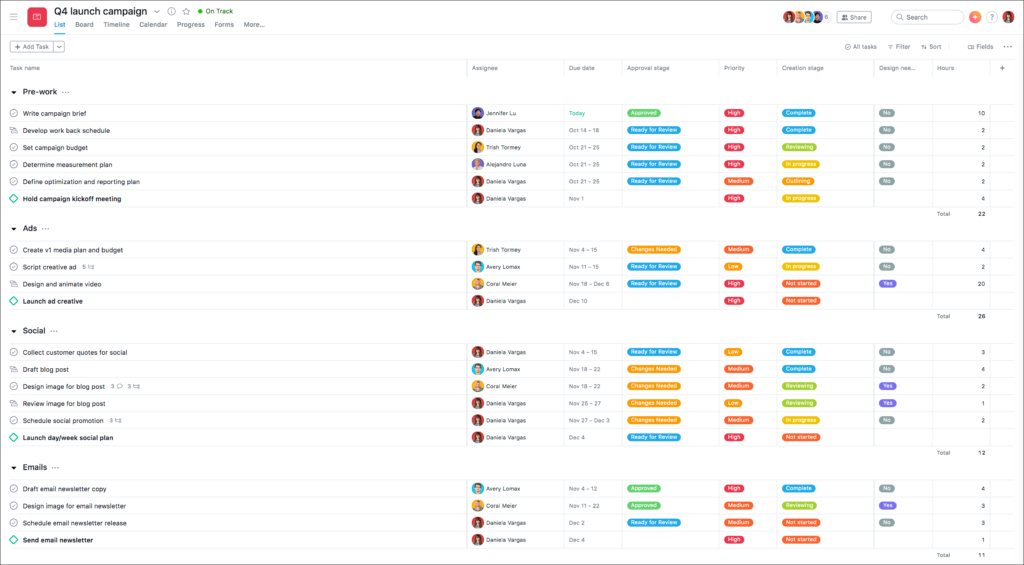
More product updates, more clarity
In addition to a reimagined List View, we’re rolling out updates that help you create projects more easily in Asana and give you a clear view of where work stands—any day of the week.
Improved CSV importer
Now it’s even easier to move your work from spreadsheets into Asana. Our new and improved CSV importer automatically maps spreadsheet columns to fields in Asana so you can save time and get started on your work in a few simple steps.
Increased subtask visibility
Subtasks are an important building block of work in Asana: They help you and your team understand the progress and scope of work within a task. Starting today, you can see the number of subtasks within a task—without clicking on it—from List, Board, Calendar, Workload, or Timeline View.
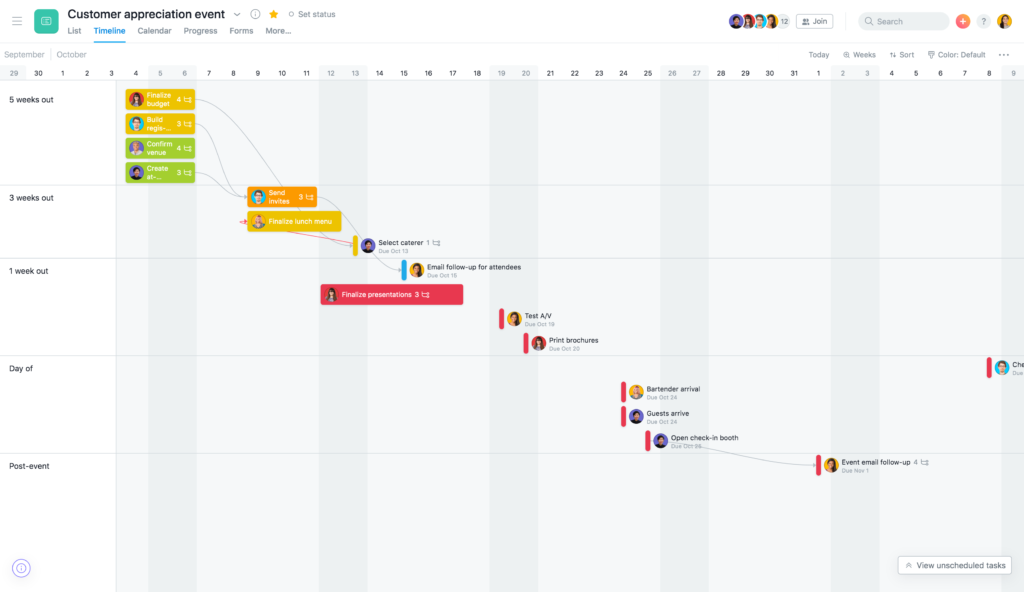
New filters for Inbox
Inbox makes it easy to stay on top of the work that matters to you in one place. With Inbox filters, you can choose to only receive notifications whenever you’re @-mentioned or when there are changes to tasks assigned to you or updates on work created by you. This way, you can focus on the work that needs your attention most.
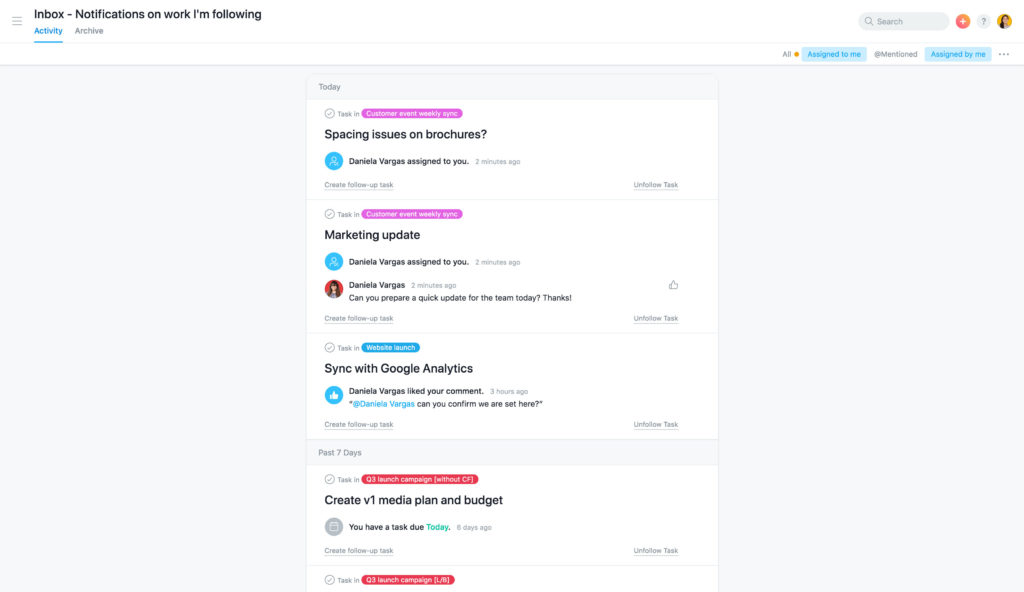
iOS
Get the clarity you need whether you’re at the office or on the go. We gave our iOS app a visual refresh and improved its navigation so you can easily find the information you need, even when you’re away from your desk.
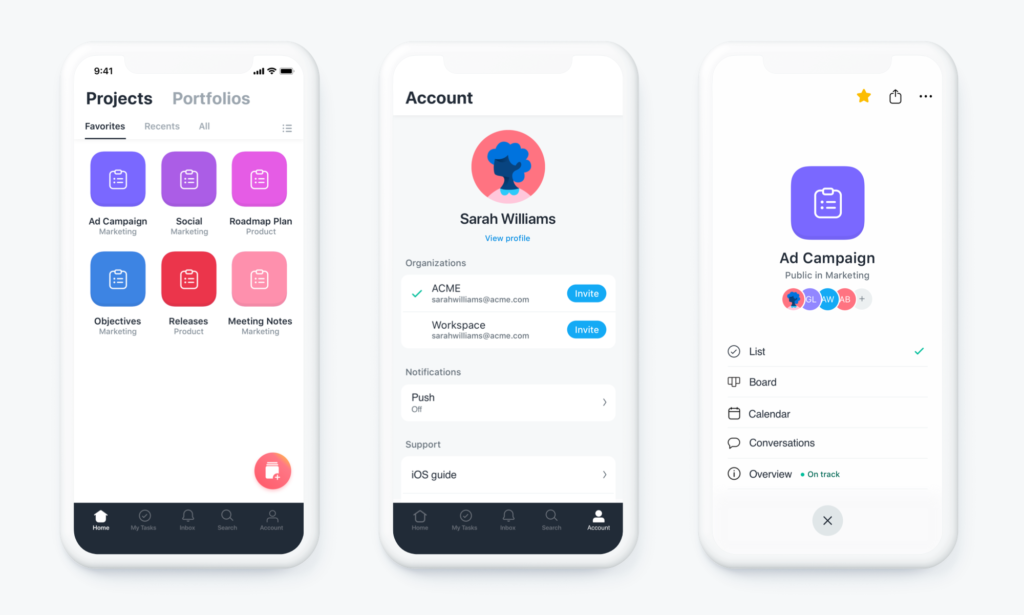
Ready for more clarity? Check out the new project List View, updated CSV importer, and more today. Log in to Asana now.

