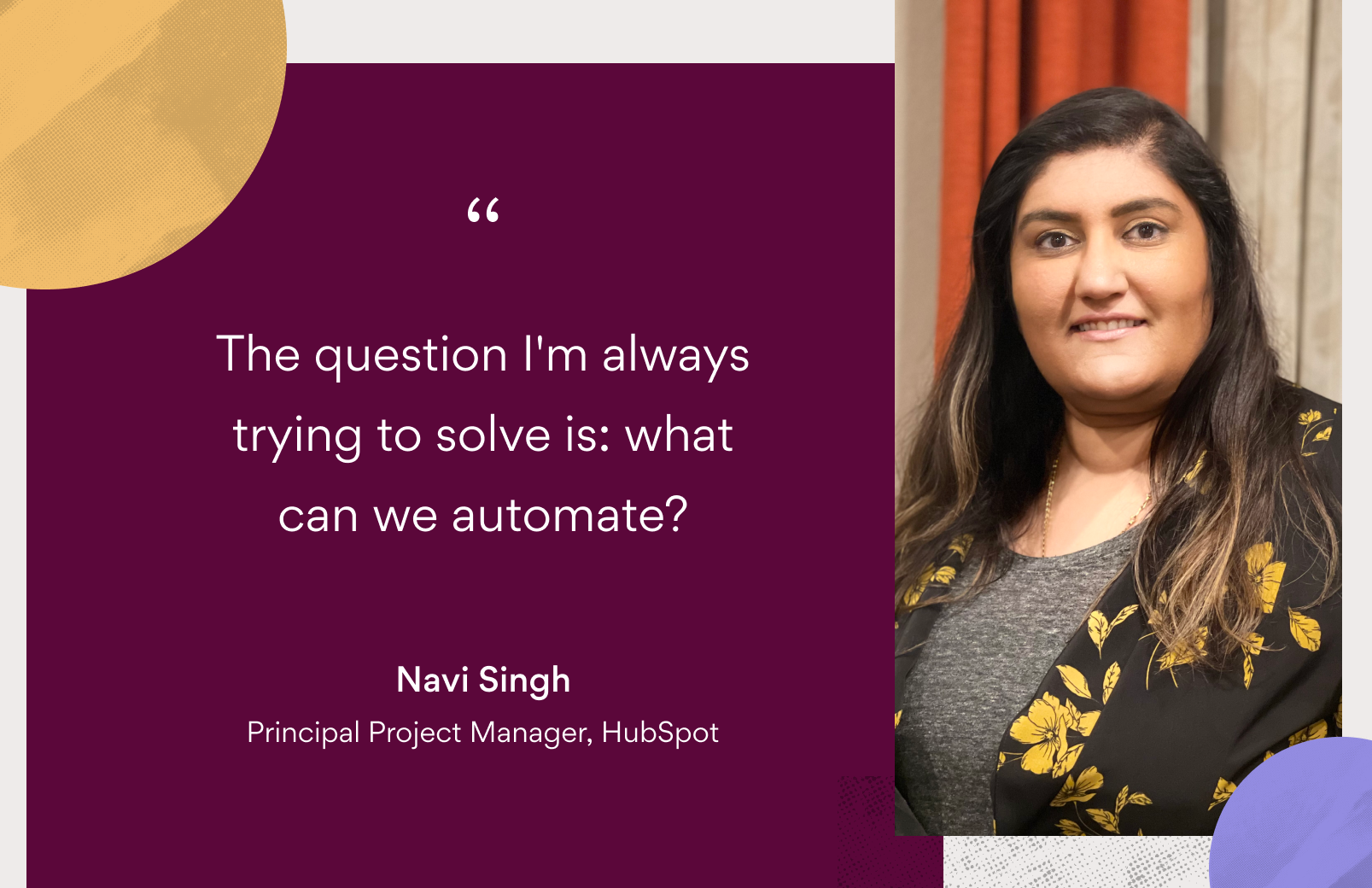Three tips to ensure successful adoption of Asana

Read this article in French, German, Portuguese, Spanish, or Japanese.
Editor’s Note: This post is written by Ashley Wright, Director of Marketing and Communications at The Seattle School.
A year ago, the leadership team at The Seattle School of Theology & Psychology, a graduate school and seminary in the heart of Seattle, decided to implement Asana for our administrative teams. One of our strategic goals that year was to build effective systems and structures to support dynamic collaboration. We had been through some significant transitions and were preparing for growth in the pivotal areas of digital products and online programs. Our collaboration efforts and systems were crucial places to infuse some support. To ensure successful implementation and adoption of Asana in our first year, we did three key things.
Build a strong case for Asana
As a higher education institution, we value research. So when we found the Forrester Wave report that named Asana as a leader in collaborative work management, we knew we had chosen a great tool to help us meet our collaboration goal. We were already using the free version of Asana on eight different teams, and we wanted to leverage it for collaborative work management.
With our strategic collaboration goals in mind, I highlighted our biggest pain points and showed how teams could work better together in Asana.
Pain point: We had to reinvent the wheel for repeatable processes like onboarding, event planning, and campaign workflows, which meant we lost valuable time and couldn’t find the pain points where our processes needed to be improved.
- Solution: Creating project templates for repeatable processes would allow us to easily see who is doing what when multiple teams come together to reach a milestone.
Pain point: Our Sales and Product teams were having trouble staying informed on changes and updates while planning and launching new online courses.
- Solution: Project status updates and Milestones would help us track progress, and Timeline View would serve as a great visual aid for showing where task dependencies existed in the project lifespan.
Pain point: Human Resources and Accounting departments relied heavily on paper forms for approvals and requests, making it difficult to track where things were in the process.
- Solution: This is where Forms and Approvals shine! We could set up forms for payment requests, employee quarterly reviews, and get quick approvals on simple requests.
Once we had a vision for how we could solve these pain points together by using Asana, we had our work cut out for us. We knew that these process changes would take some effort and that we would need a coordinated plan to be successful.
Get collaborative in implementation
Significant changes in an organization require a plan, and implementing a new application for 60 staff members was a big undertaking. We had a few unsuccessful implementations in our history, and I knew that how we planned and trained staff to use Asana would determine if we would reach our goal of working together collaboratively.

We maximized all of the opportunities for learning that we could access. We took full advantage of the planning and training sessions with our Asana Customer Success Manager, encouraged staff to attend Asana Together World Tour events, and supported staff going through the Asana Ambassador program. These sessions were key to helping spread the vision and enthusiasm for Asana. Then we identified “lead users” from each team and created an alliance of trainers to aid in our implementation. This team got right to work on outlining best practices and conventions for The Seattle School’s use of Asana. Together, we developed and continue to update our “Guide to how we use Asana” which is now the first project new users access in their onboarding and covers everything from naming conventions for projects to when to communicate in a comment of a task or the conversations tab of the project.
Making this lead user team a collaborative space helped to model the collaboration we wanted to inspire between our teams.
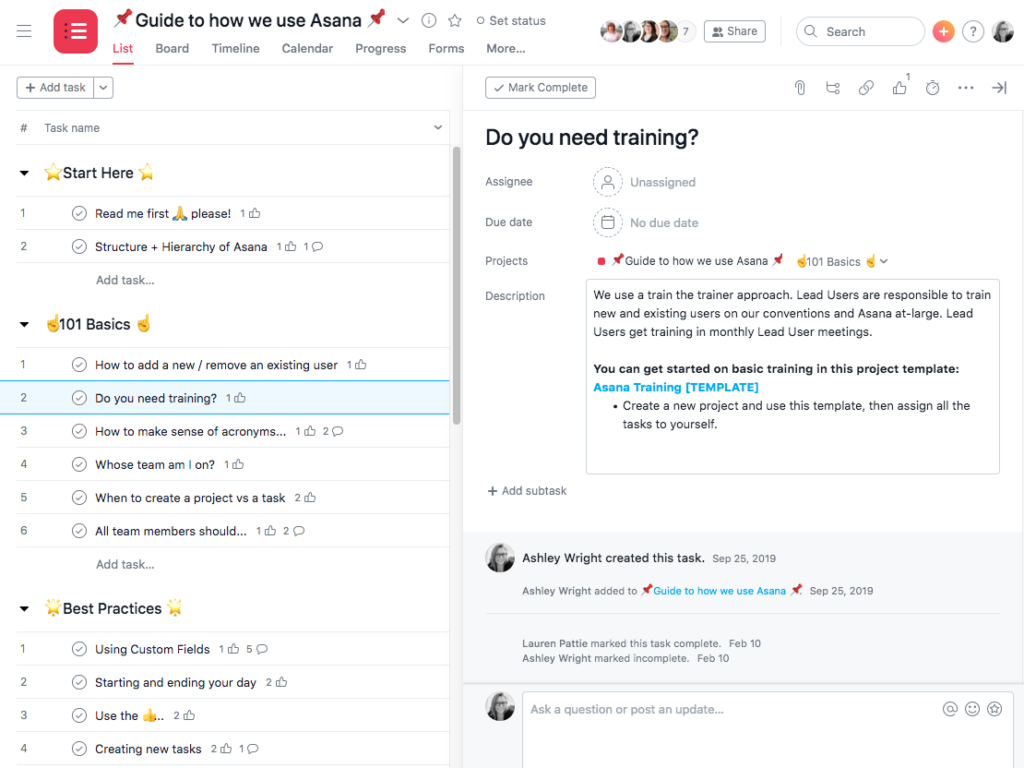
Measure and expand your use
After about three months of our training and convention development with lead users, we asked all Asana users to complete what we called the “Asana Aptitude Survey.” Over 80% of users reported that they could use Asana exceptionally well or moderately well. This was a huge boost to our goal and helped us understand if our adoption plan was successful. We identified the staff who needed more training and set up one-on-one in-depth training sessions to help them understand and improve their use of Asana. As new staff onboard and new features are released, we continue to explore how Asana can continue helping our teams work better together in new ways.
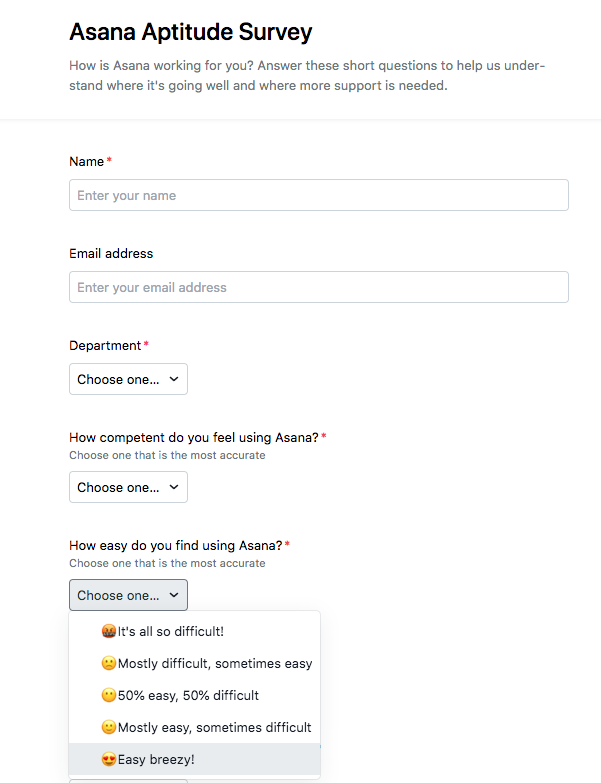
Keeping connection at the center
Asana is a big part of how our staff works together every day. It’s now clear and easy to find a project’s progress update, plan an event, get approvals for payments, and update or replicate a workflow or project. There are so many creative solutions for collaboration in Asana, and I know our team is excited to continue on our mission of transforming relationships through better connection and collaboration.