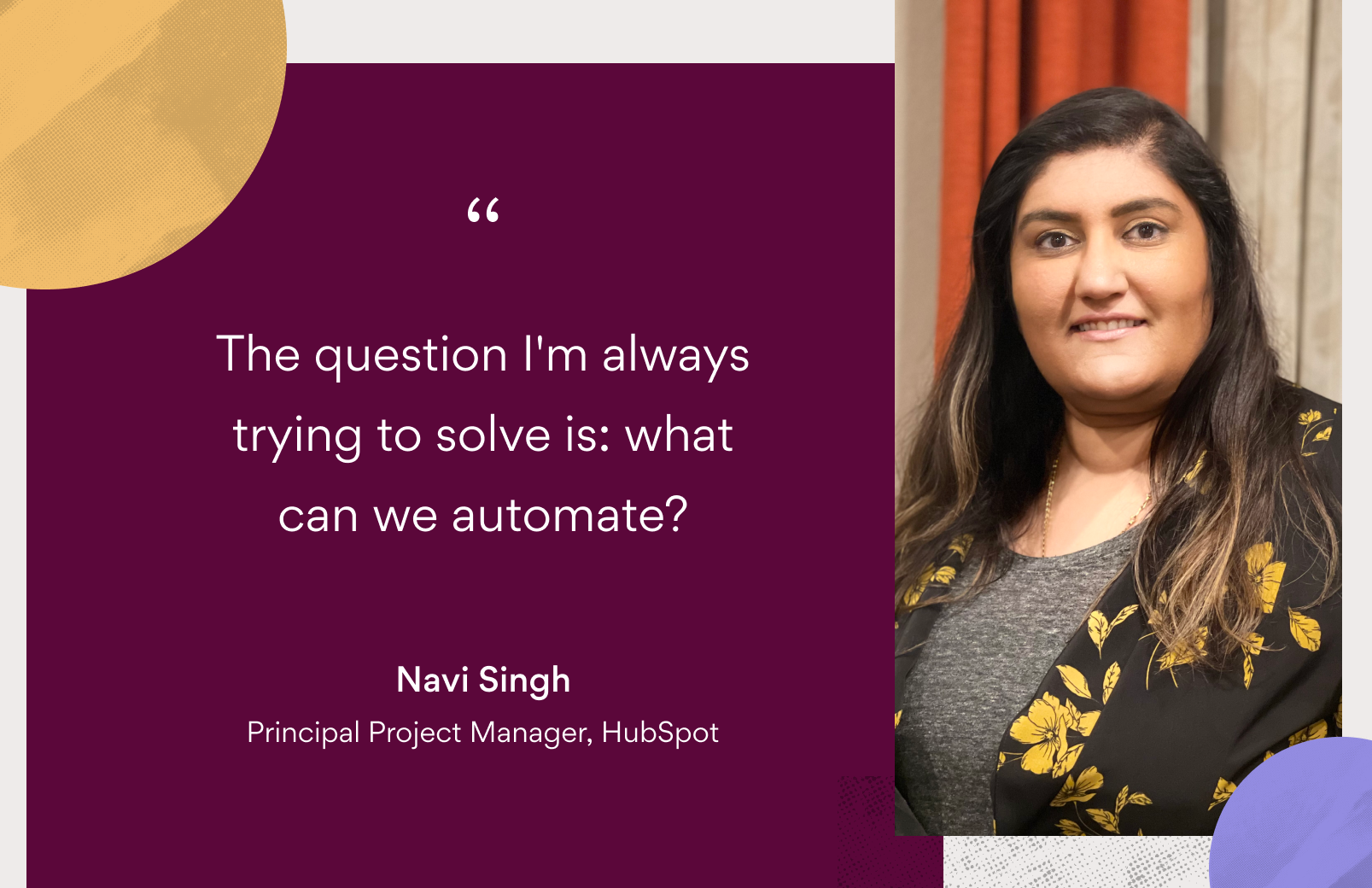5 ways Asana customers break down silos in their work

Read this article in French, German, Portuguese, Spanish, or Japanese.
The past year has been a rollercoaster of changes for teams globally. For many companies, the abrupt change from working in-person to working remotely disrupted the way teams communicated. One of the biggest challenges of working remotely is ensuring that your team members are staying connected and aligned. Teams can easily get stuck in silos from working in different time zones or juggling several different tools in the remote working environment.
Here at Asana, we’re focused on helping teams around the world achieve their goals with clarity—whether that’s in-person, remote, or a hybrid of both. Here’s how a few of our customers use Asana to break down silos, effectively collaborate with their teams, and increase overall visibility into the work that’s being done.
Discovery Digital breaks down technology silos with integrations
Before using Asana, Discovery Digital Studios content teams from TLC, Animal Planet, and Food Network tracked production using spreadsheets and email threads. With no standardized process from tracking dependencies, this made it difficult to know when a task was completed and the next task was ready to start. Work wasn’t always done on time, formats were forgotten, and some pieces simply got left behind because they weren’t shared with the right people.
After rolling out Asana, the team was able to connect Asana to the tools they were already using. With the Asana for Outlook integration, they can turn email action items into Asana tasks right from their inboxes. They can also add any email to a task as a comment, reducing inbox clutter while saving important information.
“Before Asana, there was no clean, consistent process and projects weren’t getting updated in spreadsheets as they moved along. Sometimes, they would fall off and vanish. We’d hire contractors to do massive six-month cleanup projects.”
Mike Singer, Content Operations Director, Discovery Digital Studios
The Discovery Digital production teams now collaborate more effectively because they can see dependencies on different projects. Before, teams used to trade emails back and forth for status updates. Now, teams are able to break out of their silos and see important milestones and status updates—all without having to ask other teammates.
Dr. Martens standardizes their processes using Asana
Before adopting Asana the popular shoe brand Dr. Martens’ Global Marketing team managed incoming creative requests in a spreadsheet. With work coming in from all directions—meetings, emails, and hallway conversations—there was no holistic way to view projects end to end and no accessible place for other teams to see the Global Marketing department’s workload.
Today, Dr. Martens designers in the UK and the rest of Europe use Asana to manage their work and communicate about creative assets. Asana Forms enable the team to standardize incoming creative requests, and Automation rules instantly assign a request to the best designer for the job. This helps their creative assets stay consistent globally across campaigns.
“One of the biggest benefits of Asana has been visibility into my team’s workload—not just for me, but also for our stakeholders to better understand what we’re working on and how we can best prioritize.”
Stacey Kemp, Creative Services Manager, Dr. Martens (Airwair International Ltd.)
The Dr. Martens team is no longer trading emails and printouts back and forth to share the latest information. By standardizing all creative asset requests with Asana, the team is bridging information silos—even across multiple countries.
Showpo uses project templates to auto-populate timelines
During a recent phase of growth, the team at leading Australian e-commerce company Showpo was looking to improve internal processes. Teams worked in silos, which limited transparency across the company and made it challenging to align around key objectives. Teams managed campaigns in spreadsheets that weren’t kept up to date, creating confusion and a lack of accountability.
Today, all of Showpo’s business processes are run in Asana. From digital production to fashion launches, teams are able to monitor campaigns and seasonal launches. Showpo’s teams created templates that auto-populate tasks and dates so they can structure future campaigns quickly, leading to a 30% increase in efficiency.
“Asana has facilitated much better collaboration and coordination across teams. Every major project is now managed in Asana.”
Jane Lu, CEO, Showpo
The streamlined process has made communication easier and boosted overall productivity for the Showpo team. With the ability to templatize repeatable work, they’re able to ensure that nothing falls through the cracks. By having everything documented clearly in Asana, the Showpo team can stay on the same page without status update meetings. Everyone was on the same page with the same information—no more silos.
Wikimedia Foundation uses different views of the same project to increase clarity
With fundraising campaigns running in as many as 30 countries and 20 languages, there’s plenty of overlap and a lot of balls to keep in the air at once for the Online Fundraising team at Wikimedia Foundation, the nonprofit behind Wikipedia. Pulling it off requires complex project management across multiple time zones. The Online Fundraising team initially managed this mammoth undertaking using only spreadsheets.
“With Asana, people aren’t as lost anymore. They don’t need to ask, ‘Is this happening on Tuesday?’ If plans change quickly, the team is aware and it’s clearly documented. You don’t have to wait until a meeting, a chat. You see everything in one place.”
Thea Skaff, Senior Manager, Global Fundraising Campaigns, Wikimedia Foundation
Now that the team uses Asana, creating timelines for campaigns is a cinch. They now have an optimized sense of the lead time for each type of campaign and deliverable, and a far better visual display of the dozens of details that inform important planning decisions. Whether the team is looking at the project in Calendar View, Timeline View, List View, or Board View, they can see all the details in the format that works best for them.
The improved visibility across tasks, ownership, and deadlines has reduced stress, mitigated risk, improved communication, and increased capacity across the team. Working in different timezones no longer means more silos—teams are able to see all campaigns across countries and timezones from one centralized location in Asana
Parfums Christian Dior uses Asana to centralize important information
Before implementing the Asana platform, the Parfums Christian Dior team had to rely on complicated spreadsheets to track information status. They manually entered data, pulled it back out to email it to a stakeholder, then manually re-entered an update. For example, if they were waiting on a stakeholder to approve a set of ad photographs, they had to remember to email and ask—these cycles could easily cause a week delay.
The planning and process team now captures status updates, project notes, and deadlines in one place: Asana. There’s no need to trawl through spreadsheets, pester colleagues for updates, or search through their shared drive for files because they are all now associated with the right Asana task. Because of the time savings, the team has more availability to drive products forward and do the work they love.
“It’s nice to have different views in Asana: detailed ones for the team, and a high-level one for leadership to see all projects in the brand at once.”
Thibault Delavault, Marketing Planning & Process Manager, Parfums Christian Dior
There is also much more transparency across the organization, which allows departments to work in sync, outside of a silo. Operations, for example, can now see what’s happening in formula development, and the digital team knows what’s going on in merchandising. It’s simply much easier to work toward common goals. Meanwhile, leadership gets a bird’s-eye view of the business.
Increase clarity, break down silos
As teams begin to transition back to the office after a year of working remotely, it’s more important than ever to make sure everyone on your team knows what’s going on, anytime, anywhere. Whether your team is in-office, distributed, or fully remote, Asana helps you stay connected and aligned across departments, locations, and tools.